No, You Can't Bypass YouTube Ads by Adding a Period
By Timothy Tibbettson 06/15/2023 |
Many websites, including YouTube, rely on advertising to stay in business and have found ways, or cut deals, with ad-blocking companies to allow their ads to be seen. Here's one little trick you may have heard of to bypass advertising on youTube.
Originally posted on Reddit, the trick was to add a period after the .com and the ads wouldn't play.
For example, you would use:
https://www.youtube.com./watch?v=ZKO8bFZkemc&t
Instead of:
https://www.youtube.com/watch?v=ZKO8bFZkemc&t
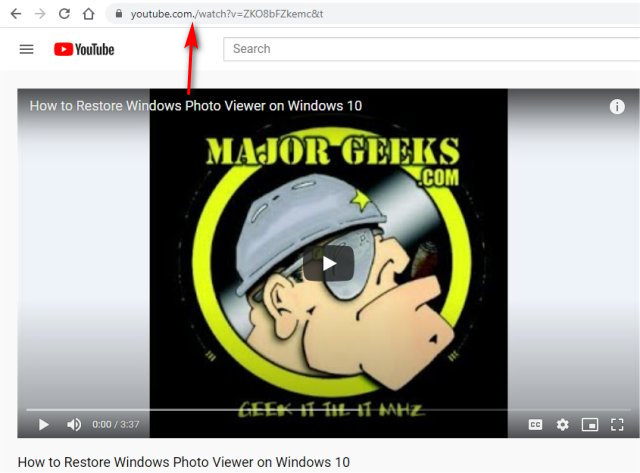
There were a couple of problems with this "bug."
First, it's so difficult to modify a URL on a mobile device that watching a 15-second ad is faster.
Second, because the bug was posted on Reddit and went viral on most tech websites and forums, Google squashed the bug within days.
That said, this trick could work on any website that hasn’t normalized their hostname, but again, now that this bug is in the wild, you can expect most sites to close it.
Similar:
MajorGeeks YouTube Channel
How to Delete Your YouTube Watch and Search History
How to Fix No Sound With YouTube
comments powered by Disqus
Originally posted on Reddit, the trick was to add a period after the .com and the ads wouldn't play.
For example, you would use:
https://www.youtube.com./watch?v=ZKO8bFZkemc&t
Instead of:
https://www.youtube.com/watch?v=ZKO8bFZkemc&t
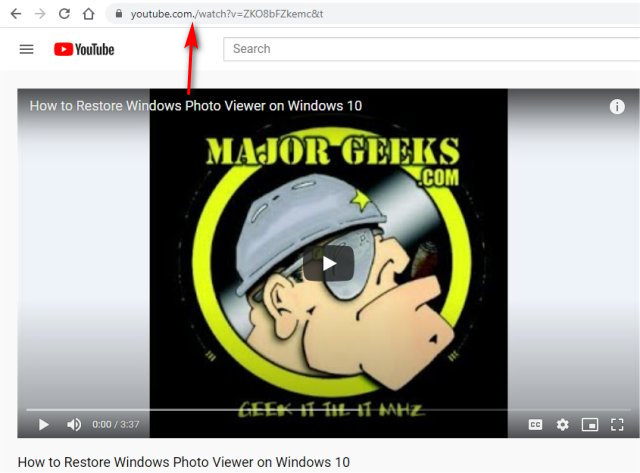
There were a couple of problems with this "bug."
First, it's so difficult to modify a URL on a mobile device that watching a 15-second ad is faster.
Second, because the bug was posted on Reddit and went viral on most tech websites and forums, Google squashed the bug within days.
That said, this trick could work on any website that hasn’t normalized their hostname, but again, now that this bug is in the wild, you can expect most sites to close it.
Similar:
MajorGeeks YouTube Channel
How to Delete Your YouTube Watch and Search History
How to Fix No Sound With YouTube
comments powered by Disqus






