How to Open Quick Settings in Windows 11
By Timothy Tibbettson 11/27/2022 |
Quick Settings in Windows 11 gives you easy access to popular Windows settings, including Internet, Bluetooth, Settings, Night Light, Focus Assist, Accessibility, and more. Here are a few ways to open Quick Settings.
How to Open Quick Settings in Windows 11 - Keyboard Shortcut
One of the easiest ways to open Quick Settings is to press the Windows Key + A. Give it a try now.
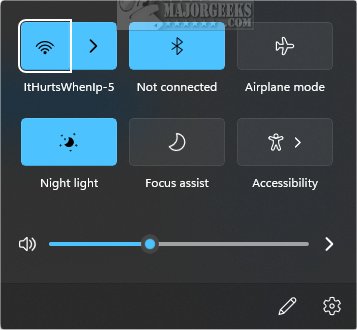
How to Open Quick Settings in Windows 11 - Taskbar
Click on the Taskbar near your internet and Volume icons.

If you have a touchscreen, click and hold in the same location.
Similar:
6 Ways to Open Settings in Windows 10 & 11
How to Create a Settings Shortcut in Windows 10 &11
How to Open the Control Panel Instead of Settings on Windows 10 & 11
How to Add Settings to the Context Menu in Windows 10
comments powered by Disqus
How to Open Quick Settings in Windows 11 - Keyboard Shortcut
One of the easiest ways to open Quick Settings is to press the Windows Key + A. Give it a try now.
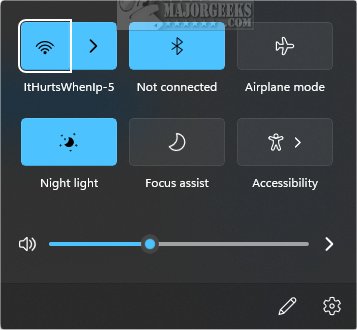
How to Open Quick Settings in Windows 11 - Taskbar
Click on the Taskbar near your internet and Volume icons.

If you have a touchscreen, click and hold in the same location.
Similar:
comments powered by Disqus






