How to Open the Control Panel Instead of Settings on Windows 10
By Timothy Tibbettson 06/15/2023 |
Today's quick tip is how to get the classic Control Panel on Windows 10 and 8. If there are times you prefer, or miss, Control Panel, it's still available to you.
Video Tutorial:
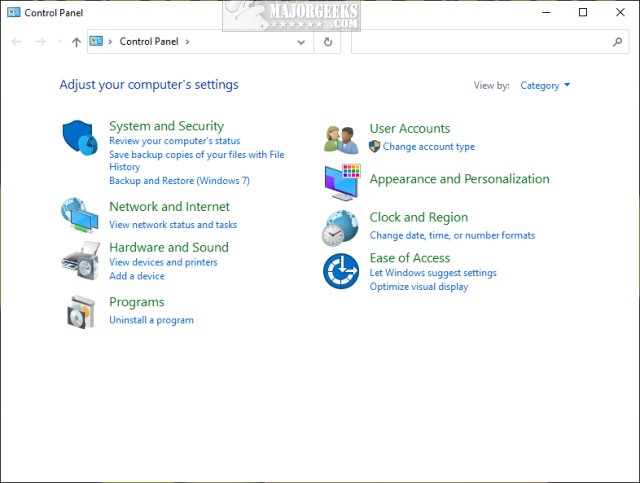
Press the Windows Key + S or type control panel into search. Click on top where you see Control Panel App to open.
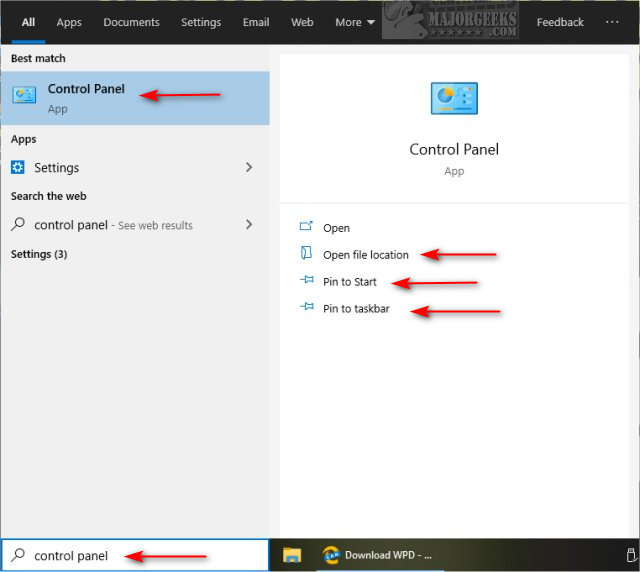
On the right window, you can also Pin to Start or Pin to taskbar. You can also Open file location, right-click on the executable, and copy anywhere you like; maybe the Desktop?
Similar:
How to Add Settings to the Context Menu in Windows 10
How to Add Group Policy Editor to Control Panel in Windows
How to Add Services to Control Panel in Windows
How to Add Registry Editor to Control Panel in Windows
How to Add Color and Appearance to Control Panel in Windows
How to Add System Configuration (Msconfig) to Control Panel
Add All Tasks or God Mode to the Control Panel
How to Add Advanced User Accounts to Control Panel in Windows
How to Add Disk Management to Control Panel in Windows
comments powered by Disqus
Press the Windows Key + S or type control panel into search. Click on top where you see Control Panel App to open.
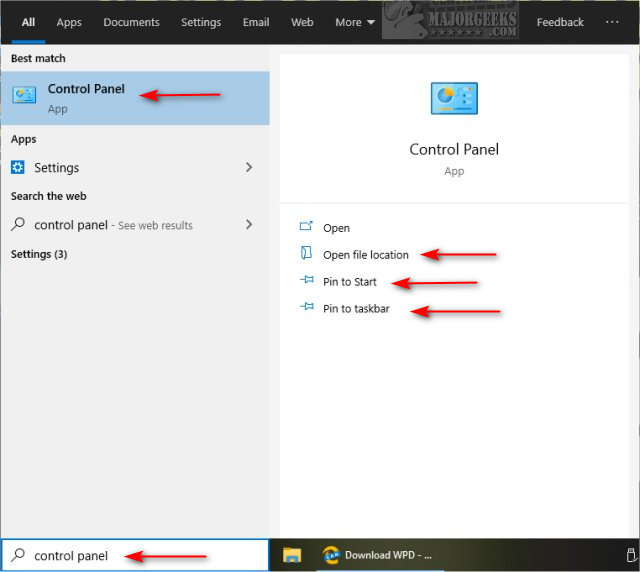
On the right window, you can also Pin to Start or Pin to taskbar. You can also Open file location, right-click on the executable, and copy anywhere you like; maybe the Desktop?
Similar:
comments powered by Disqus






