How to Rename Your Wi-Fi or Ethernet Adapter in Windows 11
By Timothy Tibbettson 10/04/2022 |
Windows 11 will assign random names to your Wi-Fi or ethernet adapters. This tutorial takes you through the steps to change the name of your Wi-Fi or ethernet adapter.
Click Start > Settings > Network & internet.
Click on Advanced network settings.
Find your Wi-Fi or ethernet adapter and click the arrow to expand the details.
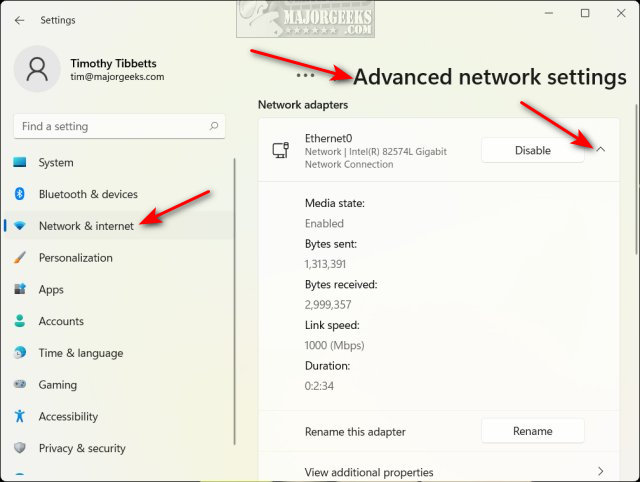
Click on Rename.
Enter the new name and click on Save.
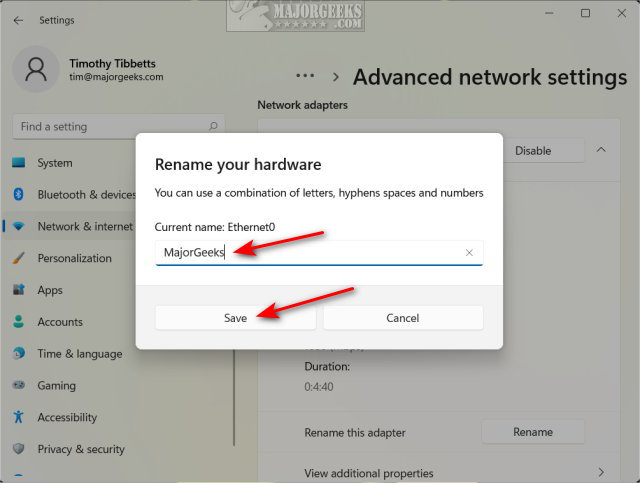
Similar:
3 Ways to Delete a Wireless Network Profile in Windows 10
How to Retrieve Your WI-FI Network Adapter Information
How to Reset and Renew Your Internet Connection With a Batch File
How-To Flush the Windows DNS Cache
How to Improve Your Wireless Network Performance
comments powered by Disqus
Click Start > Settings > Network & internet.
Click on Advanced network settings.
Find your Wi-Fi or ethernet adapter and click the arrow to expand the details.
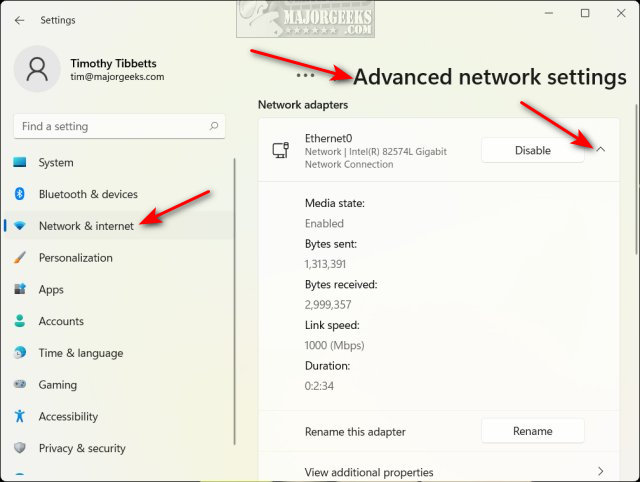
Click on Rename.
Enter the new name and click on Save.
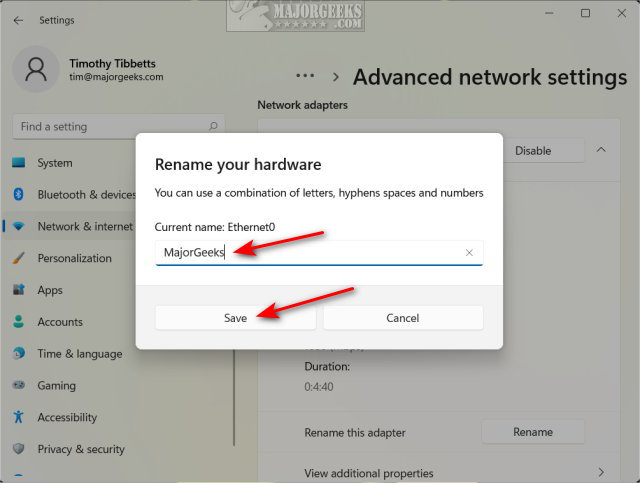
Similar:
comments powered by Disqus






