How to Search Any Website With Google
By Timothy Tibbettson 06/15/2023 |
Did you know you can search a specific website using Google? Here's how.
Google results can be much more cluttered and irrelevant than the Google of old, and then there are advertisements to scroll past. But, if you're searching a specific website for something, you can get much better results by including the website name in your search.
Some websites, including MajorGeeks, provide a Google-powered website search on their website. You can find ours at the top or left side of any page.
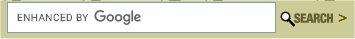
All you have to do is add the website name before or after your search. This has been available for as long as we can remember. In the era of smartphones and everyone is in a hurry, it's easy to forget this simple trick.
For example, we wanted to find how to restore the Windows Photo Viewer on Windows 10. Sure enough, there are the tutorial and download pages on the first two results.
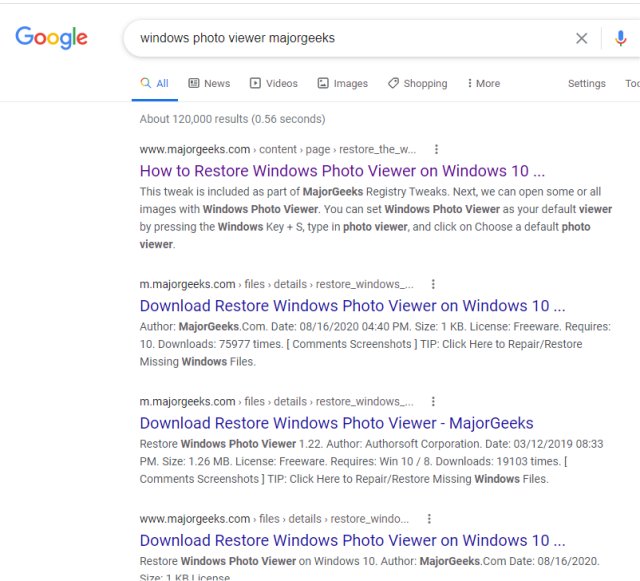
Similar:
How to Get More Google Search Results per Page
How to Show or Hide the Search Box or Search Icon in Windows 10
How to Disable Bing Search in the Windows 10 Start Menu
comments powered by Disqus
Google results can be much more cluttered and irrelevant than the Google of old, and then there are advertisements to scroll past. But, if you're searching a specific website for something, you can get much better results by including the website name in your search.
Some websites, including MajorGeeks, provide a Google-powered website search on their website. You can find ours at the top or left side of any page.
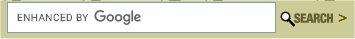
All you have to do is add the website name before or after your search. This has been available for as long as we can remember. In the era of smartphones and everyone is in a hurry, it's easy to forget this simple trick.
For example, we wanted to find how to restore the Windows Photo Viewer on Windows 10. Sure enough, there are the tutorial and download pages on the first two results.
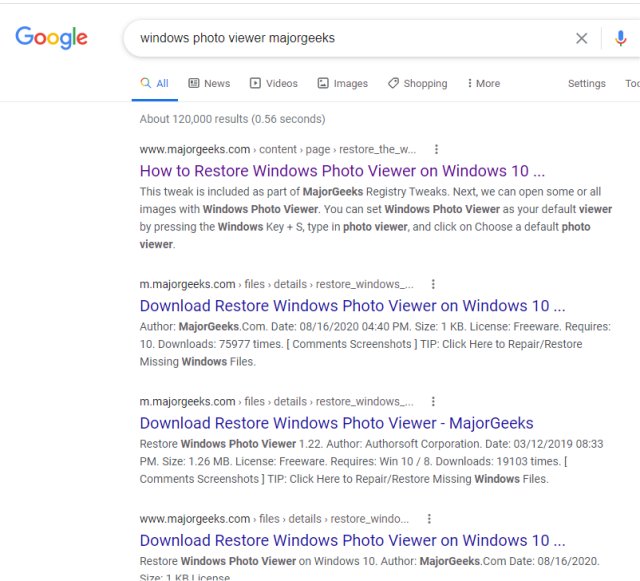
Similar:
comments powered by Disqus






