How to Enable Sound Check on Your iPhone
By Timothy Tibbettson 06/15/2023 |
The iPhone has a neat feature called Sound Check that attempts to "normalize" the volume of your music.
It's not uncommon to have songs recorded at different levels causing you to change the volume constantly. Even worse, you might sometimes have music blasting in your ears when a different song comes on, and over time, that can be bad for your hearing. The good news is that Sound Check should be enabled by default.
Sound Check will scan every song in your library for the volume when enabled. It does not modify your music.
Here's how to check if it's on and turn it on or off.
Click on Settings on your iPhone.
Scroll down, and click on Music about halfway down.
Check or uncheck Sound Check.
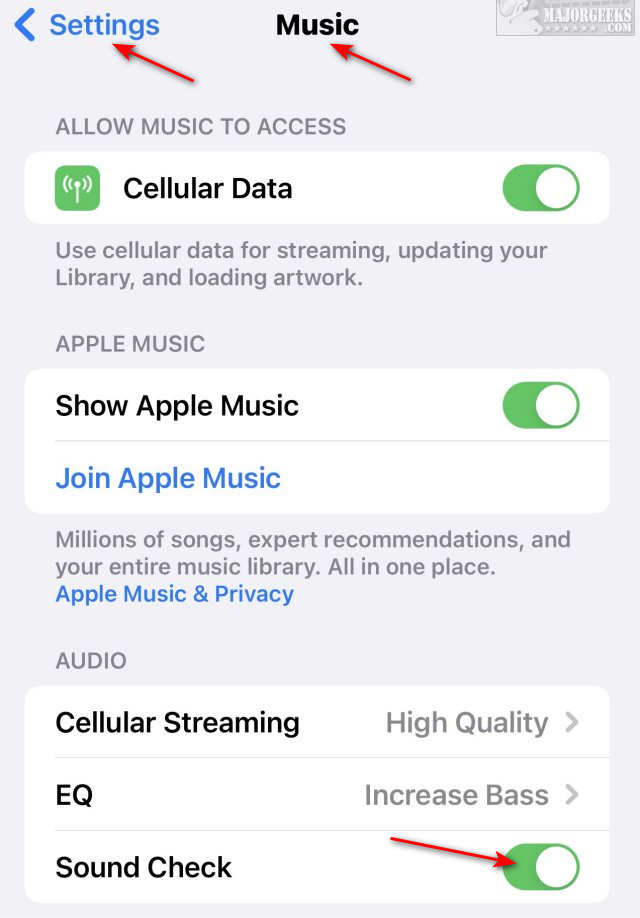
Any songs played through Music should now play at the same, or similar, volume.
Similar:
How to Check if a Used iPhone Was Repaired, Refurbished, and More
How to Fix Low or No iPhone Ring and Text Volume
How to Disable Live Photos on Your iPhone
How to Free up iCloud Space and Stop Apple Upgrade Nagging
How to Free up iPhone Space by Deleting 'Other' Storage
comments powered by Disqus
It's not uncommon to have songs recorded at different levels causing you to change the volume constantly. Even worse, you might sometimes have music blasting in your ears when a different song comes on, and over time, that can be bad for your hearing. The good news is that Sound Check should be enabled by default.
Sound Check will scan every song in your library for the volume when enabled. It does not modify your music.
Here's how to check if it's on and turn it on or off.
Click on Settings on your iPhone.
Scroll down, and click on Music about halfway down.
Check or uncheck Sound Check.
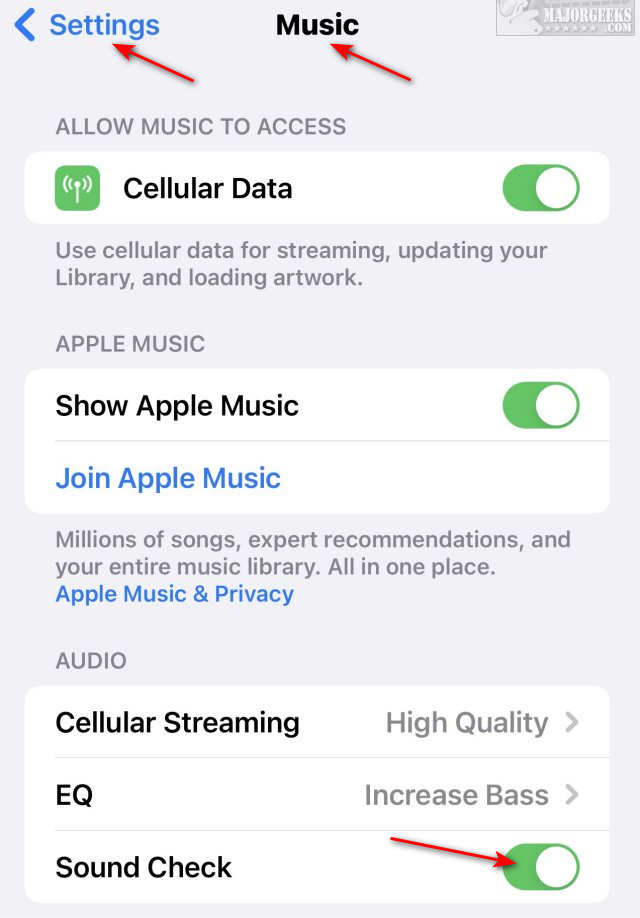
Any songs played through Music should now play at the same, or similar, volume.
Similar:
comments powered by Disqus






