The Ultimate List of Every Known PowerCFG Command
By Timothy Tibbettson 06/15/2023 |
PowerCFG is a command-line utility that first appeared on Windows XP that gives advanced users access to all configurable power system settings, including many options you won't find in the Control Panel or Settings.
Each command has a unique syntax (sometimes called parameters or switches) to define options. Some of the available commands have a single letter shortcut when you see a forward slash with a single letter.
In some cases, you'll need more information about the possible syntaxes. In this situation, type in the command to see the available parameters. We've provided the basic syntaxes to get you started.
Finally, you might be told you can't run commands from the current location. As seen in the screenshot below, you can bypass this problem by using .\ before the command name.
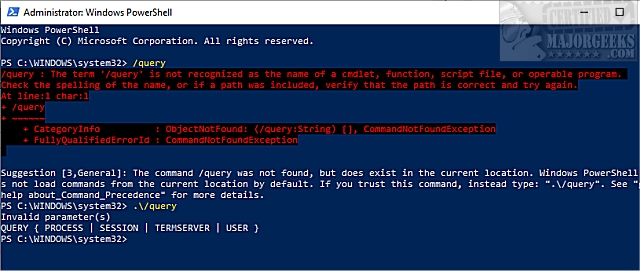
/? | Displays information about command-line parameters. Syntax - powercfg /?
/list /L | Lists all power schemes. Syntax - powercfg /list
/query /Q | Displays the contents of a power scheme. Syntax - powercfg /query [scheme_GUID [sub_GUID ]]
/change /X | Modifies a setting value in the current power scheme. Syntax - /change setting value
/changename | Modifies the name and description of a power scheme. Syntax - powercfg /changename scheme_GUID name [description ]
/duplicatescheme | Duplicates a power scheme. Syntax - powercfg /duplicatescheme scheme_GUID [destination_GUID ]
/delete /D | Deletes a power scheme. Syntax - powercfg /delete scheme_GUID
/deletesetting | Deletes a power setting. Syntax - powercfg /deletesetting sub_GUID setting_GUID
/setactive /S | Makes a power scheme active on the system. Syntax - powercfg /setactive scheme_GUID
/getactivescheme | Retrieves the currently active power scheme. Syntax - powercfg /getactivescheme
/setacvalueindex | Sets the value associated with a power setting while the system is powered by AC power. Syntax - powercfg /setacvalueindex scheme_GUID sub_GUID setting_GUID setting_index
/setdcvalueindex | Sets the value associated with a power setting while the system is powered by DC power. Syntax - powercfg /setdcvalueindex scheme_GUID sub_GUID setting_GUID setting_index
/import | Imports all power settings from a file. Syntax - powercfg /import file_name [GUID ]
/export | Exports a power scheme to a file. Syntax - powercfg /export file_name GUID
/aliases | Displays all aliases and their corresponding GUIDs. Syntax - powercfg /aliases
/getsecuritydescriptor | Gets a security descriptor associated with a specified power setting, power scheme, or action. Syntax - powercfg /getsecuritydescriptor GUID | action
/setsecuritydescriptor | Sets a security descriptor associated with a power setting, power scheme, or action. Syntax - powercfg /setsecuritydescriptor GUID | action SDDL
/hibernate /H | Enables and disables the hibernate feature. Syntax - powercfg /hibernate [on | off]
/availablesleepstates /A | Reports the sleep states available on the system. Syntax - powercfg /availablesleepstates
/devicequery | Returns a list of devices that meet specified criteria. Syntax - powercfg /devicequery query_flag
/deviceenableawake | Enables a device to wake the system from a sleep state. Syntax - powercfg /deviceenableawake device_name
/devicedisablewake | Disables a device from waking the system from a sleep state. Syntax - powercfg /devicedisablewake device_name
/lastwake | Reports information about what woke the system from the last sleep transition. Syntax - powercfg /lastwake
/waketimers | Enumerates active wake timers. Syntax - powercfg /waketimers
/requests | Enumerates application and driver Power Requests. Syntax - powercfg /requests
/requestsoverride | Sets a Power Request override for a particular Process, Service, or Driver. Syntax - powercfg /requestsoverride [caller_type name request ]
/energy | Analyzes the system for common energy-efficiency and battery life problems. Syntax - powercfg /energy [ /output file_name ] [ /xml] [ /duration seconds ]
/batteryreport | Generates a report of battery usage. Syntax - powercfg /batteryreport [ /output file_name ] [ /xml]
/sleepstudy | Generates a diagnostic system power transition report. Syntax - powercfg /sleepstudy [ /output file_name ] [ /xml]
/srumutil | Dumps Energy Estimation data from System Resource Usage Monitor (SRUM). Syntax - powercfg /srumutil [ /output file_name ] [ /xml] [ /csv]
/systemsleepdiagnostics | Generates a diagnostic report of system sleep transitions. Syntax - powercfg /systemsleepdiagnostics [/output file_name ] [/xml ]
/systempowerreport | Generates a diagnostic system power transition report. Syntax - powercfg /getsecuritydescriptor GUID | action
Similar:
Sleep, Hibernate or Shut Down Your PC?
Diagnose Power or Battery Issues with Power Efficiency Diagnostic Report Tool
How to Add or Remove Sleep, Hibernate or Lock to the Start Menu in Windows 10 & 11.
Microsoft Surface or Laptop Won't Turn on
Windows 10 Computer Won’t Boot After Power Outage
comments powered by Disqus
Each command has a unique syntax (sometimes called parameters or switches) to define options. Some of the available commands have a single letter shortcut when you see a forward slash with a single letter.
In some cases, you'll need more information about the possible syntaxes. In this situation, type in the command to see the available parameters. We've provided the basic syntaxes to get you started.
Finally, you might be told you can't run commands from the current location. As seen in the screenshot below, you can bypass this problem by using .\ before the command name.
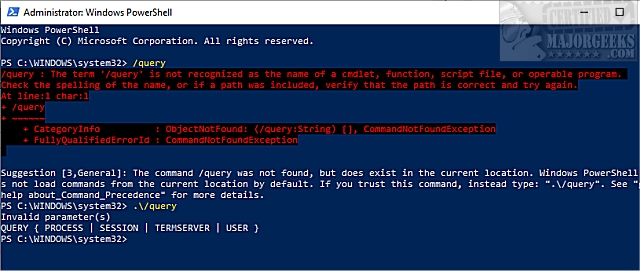
/? | Displays information about command-line parameters. Syntax - powercfg /?
/list /L | Lists all power schemes. Syntax - powercfg /list
/query /Q | Displays the contents of a power scheme. Syntax - powercfg /query [scheme_GUID [sub_GUID ]]
/change /X | Modifies a setting value in the current power scheme. Syntax - /change setting value
/changename | Modifies the name and description of a power scheme. Syntax - powercfg /changename scheme_GUID name [description ]
/duplicatescheme | Duplicates a power scheme. Syntax - powercfg /duplicatescheme scheme_GUID [destination_GUID ]
/delete /D | Deletes a power scheme. Syntax - powercfg /delete scheme_GUID
/deletesetting | Deletes a power setting. Syntax - powercfg /deletesetting sub_GUID setting_GUID
/setactive /S | Makes a power scheme active on the system. Syntax - powercfg /setactive scheme_GUID
/getactivescheme | Retrieves the currently active power scheme. Syntax - powercfg /getactivescheme
/setacvalueindex | Sets the value associated with a power setting while the system is powered by AC power. Syntax - powercfg /setacvalueindex scheme_GUID sub_GUID setting_GUID setting_index
/setdcvalueindex | Sets the value associated with a power setting while the system is powered by DC power. Syntax - powercfg /setdcvalueindex scheme_GUID sub_GUID setting_GUID setting_index
/import | Imports all power settings from a file. Syntax - powercfg /import file_name [GUID ]
/export | Exports a power scheme to a file. Syntax - powercfg /export file_name GUID
/aliases | Displays all aliases and their corresponding GUIDs. Syntax - powercfg /aliases
/getsecuritydescriptor | Gets a security descriptor associated with a specified power setting, power scheme, or action. Syntax - powercfg /getsecuritydescriptor GUID | action
/setsecuritydescriptor | Sets a security descriptor associated with a power setting, power scheme, or action. Syntax - powercfg /setsecuritydescriptor GUID | action SDDL
/hibernate /H | Enables and disables the hibernate feature. Syntax - powercfg /hibernate [on | off]
/availablesleepstates /A | Reports the sleep states available on the system. Syntax - powercfg /availablesleepstates
/devicequery | Returns a list of devices that meet specified criteria. Syntax - powercfg /devicequery query_flag
/deviceenableawake | Enables a device to wake the system from a sleep state. Syntax - powercfg /deviceenableawake device_name
/devicedisablewake | Disables a device from waking the system from a sleep state. Syntax - powercfg /devicedisablewake device_name
/lastwake | Reports information about what woke the system from the last sleep transition. Syntax - powercfg /lastwake
/waketimers | Enumerates active wake timers. Syntax - powercfg /waketimers
/requests | Enumerates application and driver Power Requests. Syntax - powercfg /requests
/requestsoverride | Sets a Power Request override for a particular Process, Service, or Driver. Syntax - powercfg /requestsoverride [caller_type name request ]
/energy | Analyzes the system for common energy-efficiency and battery life problems. Syntax - powercfg /energy [ /output file_name ] [ /xml] [ /duration seconds ]
/batteryreport | Generates a report of battery usage. Syntax - powercfg /batteryreport [ /output file_name ] [ /xml]
/sleepstudy | Generates a diagnostic system power transition report. Syntax - powercfg /sleepstudy [ /output file_name ] [ /xml]
/srumutil | Dumps Energy Estimation data from System Resource Usage Monitor (SRUM). Syntax - powercfg /srumutil [ /output file_name ] [ /xml] [ /csv]
/systemsleepdiagnostics | Generates a diagnostic report of system sleep transitions. Syntax - powercfg /systemsleepdiagnostics [/output file_name ] [/xml ]
/systempowerreport | Generates a diagnostic system power transition report. Syntax - powercfg /getsecuritydescriptor GUID | action
Similar:
comments powered by Disqus






