VMware Workstation Pro and Fusion Pro Are Now Yours for Free
By Corporal Punishmenton 05/17/2024 |
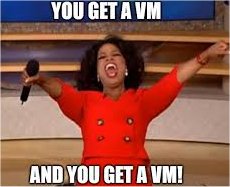 Hey, Geeks! I've got some juicy news from the folks over at VMware. Broadcom, which purchased VMware last year for 69 billion, is making VMware Workstation Pro and Fusion Pro accessible for personal use. Yep, you heard that right—zero, nada, zilch, nothing! What is even more surprising about that news is that they just announced a massive price increase due to their new subscription model.
Hey, Geeks! I've got some juicy news from the folks over at VMware. Broadcom, which purchased VMware last year for 69 billion, is making VMware Workstation Pro and Fusion Pro accessible for personal use. Yep, you heard that right—zero, nada, zilch, nothing! What is even more surprising about that news is that they just announced a massive price increase due to their new subscription model. What the Heck Is a Virtual Machine Anyway?
If you don't know, a virtual machine (VM) is like a computer inside your computer. It runs its operating system and apps as if it's a separate machine, all while sharing the resources of your actual computer (like RAM and CPU). It's a killer way to test new software, mess with different operating systems, or just goof around without risking your main system. This is how we at MajorGeeks can install and play around with so much software without trashing our OS every 5 minutes. You can run Linux, Mac, or any other OS on your Windows, MAC, or Linux machine - with zero fear of main OS damage.
What's New with VMware?
VMware has been the biggest player in the VM market, with over 500,000 users. However, prices and licensing requirements have always been barriers for most people and small companies. This has led many people to use alternatives like Virtual Box, Hyper-V, or Sandboxie. These barriers are now officially removed. All VMWare PRO products will now be free for home use.
By making Workstation Pro and Fusion Pro free, VMware has unlocked a number of powerful tools for personal use, such as advanced networking capabilities allowing the creation of complex virtual networks with support for IPv4 and IPv6 and simulations of various network conditions.
Additionally, the software supports high-performance 3D graphics with DirectX 10 and OpenGL 3.3 in Workstation Pro and DirectX 11 with OpenGL 4.1 in Fusion Pro, which is ideal for running demanding 3D applications and environments suitable for game development.
IMHO, the most important feature is snapshots. Snapshots allow users to preserve the state of a virtual machine at any point, enabling a return to that state whenever needed. Similarly, clones help rapidly duplicate VM setups, with options for both full clones, which are entirely independent, and linked clones, which save disk space by sharing files with the original VM setup.
Other pro features of note are cross-compatibility, virtual networking configurations, support for high-resolution 4K UHD displays, and encrypted VMs with restricted access features.
How do you get your copy?
OK, here are the links, but let me clear up VMWare's confusing naming convention.
VMware Fusion is for macOS users. So Mac users, get that
VMware Player is a free option for running pre-built virtual machines with basic features.
VMware Workstation is the full product for Windows or Linux hosts, which allows for your own configuration and multiple machines. This has a Player built-in, so anyone not on a Mac can get that.
If you currently have Fusion for home use, you must delete the license key and install the newest version, which will unlock all the pro features.
Once installed, launch VMware, click "Create a New Virtual Machine," and the wizard will guide you through selecting an OS image and configuring your VM settings. It may be easier to show than tell; here's a video.
Remember, VMWare is Not Free for Commercial Use: If you're rolling out VMs at work or using them for anything that smells like business, you'll need to cough up some cash for a commercial license. This goes for $120 a year, but it's -full of features and offers support from Broadcom, so there's that.
There you have it. I can think of hundreds of reasons why it is good to use a VM in your daily life. Now, you have no excuse not to try it out and see what works for you.
comments powered by Disqus





