Windows Update Is Missing in Windows 10 Settings
By Timothy Tibbettson 07/13/2023 |
Some people have reported that Windows 10 is missing the Windows Updates option after updating Windows 10. Another possible symptom is that Windows Defender is listed at the top of Update & Security in Settings.
The fix requires disabling the blocking of Settings page visibility using Group Policy Editor. Windows 10 Home users will need to enable the Group Policy Editor.
We will be making two changes.
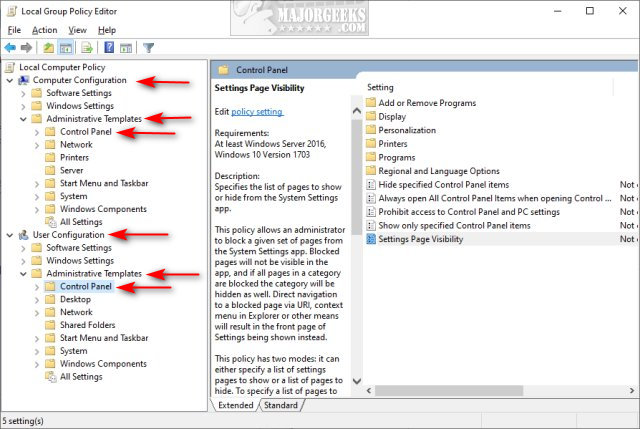
1: Computer Configuration
Open the Group Policy Editor and navigate to Computer Configuration > Administrative Templates > Control Panel.
Double-click Settings Page Visibility in the right pane.
Click on Disabled. Click on Apply > OK.
2: User Configuration
Next, go to User Configuration > Administrative Templates > Control Panel.
Double-click Settings Page Visibility in the right pane.
Click on Disabled. Click on Apply > OK.
Reboot.
Similar:
How-To Delete Pending Windows Updates
How to Uninstall Windows 10 Updates
Configure When and How Windows Updates Are Delivered
How-to Change Rollback Days for Windows 10 Feature Upgrades
comments powered by Disqus
The fix requires disabling the blocking of Settings page visibility using Group Policy Editor. Windows 10 Home users will need to enable the Group Policy Editor.
We will be making two changes.
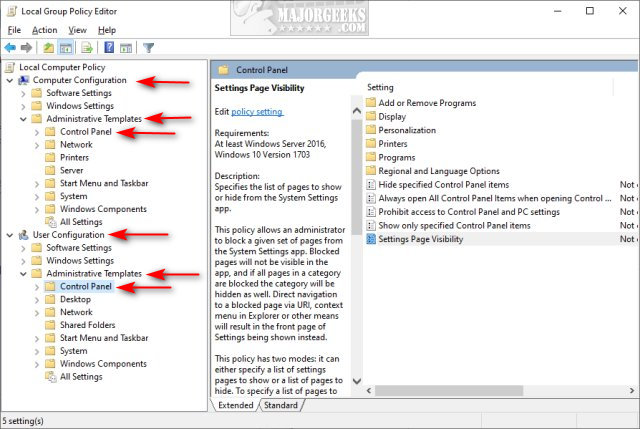
1: Computer Configuration
Open the Group Policy Editor and navigate to Computer Configuration > Administrative Templates > Control Panel.
Double-click Settings Page Visibility in the right pane.
Click on Disabled. Click on Apply > OK.
2: User Configuration
Next, go to User Configuration > Administrative Templates > Control Panel.
Double-click Settings Page Visibility in the right pane.
Click on Disabled. Click on Apply > OK.
Reboot.
Similar:
comments powered by Disqus






