Your Version of Windows 10 Has Reached End of Service
By Timothy Tibbettson 06/15/2023 |
Some Windows 10 users might see a tray icon that states, Your version of Windows 10 has reached the end of service. Click to download a newer version of Windows 10 to stay supported. Here's all you need to know.
At the time of this article, Windows 10 version 1507, 1511, 1607, 1703, 1709, and 1803 are currently at the end of service, and users are being asked to update because you will no longer receive updates for these older builds of Windows 10.
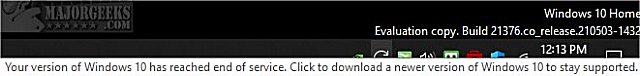
Here are some possibilities to consider.
1: Update Windows 10
Click on Start > Settings > Update & security. If you are using any third-party programs to disable Windows 10 Updates, you will need to use that program to enable updates.
If you can't update, download the Windows 10 Update Assistant.
Note that this update can take a few hours to complete. Please be patient. Make sure you check for updates when you don't need your computer. If your computer freezes after a few hours, you may need to force a restart by holding down the power button and pressing the power button to restart.
2: Hide Temporarily
Right-click on the tray icon and click Hide for now. This will only work for a day or two.
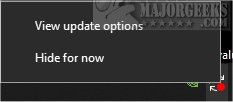
3: Check Free Space
You will need at least 10Gb free. Use a drive cleaner to free up as much space as possible.
4: Microsoft Insiders
In my case, I am running a Preview build when this message appeared with a valid key embedded in my BIOS. I opted out of the Microsoft Insider program on my daily computer and am waiting for the next update to take effect.
If you're a Microsoft Insider running the Beta, Dev, or Release Preview, hide the notification for now, and it should resolve itself soon. I should note here that I opted out, and the problem continues as I now have to wait for the next release or Reset This PC.
Similar:
How to Pause or Delay Windows 10 Major (Feature) Updates
Configure When and How Windows Updates Are Delivered
How to Find, Change, or Remove Number of Days to Go Back to the Previous Version of Windows
Will Windows 10 Receive Windows Updates if It's Not Activated?
comments powered by Disqus
At the time of this article, Windows 10 version 1507, 1511, 1607, 1703, 1709, and 1803 are currently at the end of service, and users are being asked to update because you will no longer receive updates for these older builds of Windows 10.
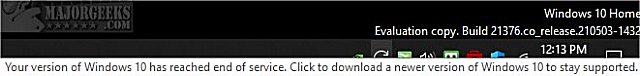
Here are some possibilities to consider.
1: Update Windows 10
Click on Start > Settings > Update & security. If you are using any third-party programs to disable Windows 10 Updates, you will need to use that program to enable updates.
If you can't update, download the Windows 10 Update Assistant.
Note that this update can take a few hours to complete. Please be patient. Make sure you check for updates when you don't need your computer. If your computer freezes after a few hours, you may need to force a restart by holding down the power button and pressing the power button to restart.
2: Hide Temporarily
Right-click on the tray icon and click Hide for now. This will only work for a day or two.
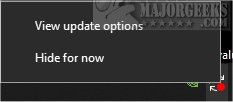
3: Check Free Space
You will need at least 10Gb free. Use a drive cleaner to free up as much space as possible.
4: Microsoft Insiders
In my case, I am running a Preview build when this message appeared with a valid key embedded in my BIOS. I opted out of the Microsoft Insider program on my daily computer and am waiting for the next update to take effect.
If you're a Microsoft Insider running the Beta, Dev, or Release Preview, hide the notification for now, and it should resolve itself soon. I should note here that I opted out, and the problem continues as I now have to wait for the next release or Reset This PC.
Similar:
comments powered by Disqus






