How to Change YouTube Double-Tap to Skip Time
By Timothy Tibbettson 01/26/2023 |
YouTube allows you to quickly jump forward or backward for 10 seconds by double-tapping the left or right side of the screen. You can customize the 10 seconds from 5-60 seconds.
First off, I have to file this under "I was this many years old" when I learned you could double-tap to go forward or backward for 10 seconds on any YouTube video. How I never noticed, or how I ever lived without it after thousands of watched hours, I'll never know. If you didn't know about it, go ahead and open a video in the YouTube app or your mobile device's web browser. Double-tap on the left or right side of the screen to go forwards or backward for 10 seconds. It does not work on desktops or laptops.

Pretty cool, right? Now, let's change the default jump time.
Click on your profile picture in the top-right corner, and click on Settings.
On Android devices, click on "Double-Tap to Seek" and Apple devices click on "Skip forward and back."
Select a time from 5 to 60 seconds.
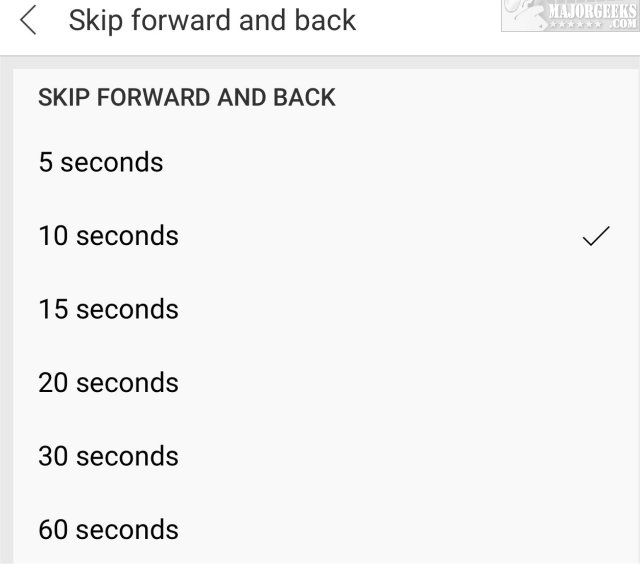
Close settings, and try it out.
Similar:
MajorGeeks YouTube Channel
How to Delete Your YouTube Watch and Search History
How to Clear "Watch Later" on YouTube
This Video Is Unavailable With Restricted Mode Enabled
comments powered by Disqus
First off, I have to file this under "I was this many years old" when I learned you could double-tap to go forward or backward for 10 seconds on any YouTube video. How I never noticed, or how I ever lived without it after thousands of watched hours, I'll never know. If you didn't know about it, go ahead and open a video in the YouTube app or your mobile device's web browser. Double-tap on the left or right side of the screen to go forwards or backward for 10 seconds. It does not work on desktops or laptops.

Pretty cool, right? Now, let's change the default jump time.
Click on your profile picture in the top-right corner, and click on Settings.
On Android devices, click on "Double-Tap to Seek" and Apple devices click on "Skip forward and back."
Select a time from 5 to 60 seconds.
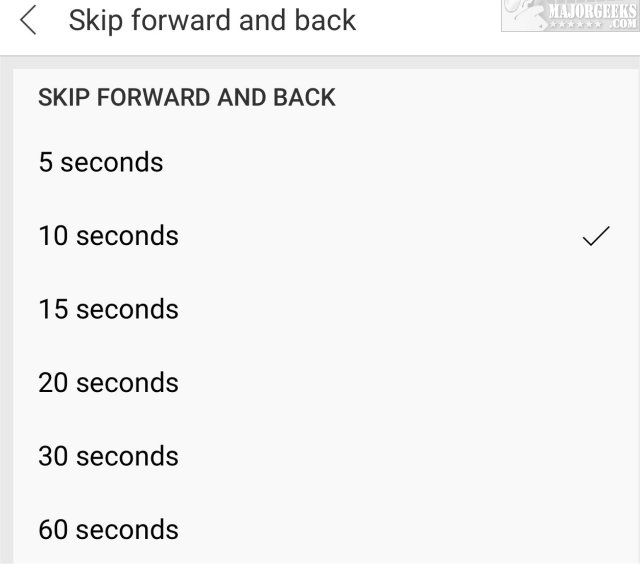
Close settings, and try it out.
Similar:
comments powered by Disqus






