NVIDIA GeForce Drivers for Windows 11 and 10 (Hotfix) 581.94
|
Author:
Nvidia
Date: 11/20/2025 Size: 699 MB License: Freeware Requires: 11|10 Downloads: 7881 times Restore Missing Windows Files |
Download (Desktop/Laptop)
|
MajorGeeks: Setting the standard for editor-tested, trusted, and secure downloads since 2001. |
Get free antivirus with AI-powered online scam detection Download Free!
NVIDIA GeForce Drivers for Windows 11 and 10 is a reference driver that can be installed on supported NVIDIA desktop/notebook GPUs.
The GeForce Hotfix Display Driver, version 581.94, has been developed using the same foundation as the most recent Game Ready Driver, which is version 581.80.
This Hotfix addresses the following:
Lower performance may be observed in some games after updating to Windows 11 October 2025 KB5066835 [5561605]
If you're not sure which driver you need, we use and recommend Geforce Experience.
What Are Windows DCH or Standard Drivers?
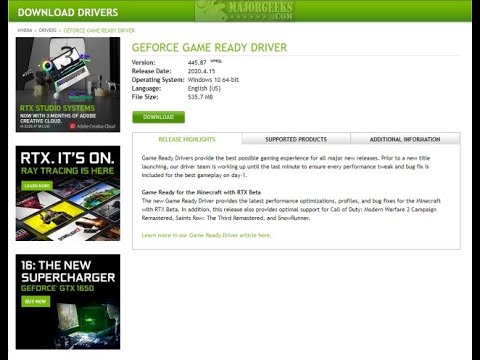
Similar:
● What is Windows Hardware Quality Labs or WHQL?
● How to Find a Missing NVIDIA Control Panel and Restore the Context Menu or Tray Icon
● How-To Backup and Restore Your Drivers
● How-To Stop Windows Updates From Downloading Drivers on Windows 10 & 11
The GeForce Hotfix Display Driver, version 581.94, has been developed using the same foundation as the most recent Game Ready Driver, which is version 581.80.
This Hotfix addresses the following:
Lower performance may be observed in some games after updating to Windows 11 October 2025 KB5066835 [5561605]
If you're not sure which driver you need, we use and recommend Geforce Experience.
What Are Windows DCH or Standard Drivers?
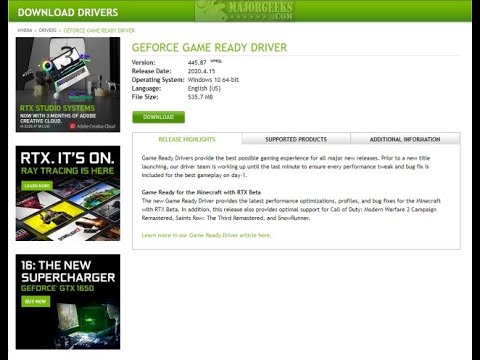
▶
Similar:
● What is Windows Hardware Quality Labs or WHQL?
● How to Find a Missing NVIDIA Control Panel and Restore the Context Menu or Tray Icon
● How-To Backup and Restore Your Drivers
● How-To Stop Windows Updates From Downloading Drivers on Windows 10 & 11
Limitations:
64-Bit Only






 Tactical Briefings
Tactical Briefings