How-To Find Your Exact Wi-Fi Signal Strength
By Timothy Tibbettson 06/15/2023 |
Most of us have become accustomed to the Wi-Fi icon in the system tray to determine our wireless signal strength, but that is just a vague, number of bars. Finding your exact signal strength is possible and often a necessity when diagnosing wireless problems. Here's how.
The simplest way to accomplish this is to download WirelessConnectionInfo from NirSoft. It's free and portable.
Extract the files to a folder and double-click on WirelessConnectionInfo.exe. Under Description scroll down and find Signal Quality (0-100). As you can see in our screenshot, our signal was 99% at the time we first tested.
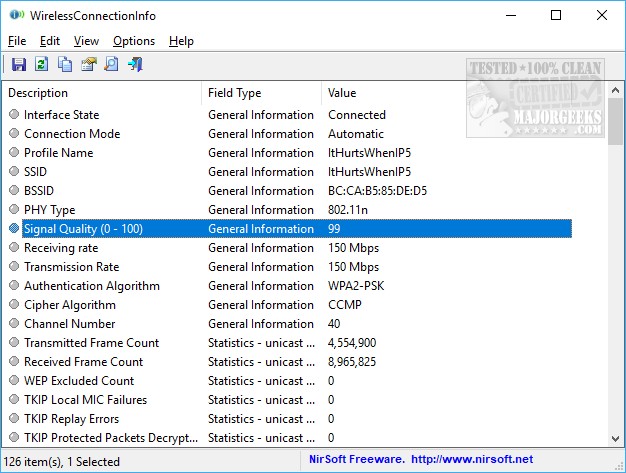
If you don't want to download an app and are comfortable using the Command-Prompt or PowerShell then here's another easy way.
Assuming you're currently connected to the internet via Wi-Fi, open a Command-Prompt and type in netsh wlan show interface.
Near the bottom, you will see Signal and your percentage, which is again, 99%.
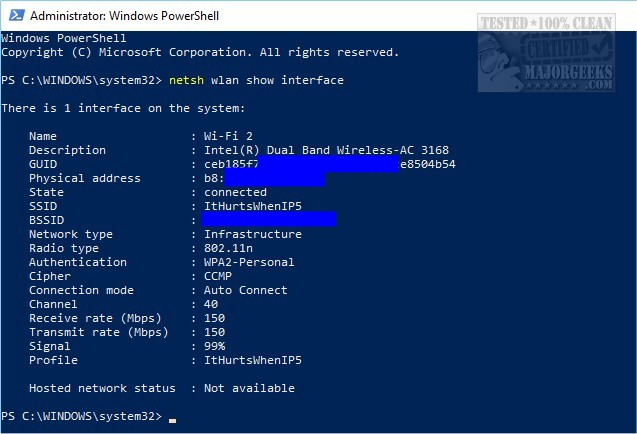
Now you know your exact signal strength.
Similar:
How to Improve Your Wireless Network Performance
Hide or Block Neighbor's Wi-Fi Networks on Windows
How to See Your Network Adapter Speed in Windows 10
Your Connection Was Interrupted - A Network Change Was Detected - ERR_NETWORK_CHANGED
Windows Can’t Get the Network Settings From the Router
comments powered by Disqus
The simplest way to accomplish this is to download WirelessConnectionInfo from NirSoft. It's free and portable.
Extract the files to a folder and double-click on WirelessConnectionInfo.exe. Under Description scroll down and find Signal Quality (0-100). As you can see in our screenshot, our signal was 99% at the time we first tested.
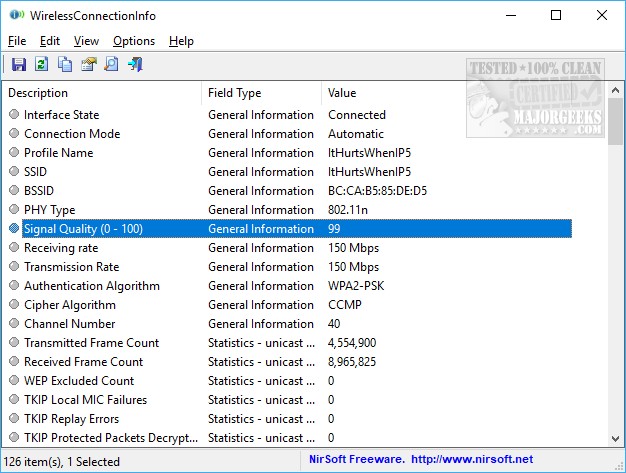
If you don't want to download an app and are comfortable using the Command-Prompt or PowerShell then here's another easy way.
Assuming you're currently connected to the internet via Wi-Fi, open a Command-Prompt and type in netsh wlan show interface.
Near the bottom, you will see Signal and your percentage, which is again, 99%.
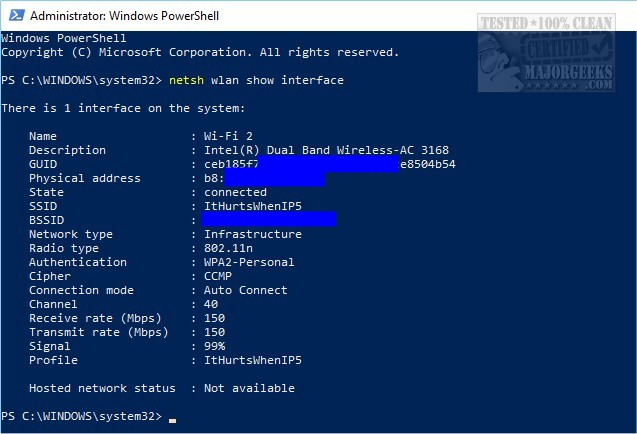
Now you know your exact signal strength.
Similar:
How to Improve Your Wireless Network Performance
Hide or Block Neighbor's Wi-Fi Networks on Windows
How to See Your Network Adapter Speed in Windows 10
Your Connection Was Interrupted - A Network Change Was Detected - ERR_NETWORK_CHANGED
Windows Can’t Get the Network Settings From the Router
comments powered by Disqus






