How to Check Your Network Adapter Connection Speed in Windows 10 & 11
By Timothy Tibbettson 11/10/2022 |
If you use an ethernet connection, knowing your network adapter connection speed might be useful, especially when diagnosing or troubleshooting network issues.
Click on Start > Settings or press the Windows Key + I.
Click on Network & internet on the left.
Click on Properties next to your ethernet connection.

Look for Link speed (Receive/Transmit).
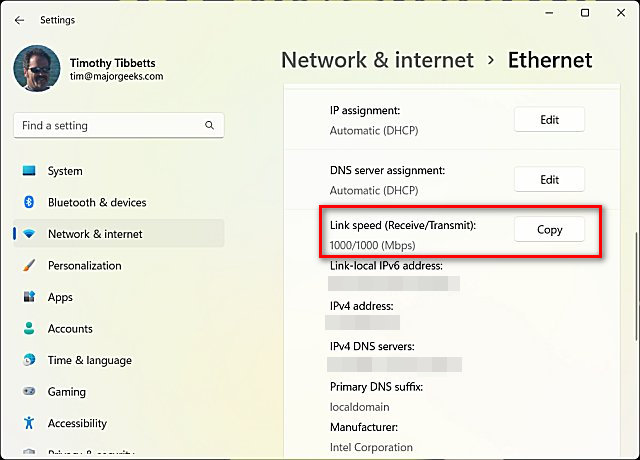
Similar:
How to Create a WLAN Report in Windows
How to Enable or Disable Offline Files in Windows 10 & 11
How to Rename a Network Profile Name in Windows 10
How to Use the Windows 10 & 11 Network Packet Sniffer
How to Turn On or Off Network Discovery (Make this PC Discoverable)
comments powered by Disqus
Click on Start > Settings or press the Windows Key + I.
Click on Network & internet on the left.
Click on Properties next to your ethernet connection.

Look for Link speed (Receive/Transmit).
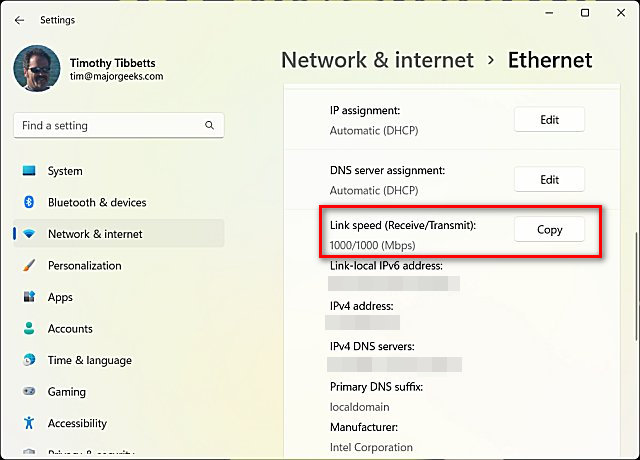
Similar:
comments powered by Disqus






