How to Clear Windows Product Key From the Registry
By Timothy Tibbettson 06/23/2023 |
When you install and activate a valid Windows key in Windows 7,8, or 10, that product key is stored in the registry. While that makes the key easy to find with a third-party app, it also makes it easy to steal.
You have the option of clearing the product key from the registry while still maintaining your valid installation of Windows.
Note that this won't clear the product key embedded in a UEFI firmware chip, which is fine because that key is only valid with that computer.
Open PowerShell or the Command Prompt as administrator.
Type in slmgr /cpky
Press Enter.
Click on OK when you see Product key from registry successfully cleared.
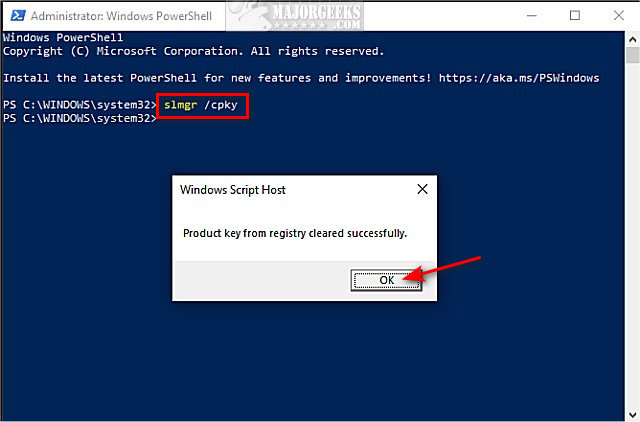
Similar:
Retrieve Your Windows and Office Product Keys with These Free Apps
How-To Retrieve an Embedded Windows Key
How to Use Slmgr to View, Install, Uninstall, Activate, or Extend Your Windows License
5 Ways to Activate Windows 10
How to Reactivate Windows 10
How to Transfer Your Windows 10 License to Another Computer
How to Check if Your Windows License is Retail, OEM, or Volume
How to Find Out Which Windows 10 Edition You Have
comments powered by Disqus
You have the option of clearing the product key from the registry while still maintaining your valid installation of Windows.
Note that this won't clear the product key embedded in a UEFI firmware chip, which is fine because that key is only valid with that computer.
Open PowerShell or the Command Prompt as administrator.
Type in slmgr /cpky
Press Enter.
Click on OK when you see Product key from registry successfully cleared.
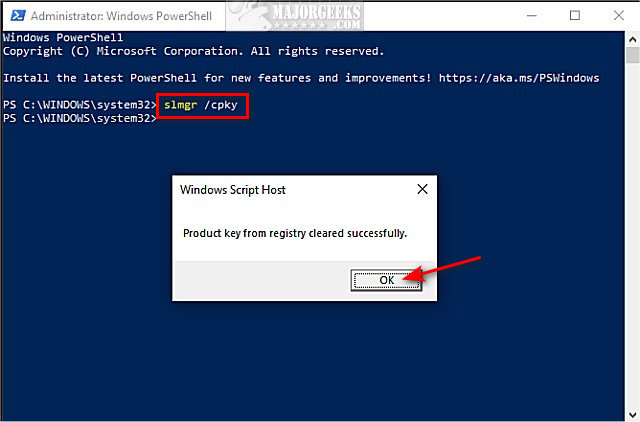
Similar:
comments powered by Disqus






