How to Play a Sound When You Press the Caps, Num, or Scroll Lock Keys
By Timothy Tibbettson 11/13/2022 |
Pressing the Caps, Num, or Scroll Lock Keys on your keyboard is a common problem. You usually don't know it until you start typing. Rather than wait to find out you pressed the Caps, Num, or Scroll Lock Keys, you can enable a sound in Windows 10 & 11 anytime you press those keys.
You can also download our Registry Files.
Video tutorial:
How to Play a Sound When You Press the Caps, Num, or Scroll Lock Keys - Windows 11
Click on Start > Settings or press the Windows Key + I.
Click on Accessibility on the left.
Click on Keyboard on the right.
Click Toggle keys on or off.
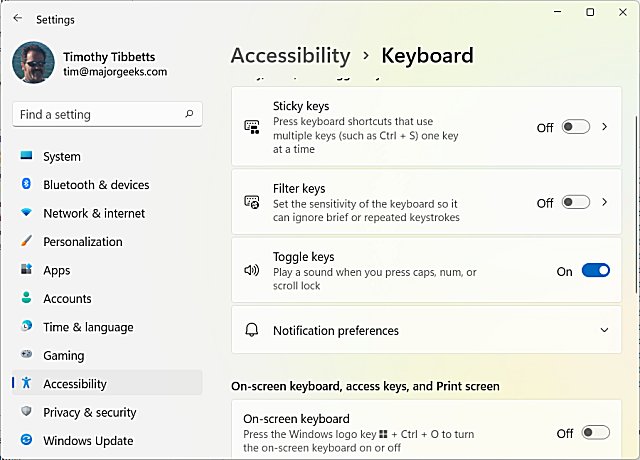
How to Play a Sound When You Press the Caps, Num, or Scroll Lock Keys - Windows 10
Click on Start > Settings or press the Windows Key + I.
Click on Ease of Access on the left.
Click on Keyboard on the right.
Under Use Toggle Keys, you should see Play a sound whenever you press Caps Lock, Num Lock, or Scroll Lock.
Click on or off.
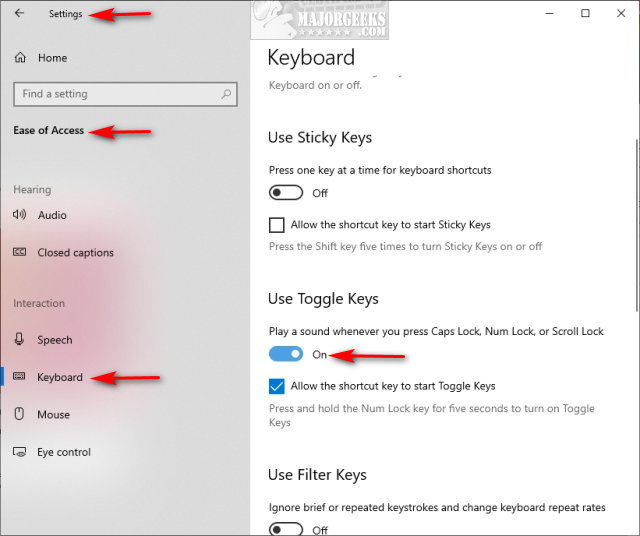
You might have also noticed the option to hold the Num Lock key for 5 seconds to turn Toggle Keys on. (It didn't work for us).
Similar:
How to Diagnose Sound Delays, Lags and Audio Latency in Windows 10
How to Rename Your Sound Input or Output Devices
How to Change, Add, or Remove Windows 10 & 11 Notification Sounds
comments powered by Disqus
You can also download our Registry Files.
How to Play a Sound When You Press the Caps, Num, or Scroll Lock Keys - Windows 11
Click on Start > Settings or press the Windows Key + I.
Click on Accessibility on the left.
Click on Keyboard on the right.
Click Toggle keys on or off.
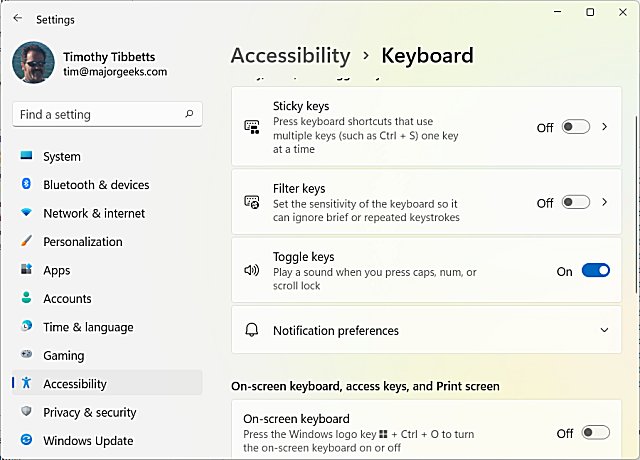
How to Play a Sound When You Press the Caps, Num, or Scroll Lock Keys - Windows 10
Click on Start > Settings or press the Windows Key + I.
Click on Ease of Access on the left.
Click on Keyboard on the right.
Under Use Toggle Keys, you should see Play a sound whenever you press Caps Lock, Num Lock, or Scroll Lock.
Click on or off.
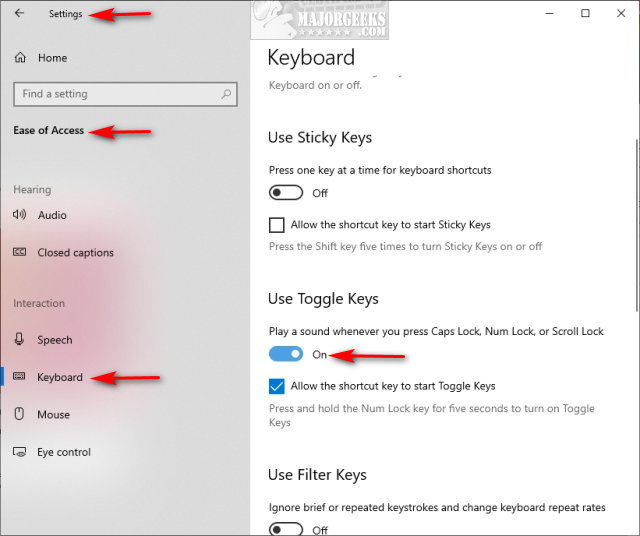
You might have also noticed the option to hold the Num Lock key for 5 seconds to turn Toggle Keys on. (It didn't work for us).
Similar:
comments powered by Disqus






