How to Enable or Disable Aero Shake in Windows 10 & 11
By Timothy Tibbettson 08/15/2022 |
Aero Shake or Title bar window shake is a feature that lets you grab a Windows title bar and shake it, minimizing all other Windows. You can enable or disable Aero Shake in Windows Settings.
Aero Shake is disabled by default in Windows 10 and 11.
Click on Start > Settings or press the Windows Key + I.
Click on System.
Click on Multitasking on the right.
Check or uncheck Title bar window shake.
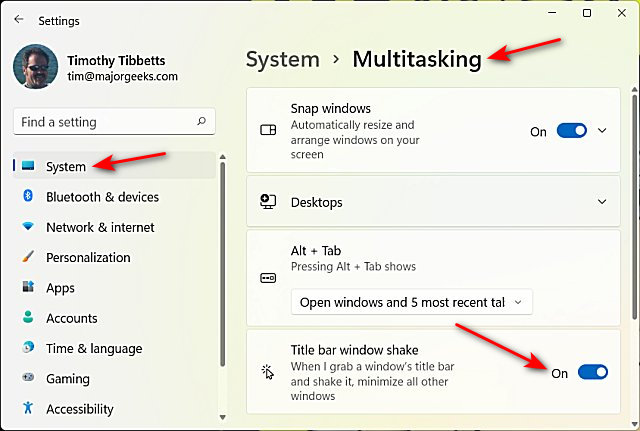
Similar:
How to Change Text Size for Title Bars in Windows 10 & 11
How to Disable Window Shadows in Windows 10 & 11
How to Change Text Cursor Thickness and Color
comments powered by Disqus
Aero Shake is disabled by default in Windows 10 and 11.
Click on Start > Settings or press the Windows Key + I.
Click on System.
Click on Multitasking on the right.
Check or uncheck Title bar window shake.
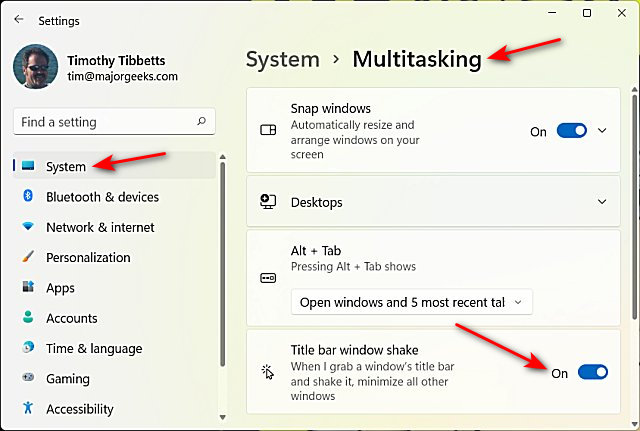
Similar:
comments powered by Disqus






