How to Enable or Disable Compact OS in Windows 10 & 11
By Timothy Tibbettson 12/26/2022 |
Windows 10 and Windows 11 include tools to help you use less drive space, including Compact OS, which allows you to run the operating system from compressed files. When running CompactOS, Windows update can replace or remove individual files as needed to help maintain the drive footprint size over time.
Compact OS only compresses Windows core files and is useful for anyone low on drive space. On average, most users will free up 20% more drive space.
You can find out if you're currently using Compact OS and enable or disable it all from the Command Prompt.
Open Windows Terminal as Administrator.
Video tutorial:
How to Enable or Disable Compact OS in Windows 10 & 11 - Check if Compact OS is Enabled or Disabled
Type in compact /compactos:query
You will be told if Windows is in a Compact state or not.
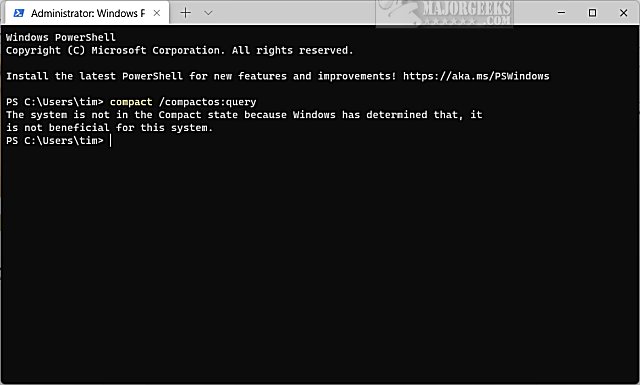
How to Enable Compact OS in Windows 10 & 11
Type in compact /compactos:always
Wait until Windows finishes. On average, it should complete within a minute or two.
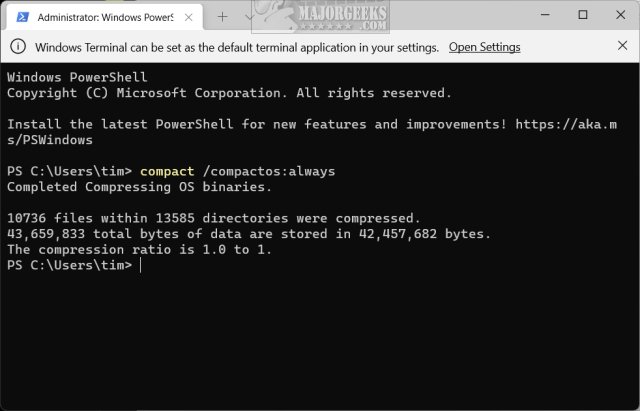
How to Disable Compact OS in Windows 10 & 11
Type in compact /compactos:never
Wait until Windows finishes. On average, it should complete within a few minutes but will take longer than it did to compress.
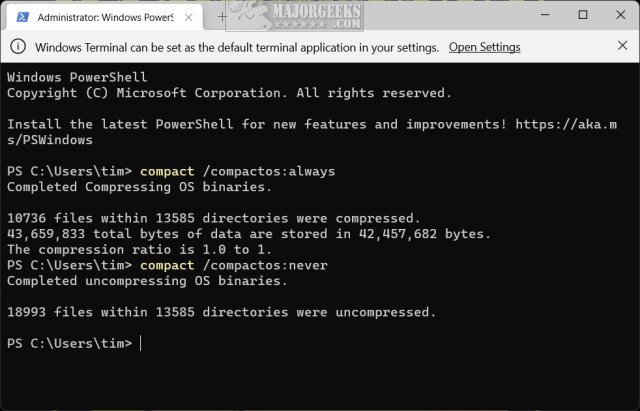
If you don't want to use Compact OS, you might consider freeing up some drive space using the similar links below.
Similar:
Best Drive Cleaner? CCleaner VS Wise Disk Cleaner VS PrivaZer
How to Delete the Windows.old Folder from Windows 10 & 11
How to Clean Up the WinSxS folder (Component Store) in Windows 10 & 11
What Is the $Windows.~Bt Folder and Can I Delete It? & 11
What Is the $SysReset Folder and Can I Delete It in Windows 10 & 11?
What Are the $GetCurrent and $WINDOWS.~BT Folders and How to Delete Them
comments powered by Disqus
Compact OS only compresses Windows core files and is useful for anyone low on drive space. On average, most users will free up 20% more drive space.
You can find out if you're currently using Compact OS and enable or disable it all from the Command Prompt.
Open Windows Terminal as Administrator.
How to Enable or Disable Compact OS in Windows 10 & 11 - Check if Compact OS is Enabled or Disabled
Type in compact /compactos:query
You will be told if Windows is in a Compact state or not.
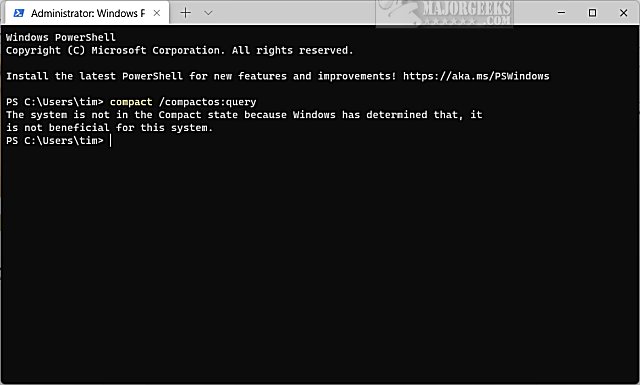
How to Enable Compact OS in Windows 10 & 11
Type in compact /compactos:always
Wait until Windows finishes. On average, it should complete within a minute or two.
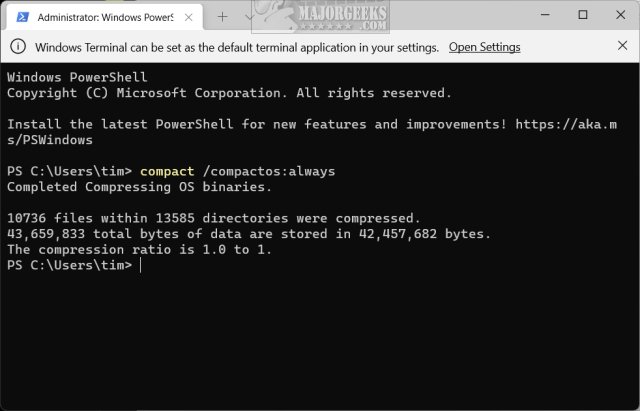
How to Disable Compact OS in Windows 10 & 11
Type in compact /compactos:never
Wait until Windows finishes. On average, it should complete within a few minutes but will take longer than it did to compress.
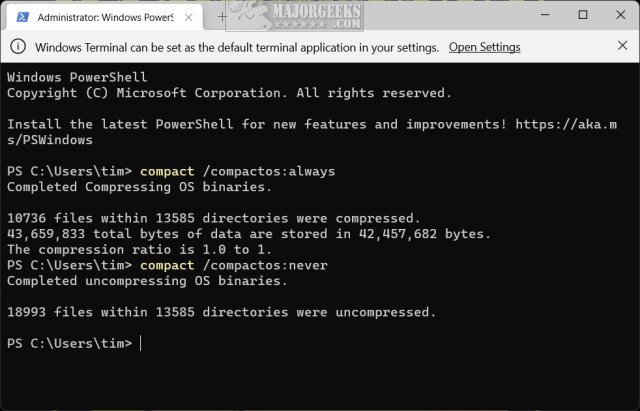
If you don't want to use Compact OS, you might consider freeing up some drive space using the similar links below.
Similar:
comments powered by Disqus






