How to Enable Offline Email in Gmail
By Timothy Tibbettson 08/29/2022 |
By enabling Gmail Offline Mode, you can read, respond to, and search your Gmail messages even when no internet connection is available. This is handy for anyone traveling or during an internet outage to catch up on your email.
Offline mode is disabled by default.
Click on the gear icon near the top-left corner, then click on See all settings.
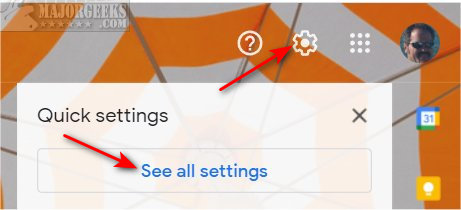
Click on Offline.
Check the box next to Enable offline mail
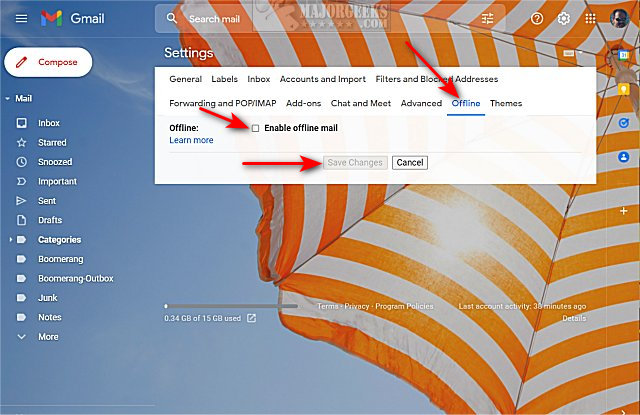
Click on Save changes.
Similar:
How to Undo or Schedule an Email in Gmail
How to Send a Confidential Email in Gmail
How to Create a Signature in Gmail
How to Download Your Google Accounts Including Gmail
comments powered by Disqus
Offline mode is disabled by default.
Click on the gear icon near the top-left corner, then click on See all settings.
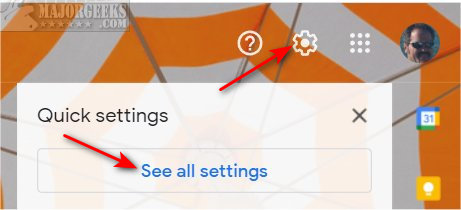
Click on Offline.
Check the box next to Enable offline mail
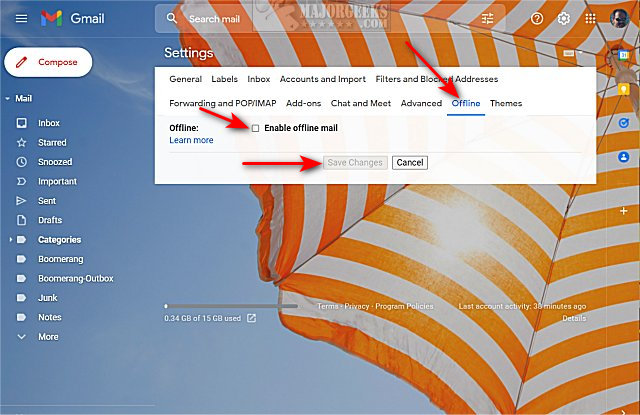
Click on Save changes.
Similar:
comments powered by Disqus






