How to Fix ERR_SSL_PROTOCOL_ERROR
By Timothy Tibbettson 04/22/2025 |
ERR_SSL_PROTOCOL_ERROR is an error one can encounter on any website. The reason behind this error is difficult to diagnose because this error happens to many people, all using thousands of possible combinations of Windows, web browsers, extensions or addons, antivirus, and firewalls.
Video tutorial:

The Google Chrome ERR_SSL_PROTOCOL_ERROR is often accompanied by "This site can't provide a secure connection." If you keep getting the error on the same website(s), the website server may be misconfigured.
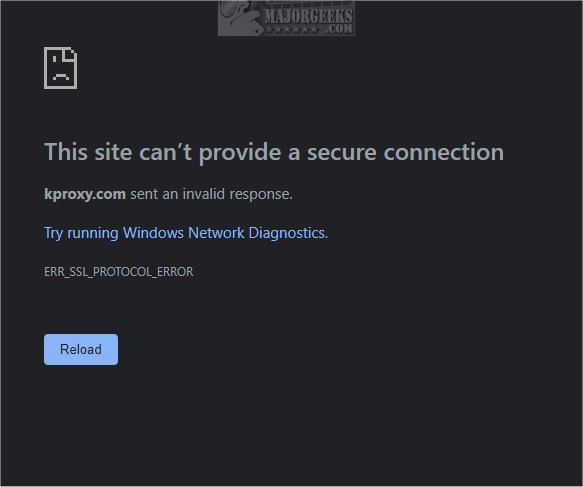
1: Fix ERR_SSL_PROTOCOL_ERROR - Check Your Date and Time
Check your clock and verify the date and time are correct. right-click on your clock and click Adjust data/time.
Click on Sync to set the current time. Make sure Set time automatically and Set time zone automatically are on. One of the main reasons for an incorrect clock is a dead battery that stores the date and time on your motherboard.
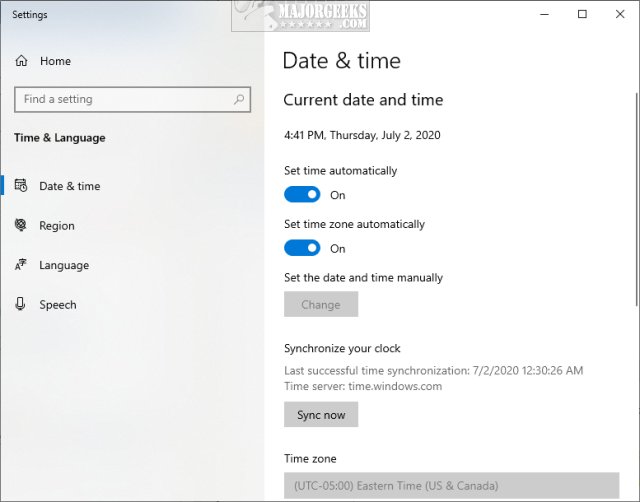
2: Fix ERR_SSL_PROTOCOL_ERROR - By Clearing and Flushing Internet Cache
If you already have a third-party drive cleaner like CCleaner, go ahead and use that, then flush your cache as explained below, to be sure.
If you don't have a third-party drive cleaner, you can also type chrome://settings/privacy into Google Chrome. Click on Clear browsing data. Click on Clear data.
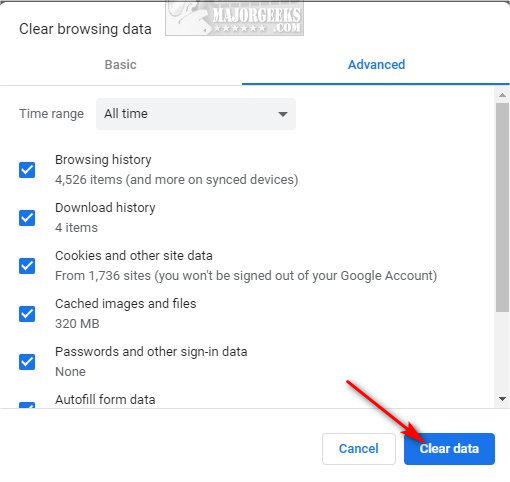
OK, now, to be sure, let's flush your DNS cache. With your browser closed, open PowerShell or Command Prompt as administrator.
Type in ipconfig /flushdns.
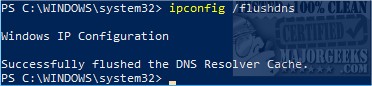
3: Fix ERR_SSL_PROTOCOL_ERROR - Disable or Enable VPN or Proxy
If you're using a VPN (Virtual Private Network) or Proxy, you should disable them temporarily. We've frequently seen this error using online proxies, for example.
Press the Windows Key + S, type in proxy, and click on Proxy settings. You should have Automatically detect settings on.
On the other side of the problem, if a website is blocked by your ISP, router, or security software, a free VPN should work for you. It worked for us.
Download SetupVPN for Chrome or Hula for Windows, Chrome, Edge, Firefox, Opera, Android.
4: Fix ERR_SSL_PROTOCOL_ERROR - Clear SSL State
Open the Classic Control Panel and click on Internet Properties. Click on the Content tab.
Click on Clear SSL state.
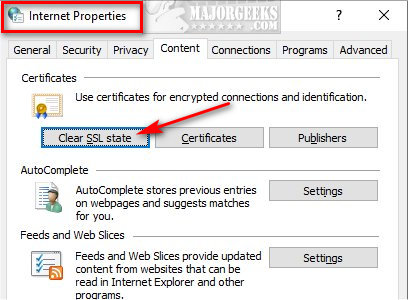
5: Fix ERR_SSL_PROTOCOL_ERROR - Delete or Replace HOSTS File
Press the Windows Key + R and type in C:\Windows\System32\drivers\etc.
Right-click on hosts and click Delete.
You can also reset Your hosts file to default.
6: Fix ERR_SSL_PROTOCOL_ERROR - Enable QUIC Protocol
Enabling QUIC is an experimental feature and only works for a handful of people.
Type in chrome://flags/#enable-quic in the address bar. Click the dropdown box, and select Enabled.
If that doesn't work, remember to go back and change the setting back to Default.
6: Fix ERR_SSL_PROTOCOL_ERROR - Self Diagnosis
We often hear or have that nothing worked. The problem might be out of your control.
It's possible the website isn't configured correctly or that your security software (antivirus, firewall, antimalware) is blocking the site. There are hundreds of different security applications, so take some time to look at settings and see if you can spot anything that might cause your problem.
You should access the website with a VPN, as explained in Step 3. If so, odds are it's one of those problems.
If you find something we didn't, let us know in the comments.
comments powered by Disqus

▶
The Google Chrome ERR_SSL_PROTOCOL_ERROR is often accompanied by "This site can't provide a secure connection." If you keep getting the error on the same website(s), the website server may be misconfigured.
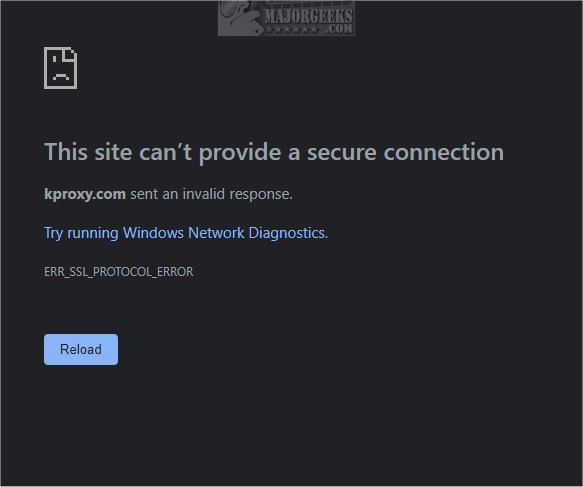
1: Fix ERR_SSL_PROTOCOL_ERROR - Check Your Date and Time
Check your clock and verify the date and time are correct. right-click on your clock and click Adjust data/time.
Click on Sync to set the current time. Make sure Set time automatically and Set time zone automatically are on. One of the main reasons for an incorrect clock is a dead battery that stores the date and time on your motherboard.
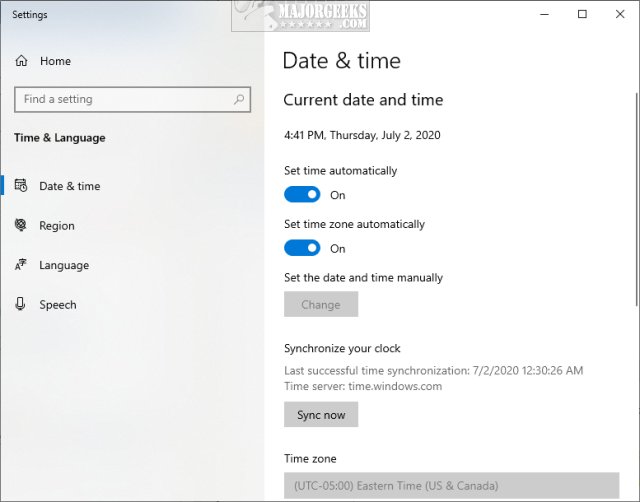
2: Fix ERR_SSL_PROTOCOL_ERROR - By Clearing and Flushing Internet Cache
If you already have a third-party drive cleaner like CCleaner, go ahead and use that, then flush your cache as explained below, to be sure.
If you don't have a third-party drive cleaner, you can also type chrome://settings/privacy into Google Chrome. Click on Clear browsing data. Click on Clear data.
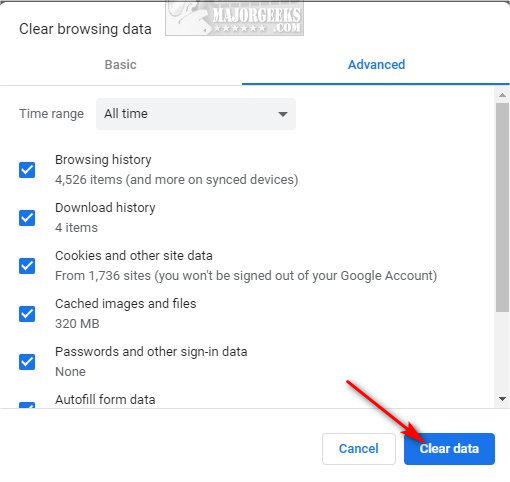
OK, now, to be sure, let's flush your DNS cache. With your browser closed, open PowerShell or Command Prompt as administrator.
Type in ipconfig /flushdns.
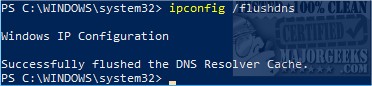
3: Fix ERR_SSL_PROTOCOL_ERROR - Disable or Enable VPN or Proxy
If you're using a VPN (Virtual Private Network) or Proxy, you should disable them temporarily. We've frequently seen this error using online proxies, for example.
Press the Windows Key + S, type in proxy, and click on Proxy settings. You should have Automatically detect settings on.
On the other side of the problem, if a website is blocked by your ISP, router, or security software, a free VPN should work for you. It worked for us.
Download SetupVPN for Chrome or Hula for Windows, Chrome, Edge, Firefox, Opera, Android.
4: Fix ERR_SSL_PROTOCOL_ERROR - Clear SSL State
Open the Classic Control Panel and click on Internet Properties. Click on the Content tab.
Click on Clear SSL state.
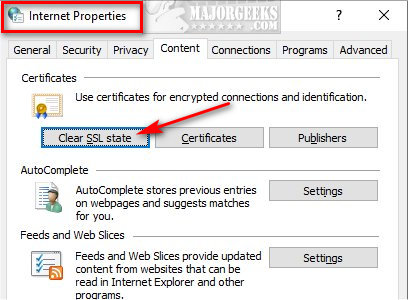
5: Fix ERR_SSL_PROTOCOL_ERROR - Delete or Replace HOSTS File
Press the Windows Key + R and type in C:\Windows\System32\drivers\etc.
Right-click on hosts and click Delete.
You can also reset Your hosts file to default.
6: Fix ERR_SSL_PROTOCOL_ERROR - Enable QUIC Protocol
Enabling QUIC is an experimental feature and only works for a handful of people.
Type in chrome://flags/#enable-quic in the address bar. Click the dropdown box, and select Enabled.
If that doesn't work, remember to go back and change the setting back to Default.
6: Fix ERR_SSL_PROTOCOL_ERROR - Self Diagnosis
We often hear or have that nothing worked. The problem might be out of your control.
It's possible the website isn't configured correctly or that your security software (antivirus, firewall, antimalware) is blocking the site. There are hundreds of different security applications, so take some time to look at settings and see if you can spot anything that might cause your problem.
You should access the website with a VPN, as explained in Step 3. If so, odds are it's one of those problems.
If you find something we didn't, let us know in the comments.
comments powered by Disqus






