How to Always Show Full Address or URL in Mozilla Firefox
By Timothy Tibbettson 06/29/2023 |
Mozilla Firefox, by default, hides the https:// and www part of any URL, or web address you type in. If you'd like to see the full address all the time, here's how.
The new address bar also uses a larger font.
Open a new tab and type about:config in the address bar, and press Enter.
Click on Accept the Risk and Continue. Optionally, you can disable this page by unchecking the box next to
Warn me when I attempt to access these preferences.
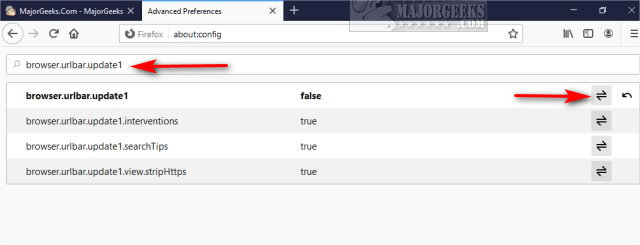
Type in browser.urlbar.update1 and change to False.
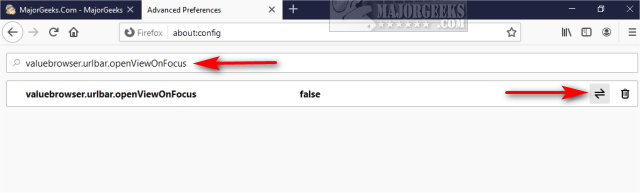
Type in valuebrowser.urlbar.openViewOnFocus and change to False.
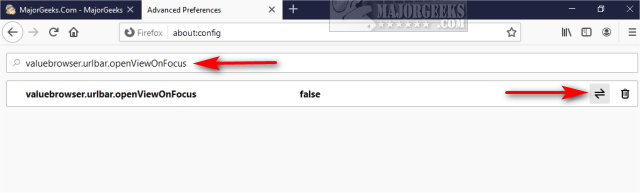
Restart Firefox.
Similar:
How to Make Google Chrome and Mozilla Firefox Run Like New Again
How to Remove or Edit Saved Credit Card Information in Chrome, Firefox, IE, and Edge
How to Reset or Repair Google Chrome, Mozilla Firefox or Microsoft Edge
comments powered by Disqus
The new address bar also uses a larger font.
Open a new tab and type about:config in the address bar, and press Enter.
Click on Accept the Risk and Continue. Optionally, you can disable this page by unchecking the box next to
Warn me when I attempt to access these preferences.
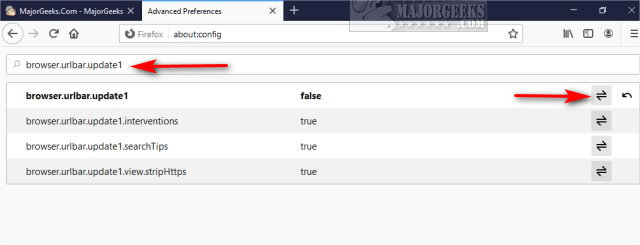
Type in browser.urlbar.update1 and change to False.
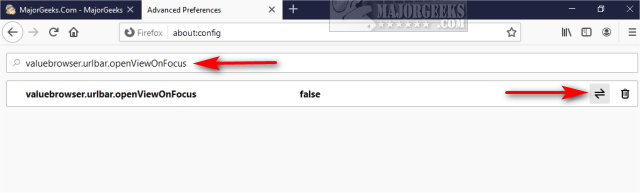
Type in valuebrowser.urlbar.openViewOnFocus and change to False.
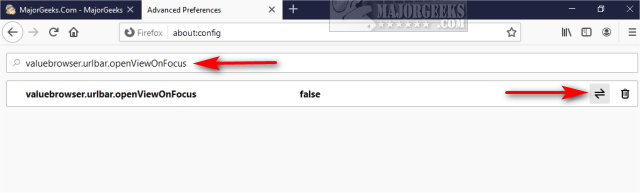
Restart Firefox.
Similar:
comments powered by Disqus






