How to Change the Taskbar Threshold for Thumbnails
By Timothy Tibbettson 06/15/2023 |
When you hover over an icon in the Taskbar and have multiple windows or tabs open, you can see thumbnails of all other windows. Windows 10 uses a limit on how many previews are available, also known as Threshold. When Windows 10 reaches the Threshold, you will then see a list instead of thumbnails. Here's how to change the Threshold to suit your needs.
Here is what the default threshold looks like:
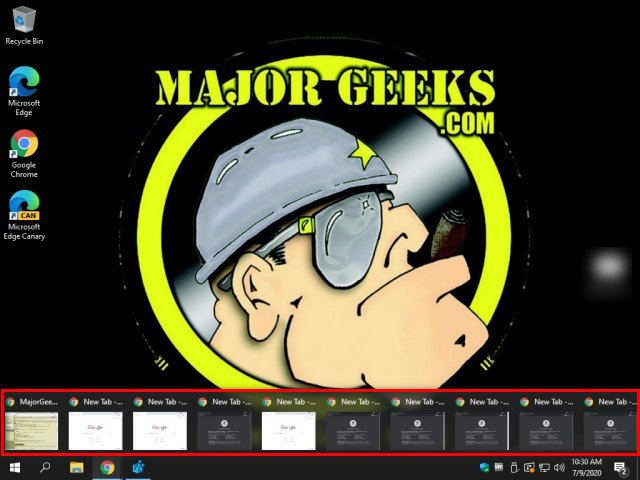
And here is what a threshold of five looks like when we have more than five windows open.

Here are the default threshold numbers. You'll want to know these numbers next.
1920x1080 = 16 tabs or windows max
1024x768 = 10 tabs or windows max
800x600 = 7 tabs or windows max
To change the number, we're going to make a registry addition. Open the registry editor and go to Computer\HKEY_CURRENT_USER\SOFTWARE\Microsoft\Windows\CurrentVersion\Explorer\Taskband.
On the right, right-click and click New > DWORD (32-bit) Value. Name the new DWORD NumThumbnails.
Double-click NumThumbnails.
Change the Base from Hexadecimal to Decimal.
Enter the new threshold number in Value data.
For example, if you only want to see a maximum of five thumbnails, enter 5.
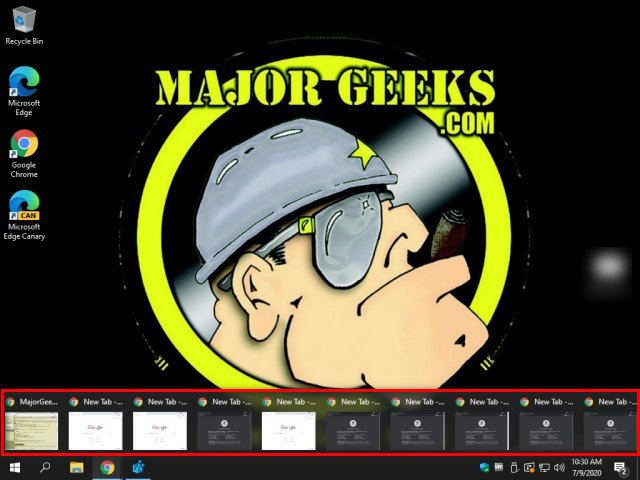
Reboot for the changes.
If you change your mind later, you can delete NumThumbnails or change the Value_data to any number supported from 1-16. 0 used to disable the threshold, but now is the same as 1.
Similar:
How to Reset Taskbar Toolbars in Windows 7 and 10
How to Customize the Windows 10 Taskbar
Always, Sometimes, or Never Combine Taskbar Buttons in Windows 10
How to Change the Taskbar Location in Windows
Get More Windows Screen Space With a Smaller Taskbar
How to Turn Taskbar Notification Icons On or Off in Windows 10
comments powered by Disqus
Here is what the default threshold looks like:
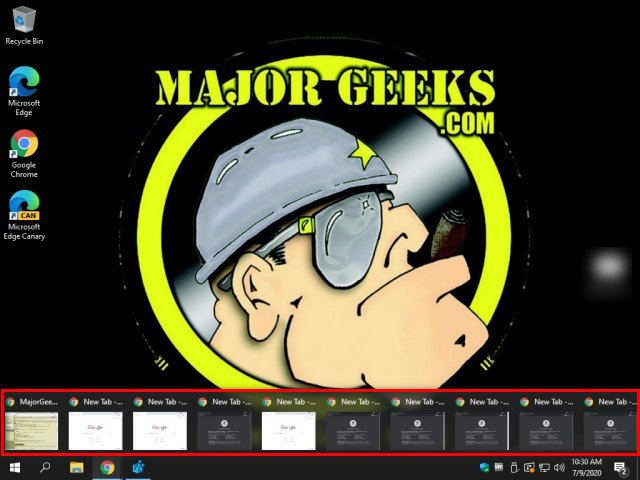
And here is what a threshold of five looks like when we have more than five windows open.

Here are the default threshold numbers. You'll want to know these numbers next.
To change the number, we're going to make a registry addition. Open the registry editor and go to Computer\HKEY_CURRENT_USER\SOFTWARE\Microsoft\Windows\CurrentVersion\Explorer\Taskband.
On the right, right-click and click New > DWORD (32-bit) Value. Name the new DWORD NumThumbnails.
Double-click NumThumbnails.
Change the Base from Hexadecimal to Decimal.
Enter the new threshold number in Value data.
For example, if you only want to see a maximum of five thumbnails, enter 5.
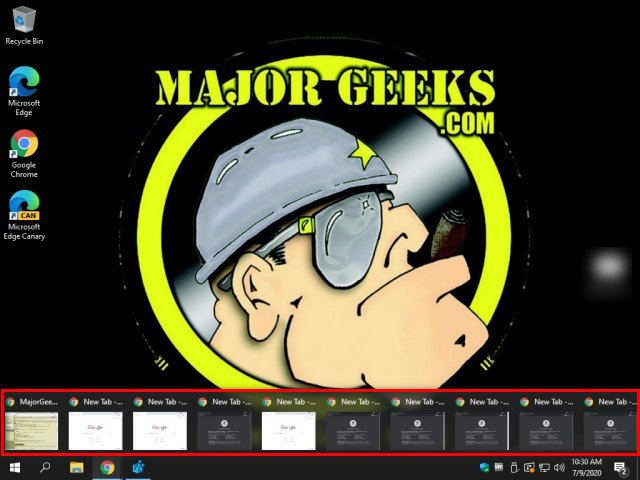
Reboot for the changes.
If you change your mind later, you can delete NumThumbnails or change the Value_data to any number supported from 1-16. 0 used to disable the threshold, but now is the same as 1.
Similar:
comments powered by Disqus






