How to Customize Notifications and Feed Preferences for Facebook Fan Pages
By Timothy Tibbettson 06/28/2023 |
Facebook continues to decide what you should see first, and they suck at it. We don't know why we can't see everything, but here we are. In this tutorial, we will show you how to find the options to make sure the latest posts from the fan pages you follow show up when you like.
In the future, remember that every time you like a new band, retailer, or whatever that you make these changes immediately. You should do the following steps as a habit.
Open the Fan page you want to modify.
Click the three dots near the Liked button. Click Follow Settings.
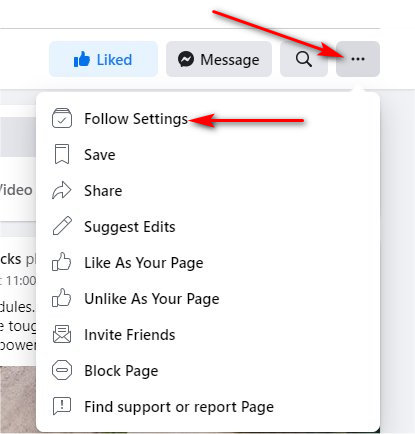
Check the options you want for News Feed and Notifications.
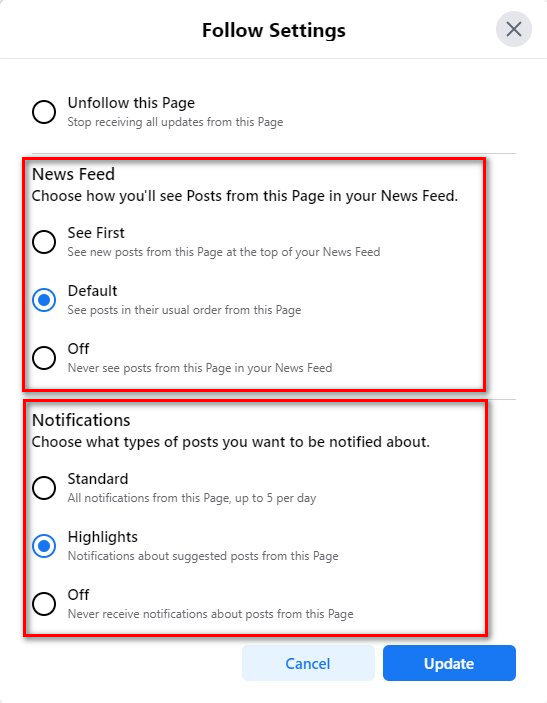
We've noticed that Facebook likes to return an error occasionally that reads, "Your request couldn't be processed." We tested this repeatedly and found that our changes were saved. If yours didn't, try again later.
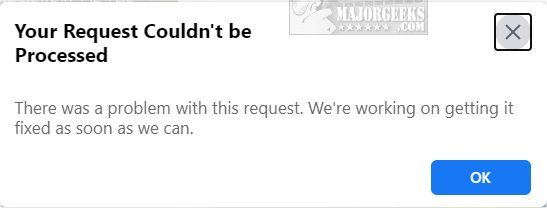
Similar:
How to Stop Facebook’s Targeted Advertising
How to View and Delete Your Off-Facebook Activity
How to Delete or Remove Third-Party Facebook Applications and Websites
How to Manage or Delete All the Apps, Websites and Games That Facebook Can Access
comments powered by Disqus
In the future, remember that every time you like a new band, retailer, or whatever that you make these changes immediately. You should do the following steps as a habit.
Open the Fan page you want to modify.
Click the three dots near the Liked button. Click Follow Settings.
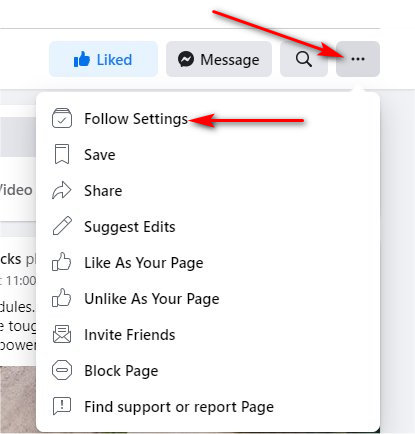
Check the options you want for News Feed and Notifications.
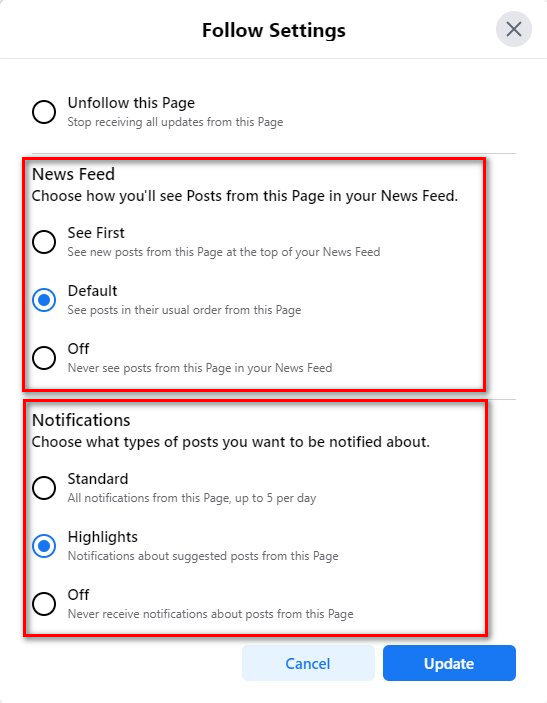
We've noticed that Facebook likes to return an error occasionally that reads, "Your request couldn't be processed." We tested this repeatedly and found that our changes were saved. If yours didn't, try again later.
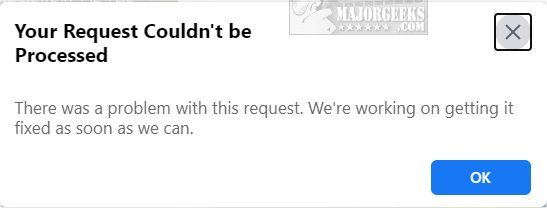
Similar:
How to Stop Facebook’s Targeted Advertising
How to View and Delete Your Off-Facebook Activity
How to Delete or Remove Third-Party Facebook Applications and Websites
How to Manage or Delete All the Apps, Websites and Games That Facebook Can Access
comments powered by Disqus






