How to Fix Screen Flickering with Google Chrome in Windows 10 & 11
By Timothy Tibbettson 06/16/2023 |
If you're experiencing screen flickering in Windows 10 with Google Chrome, here's a simple fix for that problem.
Before we begin, at the time of this article, Google has not officially acknowledged the bug. However, a Google Platinum Product Expert has posted in a forum that they don't know why this exists but are looking into it. We've personally experienced this bug, especially after changing our background and colors.
Click on Start > Settings > Personalization. We're going to check for two possible problems under Background and Colors.
1: Background
Click on Background. Look for the Background dropdown. Select Solid Background or Picture. If your Background setting is Slideshow, this is one of the two things causing the problem.
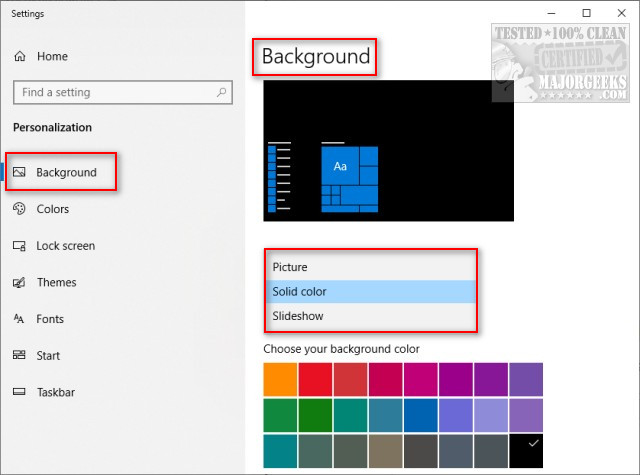
2: Colors
Now click on the Colors tab to the left. Check the box next to Automatically pick an accent color from my background.
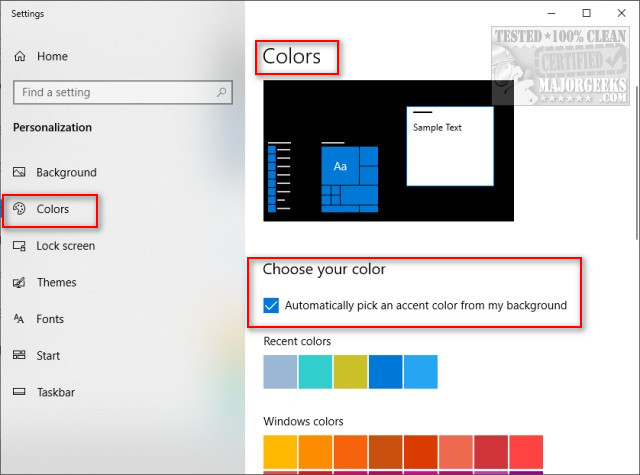
Close Settings and see if your problem is fixed.
Our problem was we had a custom Color, but be sure you try both steps. The only downside here is if you have a custom background or colors, you might need to decide which is more important to you until Google fixes the problem. The best we can tell, this has existed since 1809, or the Fall Update. Hopefully, the issue will be resolved in the 1903 Spring Update or a future Chrome update.
Update November 2021 - Google Chrome started flickering for me again today.
Similar:
How to Make Google Chrome and Mozilla Firefox Run Like New Again
How to Reset or Repair Google Chrome, Mozilla Firefox or Microsoft Edge
How-To Fix Google Chrome Black Screen Issues
Block Notifications, Camera, Microphone, and Location in Google Chrome
comments powered by Disqus
Before we begin, at the time of this article, Google has not officially acknowledged the bug. However, a Google Platinum Product Expert has posted in a forum that they don't know why this exists but are looking into it. We've personally experienced this bug, especially after changing our background and colors.
Click on Start > Settings > Personalization. We're going to check for two possible problems under Background and Colors.
1: Background
Click on Background. Look for the Background dropdown. Select Solid Background or Picture. If your Background setting is Slideshow, this is one of the two things causing the problem.
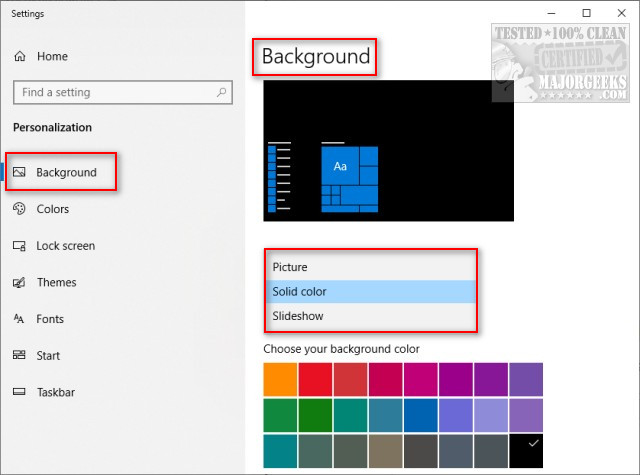
2: Colors
Now click on the Colors tab to the left. Check the box next to Automatically pick an accent color from my background.
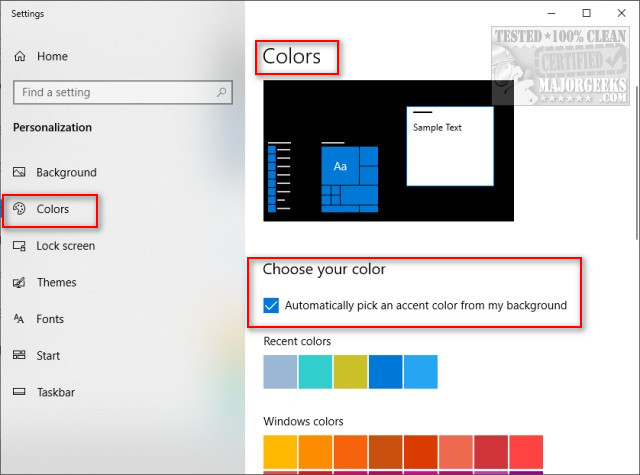
Close Settings and see if your problem is fixed.
Our problem was we had a custom Color, but be sure you try both steps. The only downside here is if you have a custom background or colors, you might need to decide which is more important to you until Google fixes the problem. The best we can tell, this has existed since 1809, or the Fall Update. Hopefully, the issue will be resolved in the 1903 Spring Update or a future Chrome update.
Update November 2021 - Google Chrome started flickering for me again today.
Similar:
comments powered by Disqus






