How to Remove or Customize Holidays on the iPhone Calendar App
By Timothy Tibbettson 06/15/2023 |
Apple has added so many holidays and calendar events that the Calendar has become cluttered with so many days, it's become difficult to spot the calendar events you care about.
Sadly, you may need to poke around, change settings, change settings again, maybe again, or even delete calendars. In our experience, the calendar options don't work well; and they should.
Open the Calendar app.
Click on Calendars located at the bottom center of your screen.
You're going to want to try a few settings.
Other:
Naturally, we unchecked US Holidays, Siri Suggestions, and Birthdays.
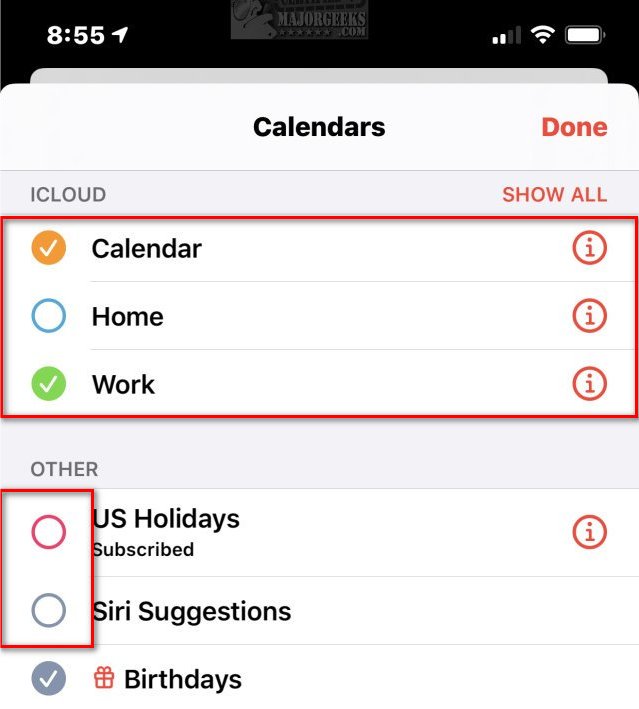
We thought that would work, but all the "holidays" still appeared on our Calendar. I'm sure you'll agree that it makes no sense. Next, we looked at the iCloud settings.
iCloud
You should see Calendar, Work, and Home. While testing, we unchecked them and found that Home removed all of the holidays, and they came back - twice after closing and opening the Calendar.
Once we deleted Home, the holidays finally disappeared. You can click on the red i, scroll down, and click delete.
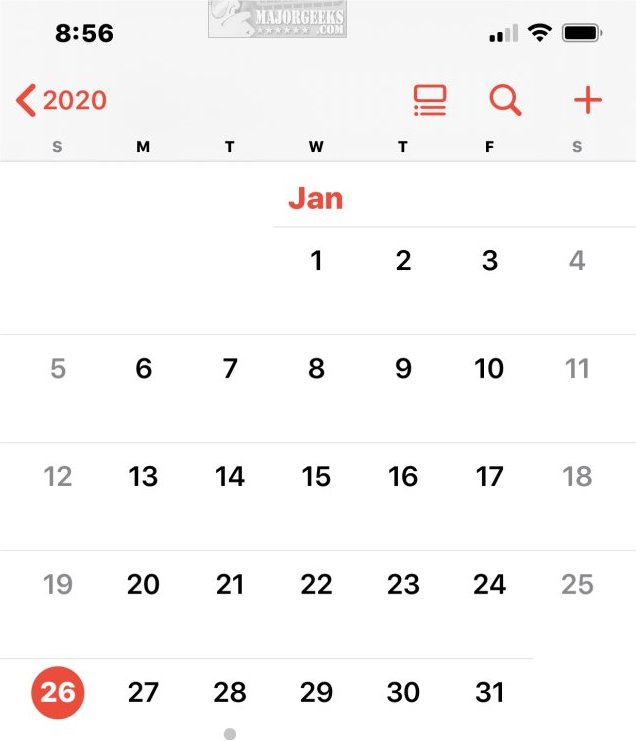
Feel free to try a few different areas by unchecking, closing the Calendar app until you get rid of the Holidays.
Good luck!
Similar:
How to Fix Low or No iPhone Ring and Text Volume
How to Disable Live Photos on Your iPhone
How to Mirror Your iPhone or iPad to Your PC
How to Free up iCloud Space and Stop Apple Upgrade Nagging
How to Free up iPhone Space by Deleting 'Other' Storage
comments powered by Disqus
Sadly, you may need to poke around, change settings, change settings again, maybe again, or even delete calendars. In our experience, the calendar options don't work well; and they should.
Open the Calendar app.
Click on Calendars located at the bottom center of your screen.
You're going to want to try a few settings.
Other:
Naturally, we unchecked US Holidays, Siri Suggestions, and Birthdays.
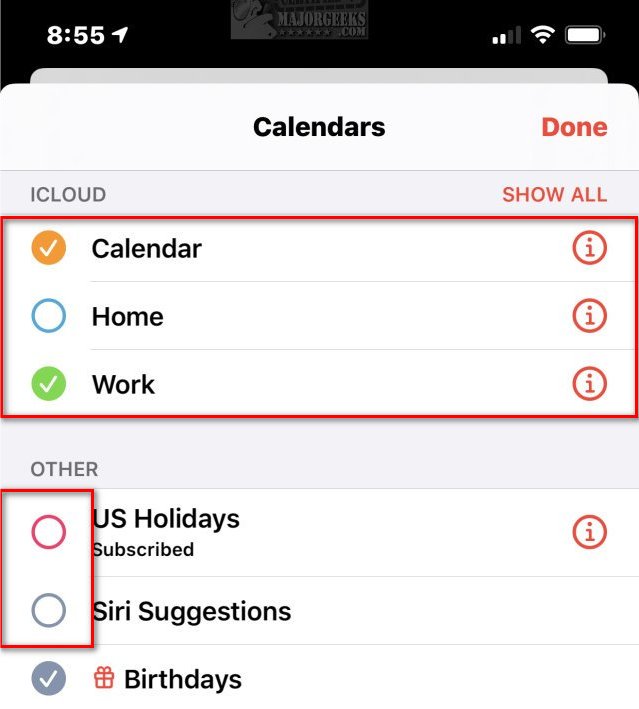
We thought that would work, but all the "holidays" still appeared on our Calendar. I'm sure you'll agree that it makes no sense. Next, we looked at the iCloud settings.
iCloud
You should see Calendar, Work, and Home. While testing, we unchecked them and found that Home removed all of the holidays, and they came back - twice after closing and opening the Calendar.
Once we deleted Home, the holidays finally disappeared. You can click on the red i, scroll down, and click delete.
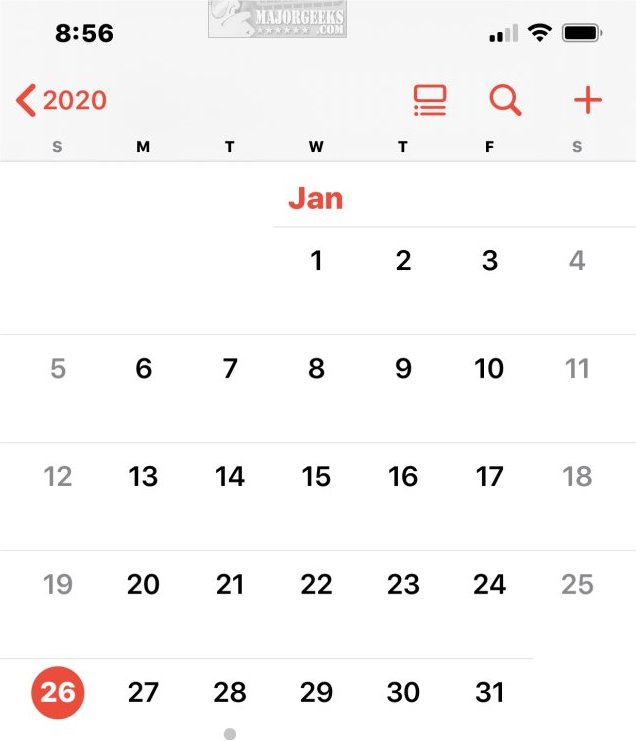
Feel free to try a few different areas by unchecking, closing the Calendar app until you get rid of the Holidays.
Good luck!
Similar:
How to Fix Low or No iPhone Ring and Text Volume
How to Disable Live Photos on Your iPhone
How to Mirror Your iPhone or iPad to Your PC
How to Free up iCloud Space and Stop Apple Upgrade Nagging
How to Free up iPhone Space by Deleting 'Other' Storage
comments powered by Disqus






