How to Remove the Clock From Windows 10 Taskbar
By Timothy Tibbettson 06/15/2023 |
Recently we were asked how to remove the clock on Windows 10 from the taskbar. Luckily, this is pretty easy to do. Here's how.
You used to accomplish this by right-clicking on the clock and selecting Customize icons, but this is Windows, and it's since been moved.
Instead, go to Start > Control Panel > Personalization > Taskbar. Scroll down and click on Select which icons appear on the taskbar.
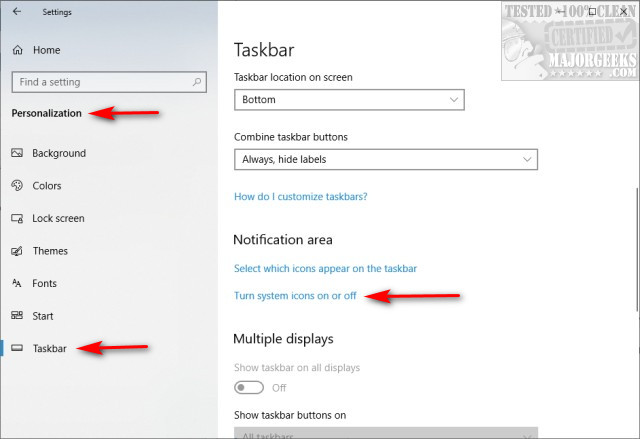
Clock should be the top choice. Click the blue switch where it says On to Off.
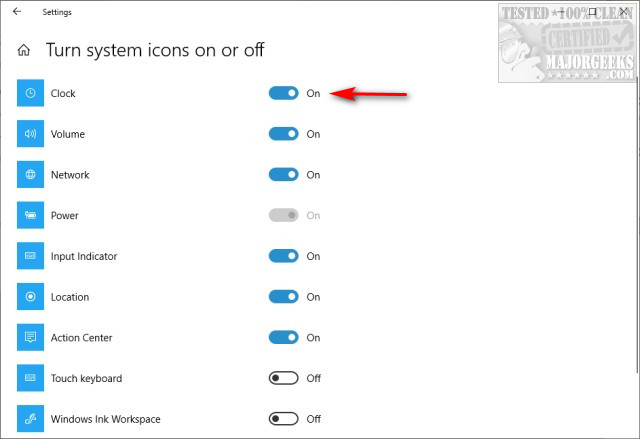
Done!
Similar:
How to Turn Taskbar Notification Icons On or Off in Windows 10
How to Customize the Windows 10 Taskbar
How to Show Multiple Clocks on Windows
How to Show Time Only on the Windows 10 Taskbar
How to Change the Taskbar Location in Windows
comments powered by Disqus
You used to accomplish this by right-clicking on the clock and selecting Customize icons, but this is Windows, and it's since been moved.
Instead, go to Start > Control Panel > Personalization > Taskbar. Scroll down and click on Select which icons appear on the taskbar.
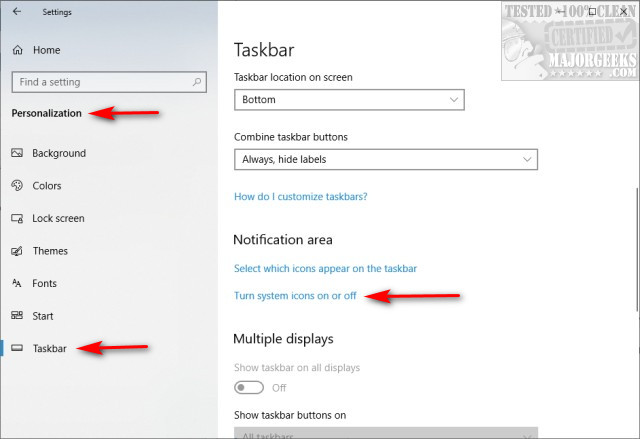
Clock should be the top choice. Click the blue switch where it says On to Off.
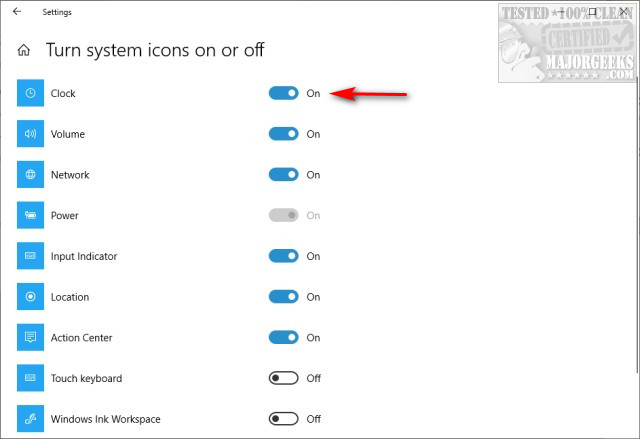
Done!
Similar:
comments powered by Disqus






