Why You Might See Hundreds or Thousands of .HDR Files on Your Hard Drive
By Timothy Tibbettson 06/15/2023 |
I recently noticed many files ending with the hdr extension and a matching file with no extension on my hard drive. Here's why you might be seeing lots of .hdr files on your hard drive.
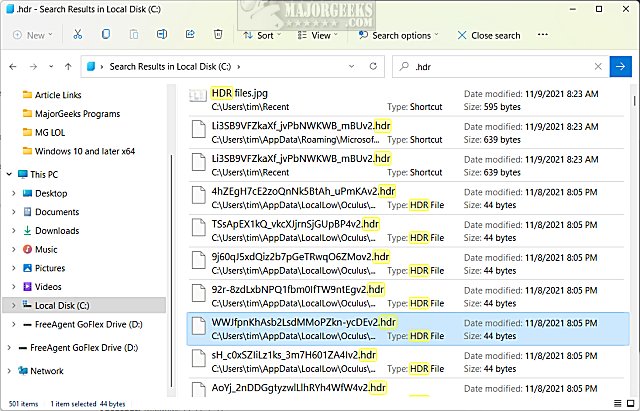
These files are part of Oculus Dash (the menu system of the Rift software), and I first noticed them after not playing for about six months, having never seen them previously. Most people are finding thousands of these files scattered on their hard drives in multiple locations.
It turns out that these files are thumbnails of everything, including your games, avatars, and almost everything you see in Oculus. Each file has a matching file without the hdr extension. For example, if you have Li3SB9VFZkaXf_jvPbNWKWB_mBUv2.hdr you would have its twin, Li3SB9VFZkaXf_jvPbNWKWB_mBUv2.
What makes no sense to me is why they aren't stored in a single folder.
I guess we shouldn't be surprised. A company like Facebook can't manage their network when it crashes and even renamed themselves before seeing if the name (Meta) was trademarked, as if someone hadn't trademarked such a simple name by 2021. These same corporate geniuses have decided to scatter these files in the root of your C drive and the AppData\LocalLow folders.
So, now what? Sadly, this is one of those tutorials where the answer is - nothing. If you delete these files, they will return the next time you run Oculus. None of the drive cleaners we tested (PrivaZer or CCleaner) removed the files.
Ironically, suppose you open any of the .hdr files in Notepad. In that case, you will notice an expiration date, usually two weeks, meaning you can expect the file to be deleted, but we're finding that is not always the case. The odds are that any file still in use won't be deleted but instead renewed with a new date.
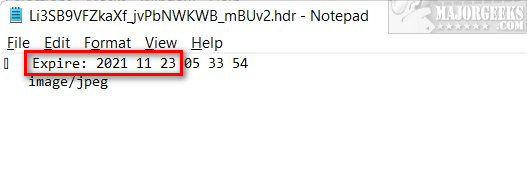
If you no longer use Oculus, the files and folders should be deleted. We strongly recommend you use a third-party uninstaller to remove any traces of these files, which Windows is typically bad at doing. We use IObit Uninstaller.
After uninstalling Oculus, be sure to check the root of your C drive, and the other files can be found in C:\Users\YOUR USER NAME\AppData\LocalLow\Oculus\Dash\misc. You can also delete the Oculus folder in AppData\LocalLow\ if you uninstalled Oculus.
Similar:
Oculus Rift - Your Antivirus Software Blocked Installation
How to Fix Oculus Rift Stuck on Three Dots Loading
How to Fix 'Oculus Rift Continue Setup in VR' Black Screen
Error: Can't Reach Oculus Runtime Service
comments powered by Disqus
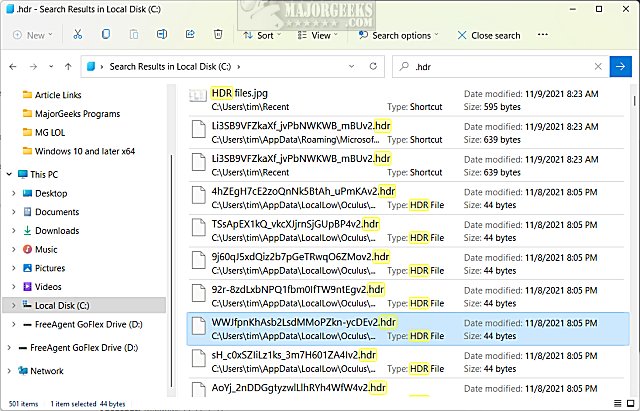
These files are part of Oculus Dash (the menu system of the Rift software), and I first noticed them after not playing for about six months, having never seen them previously. Most people are finding thousands of these files scattered on their hard drives in multiple locations.
It turns out that these files are thumbnails of everything, including your games, avatars, and almost everything you see in Oculus. Each file has a matching file without the hdr extension. For example, if you have Li3SB9VFZkaXf_jvPbNWKWB_mBUv2.hdr you would have its twin, Li3SB9VFZkaXf_jvPbNWKWB_mBUv2.
What makes no sense to me is why they aren't stored in a single folder.
I guess we shouldn't be surprised. A company like Facebook can't manage their network when it crashes and even renamed themselves before seeing if the name (Meta) was trademarked, as if someone hadn't trademarked such a simple name by 2021. These same corporate geniuses have decided to scatter these files in the root of your C drive and the AppData\LocalLow folders.
So, now what? Sadly, this is one of those tutorials where the answer is - nothing. If you delete these files, they will return the next time you run Oculus. None of the drive cleaners we tested (PrivaZer or CCleaner) removed the files.
Ironically, suppose you open any of the .hdr files in Notepad. In that case, you will notice an expiration date, usually two weeks, meaning you can expect the file to be deleted, but we're finding that is not always the case. The odds are that any file still in use won't be deleted but instead renewed with a new date.
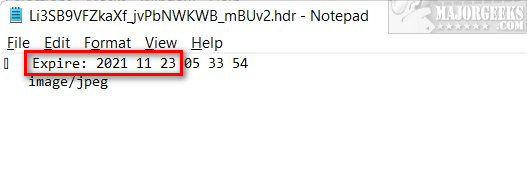
If you no longer use Oculus, the files and folders should be deleted. We strongly recommend you use a third-party uninstaller to remove any traces of these files, which Windows is typically bad at doing. We use IObit Uninstaller.
After uninstalling Oculus, be sure to check the root of your C drive, and the other files can be found in C:\Users\YOUR USER NAME\AppData\LocalLow\Oculus\Dash\misc. You can also delete the Oculus folder in AppData\LocalLow\ if you uninstalled Oculus.
Similar:
comments powered by Disqus






