How to Choose Your Default Windows 10 & 11 Web Browser in One Click
By Timothy Tibbettson 10/12/2022 |
Changing your default web browser used to be difficult, but Microsoft has listened and now made you can set your default web browser with one click.
Video tutorial:
Click on Start > Settings or press the Windows Key + I.
Click on Apps on the left.
Click on Default apps on the right.
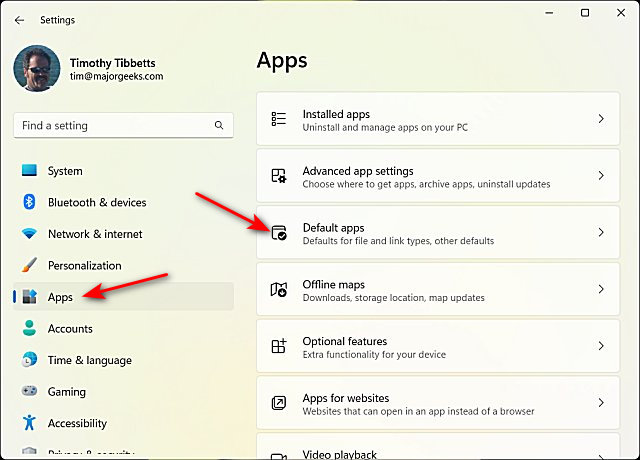
Scroll down and click on the browser you want as your default.
Click on Set default.
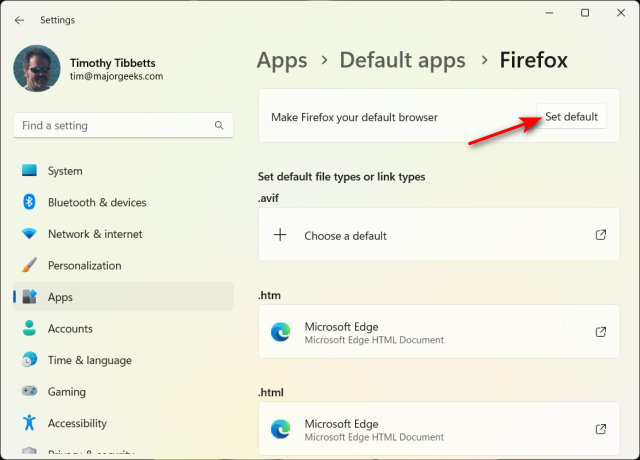
Similar:
Windows 10 or 11 Changes Your Default Web Browser
How to Enable and Use Google Chrome Flags
How to Make Google Chrome and Mozilla Firefox Run Like New Again
comments powered by Disqus
Click on Start > Settings or press the Windows Key + I.
Click on Apps on the left.
Click on Default apps on the right.
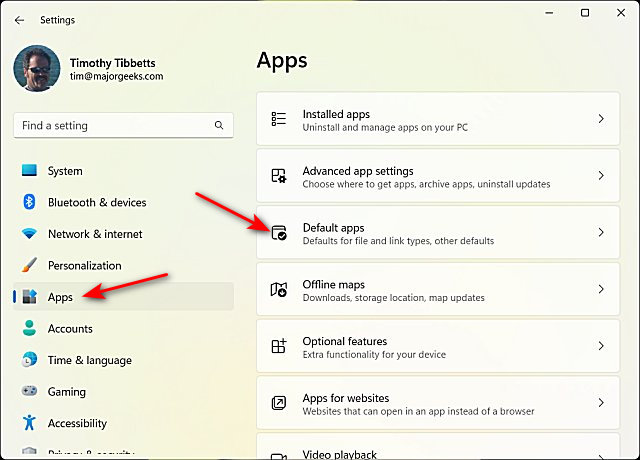
Scroll down and click on the browser you want as your default.
Click on Set default.
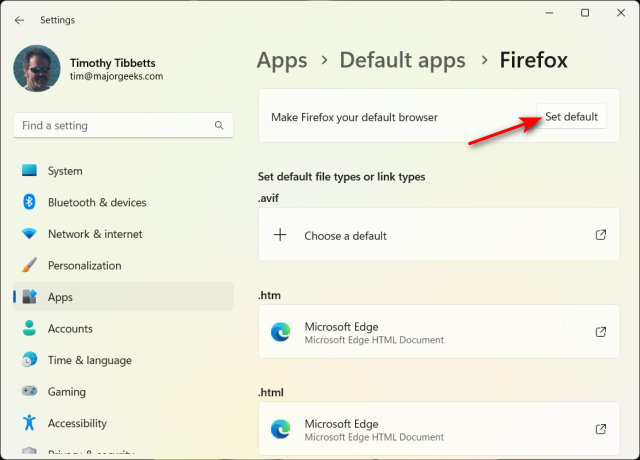
Similar:
comments powered by Disqus






