How to Open or Create a Shortcut to Any Microsoft Store App
By Timothy Tibbettson 06/21/2023 |
Uniform Resource Identifier (URI) commands can open Microsoft Store apps using the Command Prompt, Win + R, or create a Desktop shortcut. Here's a list of all known Uniform Resource Identifier (URI) commands.
Uniform Resource Identifier (URI) is not a term that rolls off the tongue, that's for sure!
If you haven't used them before, let's try one out by opening Calculator. Open the Command Prompt or press the Windows Key + R.
Type in calculator:, and press Enter.
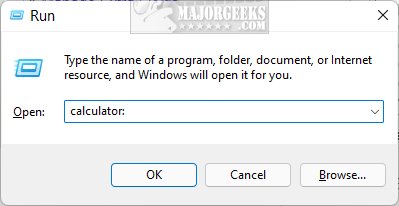
The Calculator should open.
Here are the rest of the available Uniform Resource Identifier (URI) commands:
Available Networks - ms-availablenetworks:
Calculator - calculator:
Calendar - outlookcal:
Camera - microsoft.windows.camera:
Cast - ms-settings-connectabledevices:devicediscovery
Clock - ms-clock:
Feedback Hub - feedback-hub:
Groove Music - mswindowsmusic:
Mail - outlookmail:
Maps - bingmaps:
Microsoft Edge - microsoft-edge:
Microsoft News - bingnews:
Microsoft Solitaire Collection - xboxliveapp-1297287741:
Microsoft Store - ms-windows-store:
Movies & TV - mswindowsvideo:
Notification Center - ms-actioncenter:
People - ms-people:
People Settings - ms-people:settings
Photos - ms-photos:
Project - ms-settings-displays-topology:projection
Settings - ms-settings:
Snipping Tool - ms-ScreenSketch:
Snipping Tool Screen Snip - ms-screenclip:
Tips - ms-get-started:
Weather- bingweather: msnweather:
Windows Security - windowsdefender:
Similar:
How to Re-register Microsoft Store in Windows 10 & 11
How to Restore Windows Store on Windows 10 & 11
How to Find Your Microsoft Store Downloads & Temporary Files
How to Clear the Microsoft Windows Store Cache in Windows 10 & 11
How to Check for Updates in Microsoft Store App
comments powered by Disqus
Uniform Resource Identifier (URI) is not a term that rolls off the tongue, that's for sure!
If you haven't used them before, let's try one out by opening Calculator. Open the Command Prompt or press the Windows Key + R.
Type in calculator:, and press Enter.
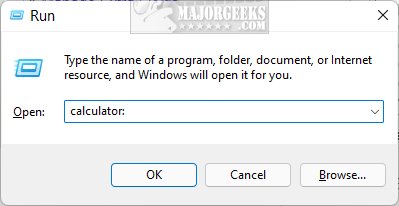
The Calculator should open.
Here are the rest of the available Uniform Resource Identifier (URI) commands:
Available Networks - ms-availablenetworks:
Calculator - calculator:
Calendar - outlookcal:
Camera - microsoft.windows.camera:
Cast - ms-settings-connectabledevices:devicediscovery
Clock - ms-clock:
Feedback Hub - feedback-hub:
Groove Music - mswindowsmusic:
Mail - outlookmail:
Maps - bingmaps:
Microsoft Edge - microsoft-edge:
Microsoft News - bingnews:
Microsoft Solitaire Collection - xboxliveapp-1297287741:
Microsoft Store - ms-windows-store:
Movies & TV - mswindowsvideo:
Notification Center - ms-actioncenter:
People - ms-people:
People Settings - ms-people:settings
Photos - ms-photos:
Project - ms-settings-displays-topology:projection
Settings - ms-settings:
Snipping Tool - ms-ScreenSketch:
Snipping Tool Screen Snip - ms-screenclip:
Tips - ms-get-started:
Weather- bingweather: msnweather:
Windows Security - windowsdefender:
Similar:
comments powered by Disqus






