How to Share Photos and Videos on Instagram
By Timothy Tibbettson 06/15/2023 |
Instagram makes sharing photos with your friends and followers easy to do, but what if you want to share an Instagram video or photo somewhere else? Here's how to do that from your mobile device or PC.
Luckily, it's easy to do.
Click on any photo or video on Instagram.
Click on the three dots in the top-right corner.
Click on Copy Link, and the photo or video link will be saved to your clipboard. Use Ctrl + V (PC) or click and hold (mobile devices) to paste the link.
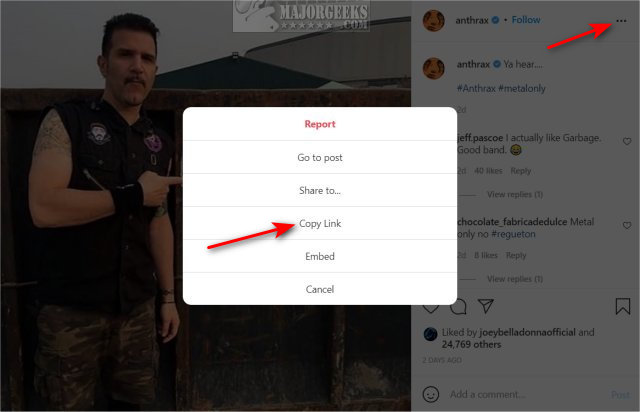
You can also click on Embed (Desktop only), which works anywhere HTML code is allowed.
Finally, you can also share an image or photo directly. Click on the Share link to share the photo or video to Facebook, Twitter, Messenger, email, or even copy the link.
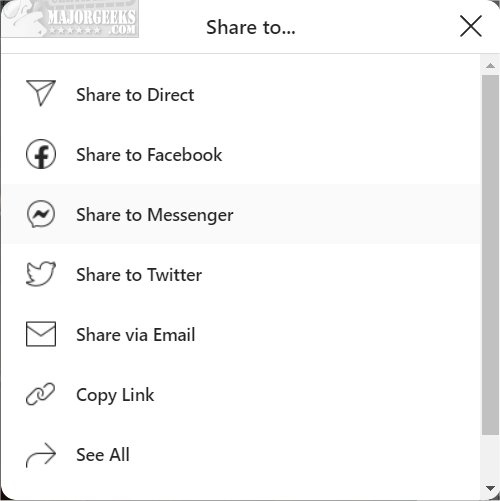
Click on See All for a few more sharing options.
Similar:
How to Restrict Someone From Seeing Your Posts on Facebook
How to View and Delete Your Off-Facebook Activity
How to Delete or Remove Third-Party Facebook Applications and Websites
How to Permanently and Securely Delete Your Facebook Account
comments powered by Disqus
Luckily, it's easy to do.
Click on any photo or video on Instagram.
Click on the three dots in the top-right corner.
Click on Copy Link, and the photo or video link will be saved to your clipboard. Use Ctrl + V (PC) or click and hold (mobile devices) to paste the link.
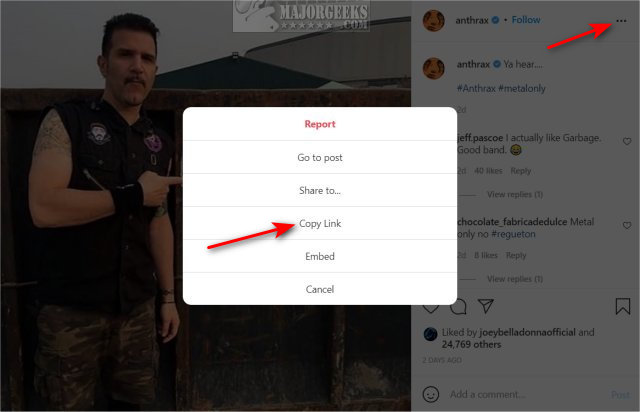
You can also click on Embed (Desktop only), which works anywhere HTML code is allowed.
Finally, you can also share an image or photo directly. Click on the Share link to share the photo or video to Facebook, Twitter, Messenger, email, or even copy the link.
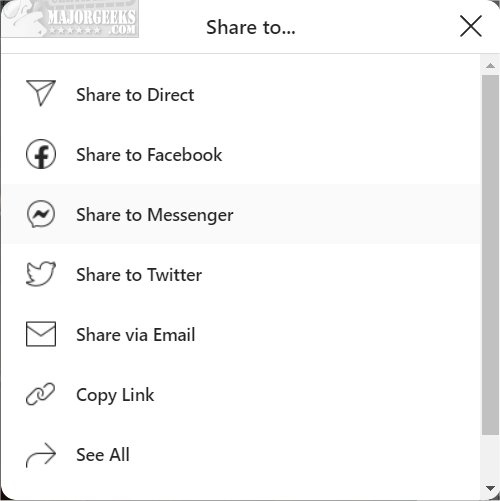
Click on See All for a few more sharing options.
Similar:
comments powered by Disqus






