How to Pin Downloads in Microsoft Edge
By Timothy Tibbettson 06/15/2023 |
Downloading with Microsoft Edge can be confusing. The downloads toolbar only appears when you're downloading something by default. There are two options to access downloads easily at any time.
You can, of course, click the three dots in the top-right corner and click on Downloads at any time, and that's usually enough for the average user. Those of us who download frequently might want to pin downloads.
The first option adds the download button as a toolbar icon.
Click on the three dots in the top-right corner.
Right-click on Downloads.
Click on Show in toolbar.
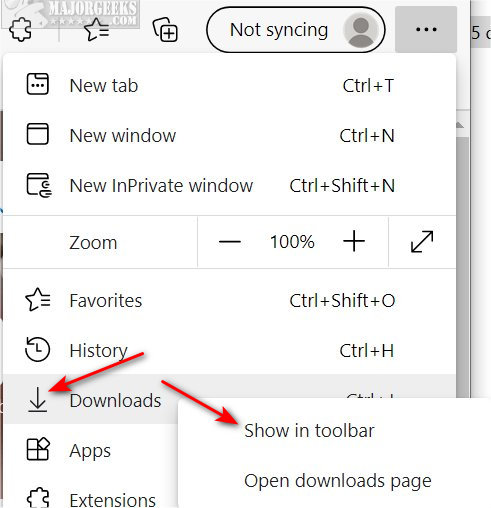
You will now see an arrow-down icon to access your downloads at any time.

This is nice because it is unobtrusive yet easy to access.
The second option takes up space from Microsoft Edge but might be a good fit for power downloaders.
Click on the three dots in the top-right corner.
Right-click on Downloads.
Click on the thumbtack icon.
All downloads are now pinned.
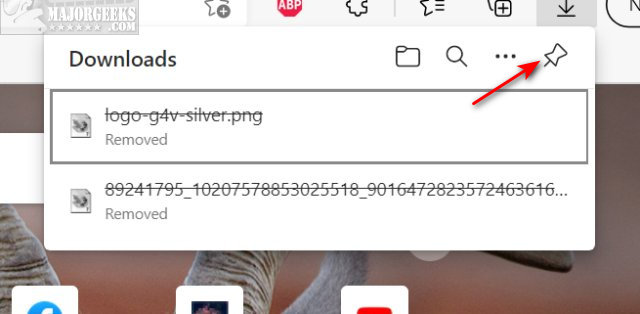
If you change your mind, click on the thumbtack again, which now has a slash through it, indicating you will be unpinning the Downloads folder.
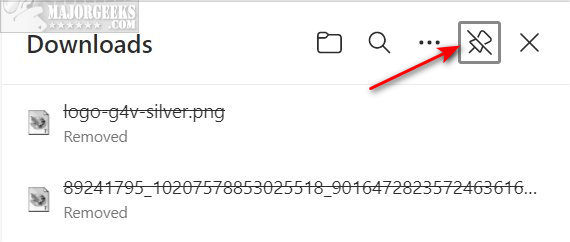
Similar:
How to View and Manage Downloads in Microsoft Edge in Windows 10 & 11
Import Bookmarks, Passwords, and More From Chrome and Firefox to Microsoft Edge
How to Delete Cookies in Microsoft Edge
How to Enable Dark Mode in Microsoft Edge
How to Sign a PDF in Microsoft Edge in Windows 10 & 11
comments powered by Disqus
You can, of course, click the three dots in the top-right corner and click on Downloads at any time, and that's usually enough for the average user. Those of us who download frequently might want to pin downloads.
The first option adds the download button as a toolbar icon.
Click on the three dots in the top-right corner.
Right-click on Downloads.
Click on Show in toolbar.
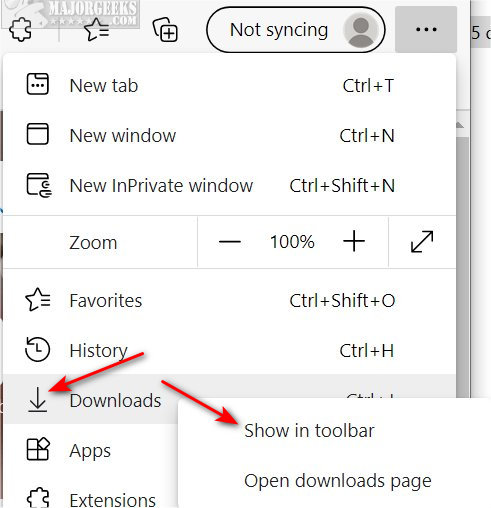
You will now see an arrow-down icon to access your downloads at any time.

This is nice because it is unobtrusive yet easy to access.
The second option takes up space from Microsoft Edge but might be a good fit for power downloaders.
Click on the three dots in the top-right corner.
Right-click on Downloads.
Click on the thumbtack icon.
All downloads are now pinned.
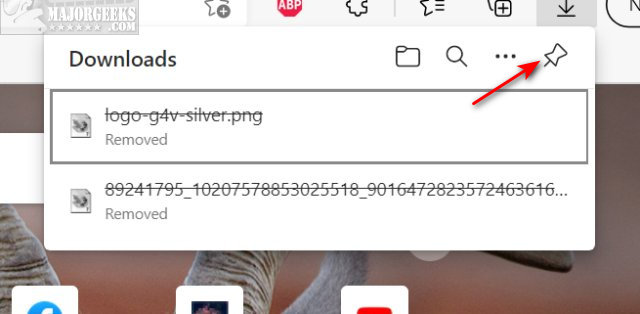
If you change your mind, click on the thumbtack again, which now has a slash through it, indicating you will be unpinning the Downloads folder.
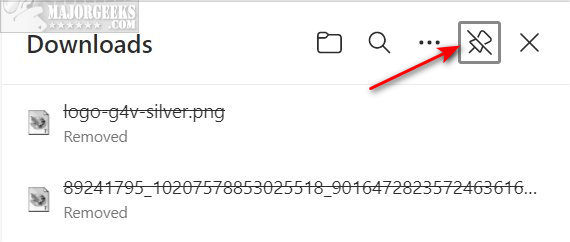
Similar:
comments powered by Disqus






