How to Change Desktop Icon Size in Windows 10 & 11
By Timothy Tibbettson 06/15/2023 |
If you frequently use your desktop to launch programs, you might be interested in changing your desktop icons' size.
Maybe I forgot how to do this, but I don't remember it, and maybe you also didn't know or forgot. Hence, I present to you one of the shortest tutorials ever on MajorGeeks.
Video tutorial:
Click on any icon on your Desktop.
Hold down the Ctrl key.
Roll the mouse wheel forward or backward.
Look, it's tiny!
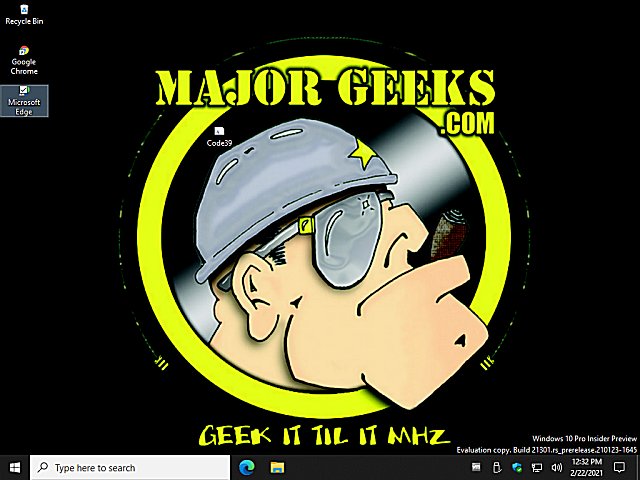
Look, it's huge!

Similar:
How to Change Desktop Icon Spacing in Windows 10
How to Show App Names in Taskbar Icons
How to Center Your Taskbar Icons in Windows 10
comments powered by Disqus
Maybe I forgot how to do this, but I don't remember it, and maybe you also didn't know or forgot. Hence, I present to you one of the shortest tutorials ever on MajorGeeks.
Click on any icon on your Desktop.
Hold down the Ctrl key.
Roll the mouse wheel forward or backward.
Look, it's tiny!
Look, it's huge!
Similar:
comments powered by Disqus






