Stop ‘Your Weekend Recap’ Notifications in Windows 10 Photos App
By Timothy Tibbettson 06/30/2023 |
The Windows 10 Photos app will show you recent events occasionally that are called Your Weekend Recap. In this tutorial, we show you how to disable this notification.
Stop ‘Your Weekend Recap’ Notifications
Click on Start > Settings > System > Notifications & actions.
Find Photos and toggle that notification off.
Stop ‘Your Weekend Recap’ Notifications and Automatic Album Generation
If you also don't want Windows to generate albums automatically, we can disable both in one step.
Open the Photos app and click the three dots in the top right corner and click on Settings.
Scroll way down and locate Albums.
Uncheck Enable automatically generated albums.
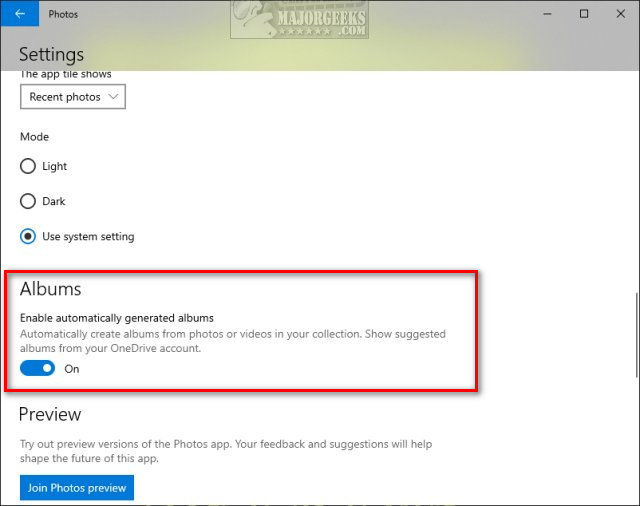
Similar:
Restore the Windows Photo Viewer on Windows 10 Method 1
Restore Windows Photo Viewer Method 2
How to Create Screen Snip Shortcut in Windows 10
How-to Edit Your Videos With the Microsoft Photo App
How to Take Screenshots in Windows 10
comments powered by Disqus
Stop ‘Your Weekend Recap’ Notifications
Click on Start > Settings > System > Notifications & actions.
Find Photos and toggle that notification off.
Stop ‘Your Weekend Recap’ Notifications and Automatic Album Generation
If you also don't want Windows to generate albums automatically, we can disable both in one step.
Open the Photos app and click the three dots in the top right corner and click on Settings.
Scroll way down and locate Albums.
Uncheck Enable automatically generated albums.
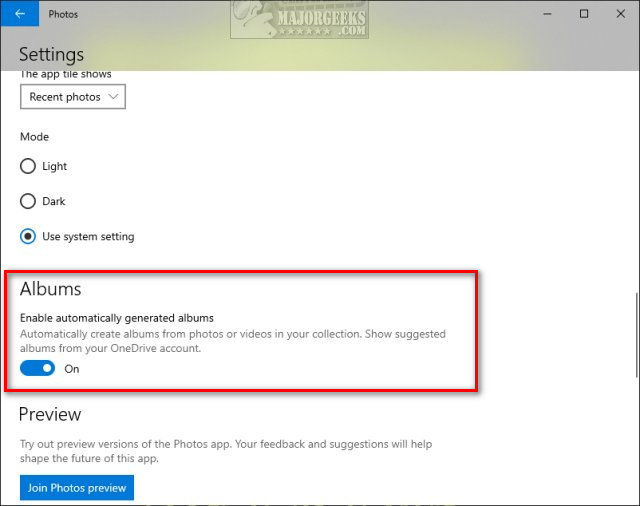
Similar:
comments powered by Disqus






