How to Enable Super Duper Secure Mode in Microsoft Edge
By Timothy Tibbettson 06/15/2023 |
Super Duper Secure Mode is a feature now available to everyone using Microsoft Edge 93 or later, allowing a more secure browsing experience. It was developed to prevent cybercriminals from accessing and exploiting the bugs in the browser. Here's how to enable it on Windows 10 or 11.
Currently, Super Duper Secure Mode is a hidden feature that you can easily find.
Type in edge://flags/ in a new tab.
Type in #edge-enable-super-duper-secure-mode in the search box.
Click on the dropdown box, and change Default to Enabled.
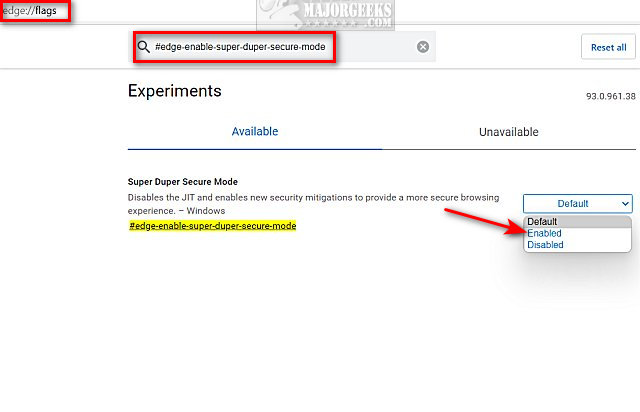
If you change your mind, go back and change the dropdown box to Default.
Similar:
How to Delete Cookies in Microsoft Edge
How to Clear Browsing Data When Microsoft Edge is Closed
How to Disable or Force Microsoft Edge InPrivate Mode
How to Always Start Microsoft Edge in InPrivate Mode
How to Remove or Edit Saved Credit Card Information in Chrome, Firefox, IE, and Edge
How to Disable the Built-in Password Manager in Chrome, Firefox, and Edge
comments powered by Disqus
Currently, Super Duper Secure Mode is a hidden feature that you can easily find.
Type in edge://flags/ in a new tab.
Type in #edge-enable-super-duper-secure-mode in the search box.
Click on the dropdown box, and change Default to Enabled.
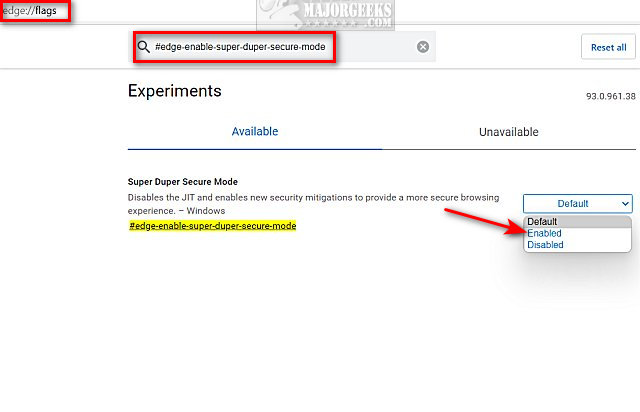
If you change your mind, go back and change the dropdown box to Default.
Similar:
comments powered by Disqus






