The Ultimate 25 Must Have Windows Programs for 2025
By Corporal Punishmenton 09/30/2025 |
Choosing the best software for Windows users in 2025 was no easy task. With thousands of utilities available, narrowing it down to just 25 must-haves required striking the perfect balance between power-user favorites and tools that everyday PC users find helpful. We wanted to build a list that enhances security, improves performance, and boosts productivity without overwhelming users with overly technical software or emptying their wallets. Everything on the list is either free, open-source, or freemium.
Putting together this list wasn't easy. It was a proper exercise in creative constraint, kind of like crafting a software haiku for Geeks. With so many incredible free programs out there, narrowing it down to just 25 forced us to focus on the absolute essentials, finding that sweet spot between power, simplicity, and utility.
After much debate, arm wrestling, roshambo battles, pleading, significant amounts of yelling, and a straight-up pout -- we've locked in on what we think is a well-rounded lineup of programs. These choices will keep your Windows PC running smoothly, securely, and efficiently in a no-cost / cost-effective manner. If you are a casual user or a hardcore geek, these are the programs you shouldn't go without in 2025.
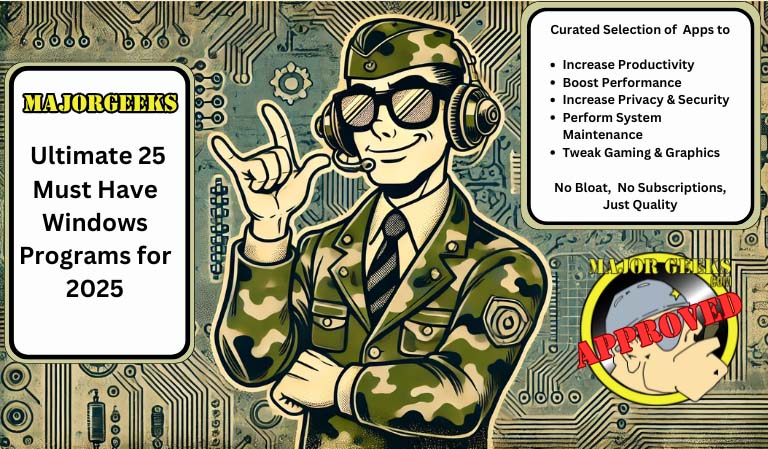
PowerToys: Let's start with the obvious. This Microsoft official power user toolset supercharges Windows with advanced features like FancyZones, Mouse and Keyboard tools, custom workspaces, bulk file renaming, and a spotlight-style search bar - it goes on. It's the pick for productivity, helping users streamline their workflow. If you haven't tried it yet, you're missing out on one of the best Windows add-ons ever made that was not named Clippy.
ExplorerPatcher: Windows 11 will be pretty much forced on us in 2025. Windows 11 changes a lot of things, not all for the better. ExplorerPatcher lets you restore the Windows 10 taskbar, fix the right-click menu, and bring back a sane UI. If you miss the old Start menu or want more customization, this tool is for you.
Everything Search: Windows Search is slow and clunky, and it never seems to find what you need. Everything Search is 100% the fastest way to search for files on Windows. It is blazingly fast, indexing your entire hard drive almost instantly. The moment you type a filename, it appears—no waiting, no frustration. Simply a must have.
Sysinternals Suite: This suite's legendary collection of 70 tools like Autoruns, Process Explorer, and TCPView gives you deep system control far beyond what Task Manager or built-in Windows tools can offer. It is used by pros but gives the average user powerful tools to get a real look under the hood of their Windows system, helping diagnose issues, optimize performance, and manage startup items. It's a free, reliable way to gain deeper insight into your system's inner workings without needing a deep technical background.
WinSetView: Windows has a tendency to change the layout of File Explorer after major updates. Microsoft frequently tweaks the interface, often in ways that make it less user-friendly. These changes can sometimes reset user preferences, alter default folder views, or rearrange quick access shortcuts; We hate this. WinSetView lets you globally customize folder views, sorting, and layouts, ensuring consistency across your system—so you don't have to fix them manually every time someone at Microsoft thinks you need a change.
O&O ShutUp10++: Windows 10 and 11 are packed with telemetry ( gathering and reporting performance metrics, error reports, and user activity) and background tracking, and O&O ShutUp10++ lets you turn it all off in one place. It's a MajorGeeks favorite for its powerful and easy to use toggles that disable unwanted telemetry and background tasks, giving you a streamlined, secure computing experience. If you value privacy, this is a must-have.
Malwarebytes Free: One of the top anti-malware tools for detecting and removing threats that traditional antivirus programs often miss. The free version offers on-demand scanning and removal without real-time protection, meaning it won't actively block threats in the background. That's cool though. It's designed to be paired with your primary antivirus, like Windows Defender or Bitdefender Free, providing an extra layer of defense without conflicts or slowing down your system. With its relentless protection and intuitive interface, Malwarebytes Free is a perennial MajorGeeks fav.
HiBit Uninstaller: Windows' default uninstaller leaves a surprising amount of junk behind. HiBit cleans up everything. It removes programs, registry leftovers, and stubborn bloatware completely. If you install a lot of software, this will help you keep Windows clean and happy.
HDCleaner: A comprehensive cleaning suite without the bloat, ads, or nagging that many other cleaners include, making it perfect for users who just want a fast and efficient system tune-up. Plus, it's completely free, lightweight, and packed with advanced features like a registry optimizer, secure file deletion, and privacy protection tools, all while staying portable and easy to use. There's even a nice memory cleaner as well!
Driver Booster: Updating drivers can be challenging. Hunting down the right version, author site, and type can be a pain. Driver Booster makes the process easy with a huge database of drivers and awesome detection, it's as easy as a one-click scan and install process, ensuring your system runs smoothly with the latest hardware optimizations. It also includes a rollback feature to restore previous drivers if an update causes any issues.
Brave Browser: There are a lot of great browsers out there offering a bunch of similar features. But, this one goes beyond ad-blocking and privacy tweaks, it now offers sortable search results, letting users filter results by recency, popularity, or relevance, making search results way more personally valuable. This is something Google doesn't even allow. Plus, it's a built-in crypto wallet and Brave Rewards system that lets users earn Basic Attention Tokens (BAT) for viewing optional ads, making it one of the few browsers that pay you to browse while keeping your data private.
7-Zip makes the list because it's one of the most influential and lightweight file archivers available, offering exceptional compression rates with its native .7z format. It's also far better than Windows' built-in file compression, delivering higher compression ratios, stronger AES-256 encryption, and support for a wide range of formats like RAR, TAR, ISO, and more. Plus, its seamless right-click integration and robust feature set make it ideal for both casual users and power users who need efficient file management and security. This is typically one of the 1st programs we install on every new machine.
Q-Dir: Windows Explorer with a single panel is fine, but when working in multiple panes managing files it's just super clunky and nearly useless. Q-Dir lets you work with multiple folders at once in a multi-pane interface. Perfect for copying, moving, and organizing files faster. It's lightweight design and customizable layouts make it a powerful, familiar alternative to Windows File Explore.
Rufus: If you have needed to make a bootable USB disk, you know it is a pain the *** unless you use a tool like Rufus. Rufus is one of the most reliable and efficient tools for creating bootable USB drives, making it an S-Tier pick for any tech enthusiast or professional toolkit. One of Rufus' standout features is its ability to bypass Windows 11's TPM, Secure Boot, and RAM requirements, allowing users to use Windows 11 on older systems, DIY builds, or virtual machines that don't meet the official hardware requirements Fido integration not only saves time but also ensures you're working with clean, official ISOs.
Easus TODO Backup Free: We love us a good backup program, and we use several. But the best backup program is one that is used. Easus TODO is the easiest way to back up your files, especially for beginners. Its step-by-step wizards, and one-click automation tools make sure your files are safely backed up without the need for complex setup or technical knowledge, which is why it made this list.
FreeFileSync: A simple yet powerful way to sync and mirror files and folders across drives, network locations, and cloud services, ensuring your most active files are always up to date. That alone makes it a pick, but it perfectly complements a complete backup program like EaseUS Todo Backup by handling real-time file syncing and incremental changes of often-used files without requiring a full system backup every time. Ideal for coding projects, documents, media libraries, or any frequently updated files, especially for those of us who work in multiple locations.
WizTree: Your drive is probably packed with junk, ancient downloads, and way too many memes. WizTree is the fastest disk space analyzer available, scanning your entire drive in seconds. Its treemap visualization instantly shows you which files are hogging space, making it easy to clean up clutter without digging through folders manually and, most importantly, make room for even more memes.
LibreOffice: Microsoft Office is expensive, and cloud-based alternatives aren't always practical. LibreOffice it's a free open-source powerhouse productivity suite packed with features that rival any paid option. It includes everything you need: Writer (word processing), Calc (spreadsheets), Impress (presentations), Draw (vector graphics), Base (databases), and Math (formula editing), plus native PDF editing and export. It's cross-platform, works offline, and handles Microsoft Office formats like a pro. With no cloud dependency, no data tracking, tons of extensions and themes, and even macro support for automating tasks.
AutoHotkey: Geeks, coders, and gamers love this one because it's a powerful, open-source scripting language that automates everything from simple key remapping to full-fledged macros. This one is a smidge on the geeky side for the average user. You will need to do a little scripting. But the help files and examples should make it very easy for you to follow. The best way to automate repetitive tasks in Windows and ease up on that carpal tunnel.
Notepad++: The best text/code editor for Windows, packed with features like syntax highlighting, tabs, and macro support. If you're coding, taking notes, or editing config files, it's 10x better than the default Notepad.
RoboForm: Password management is BRUTAL in 2025, and having a great password manager is key to keeping your sanity. Roboform is our top pick because we use it, and trust it, and it continues to be one of the most reliable and secure password managers available. The free version has everything you need to secure and use your passwords on any PC -- including unlimited passwords and cloud backup with an inexpensive upgrade path for those who need more advanced features. NOTE: RoboForm was so happy to hear about being picked, they offered a 60% discount on Premium to the Geeks Army! Go grab it!
ClipClip: A modern clipboard manager that saves everything you copy, from text to images, and lets you organize clippings into folders for easy access. Unlike Windows' basic clipboard history, ClipClip includes search, editing, protected folders, screen clipping, and cloud sync options, making it a powerhouse for anyone dealing with text, data, or images. It's a super cool productivity tool that will leave you wondering why it is not built into Windows by default.
Paint.NET: We love Paint.net because it strikes the perfect balance between simplicity and power, offering a user-friendly interface while still packing essential features like layers, blending modes, and a wide range of effects, offering users 99% of the tools they would ever need. Paint.NET keeps things lightweight and fast, making it ideal for quick edits without sacrificing quality. It has an active community, extensive library of plugins, and low learning curve make it a go-to choice for users who want robust editing tools without the overwhelming complexity. 90% of the screenshots you see on MajorGeeks were made with Paint.NET
VLC Media Player: No other media player righ now comes close to VLC. It plays every format, video, audio, DVD, stream, etc, skips damaged files, streams online content, and handles all the codecs. If it can't play your file, nothing will. It can even act as a VLC or a simple screen recorder. We salute VLC's rock-solid performance, delivering premium playback without the bloat.
AIMP:Music lovers need more than what Windows provides. AIMP is a high-quality audio player with exceptional sound processing, advanced playlist controls, and a customizable interface. AIMP delivers high-quality audio playback with support for 32-bit audio and high-res formats like FLAC, APE, and WAV, combined with advanced sound enhancements, including an 18-band equalizer, sound effects, and customizable DSP plugins for an unmatched listening experience.
That's our 25 must-have Windows programs for 2025—a carefully curated mix of performance tools, security essentials, and everyday productivity boosters. We think these choices bring value and no-nonsense to the table while enhancing the user experience without bloat or excessive intrusions and --- add a little bit of fun.
But of course, no list is ever perfect....Did we get it right? Do you agree with our picks, or is there a tool you can't live without that we missed? Drop a comment and let us know! We'd love to hear what software you swear by for keeping your PC running at its best.
MajorGeeks Software Updater: Not only keeps your essential programs updated but also alerts you to the latest new files, hot deals, and exclusive finds on MajorGeeks.
MajorGeeks Windows Tweaks: Is a collection a collection of safe, tested, and easy-to-use registry and batch file tweaks designed to fix annoyances, boost performance, and customize Windows without bloating your system. Unlike random tweaks found online, ours are carefully curated and come with clear instructions, making them a great choice for power users and casual tweakers alike.
PS Here is your Haiku
Lists grow, then collapse,
Every cut a small heartbreak,
Twenty-five….. mic drops.
comments powered by Disqus
Putting together this list wasn't easy. It was a proper exercise in creative constraint, kind of like crafting a software haiku for Geeks. With so many incredible free programs out there, narrowing it down to just 25 forced us to focus on the absolute essentials, finding that sweet spot between power, simplicity, and utility.
After much debate, arm wrestling, roshambo battles, pleading, significant amounts of yelling, and a straight-up pout -- we've locked in on what we think is a well-rounded lineup of programs. These choices will keep your Windows PC running smoothly, securely, and efficiently in a no-cost / cost-effective manner. If you are a casual user or a hardcore geek, these are the programs you shouldn't go without in 2025.
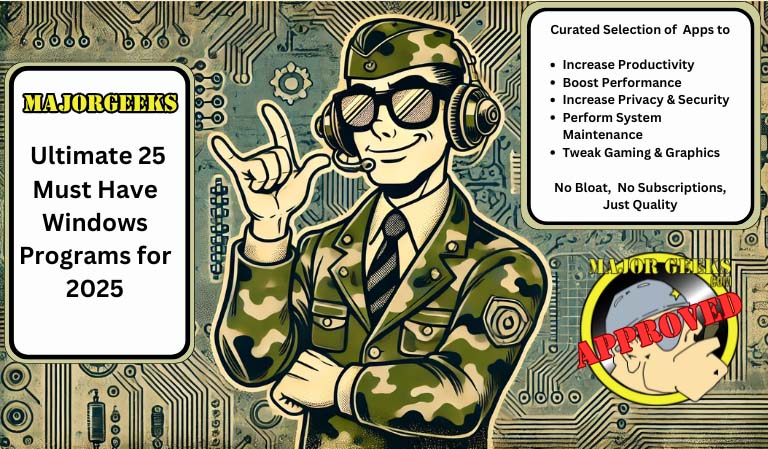
🛠️ Utilities & System Tweaks
PowerToys: Let's start with the obvious. This Microsoft official power user toolset supercharges Windows with advanced features like FancyZones, Mouse and Keyboard tools, custom workspaces, bulk file renaming, and a spotlight-style search bar - it goes on. It's the pick for productivity, helping users streamline their workflow. If you haven't tried it yet, you're missing out on one of the best Windows add-ons ever made that was not named Clippy.
ExplorerPatcher: Windows 11 will be pretty much forced on us in 2025. Windows 11 changes a lot of things, not all for the better. ExplorerPatcher lets you restore the Windows 10 taskbar, fix the right-click menu, and bring back a sane UI. If you miss the old Start menu or want more customization, this tool is for you.
Everything Search: Windows Search is slow and clunky, and it never seems to find what you need. Everything Search is 100% the fastest way to search for files on Windows. It is blazingly fast, indexing your entire hard drive almost instantly. The moment you type a filename, it appears—no waiting, no frustration. Simply a must have.
Sysinternals Suite: This suite's legendary collection of 70 tools like Autoruns, Process Explorer, and TCPView gives you deep system control far beyond what Task Manager or built-in Windows tools can offer. It is used by pros but gives the average user powerful tools to get a real look under the hood of their Windows system, helping diagnose issues, optimize performance, and manage startup items. It's a free, reliable way to gain deeper insight into your system's inner workings without needing a deep technical background.
WinSetView: Windows has a tendency to change the layout of File Explorer after major updates. Microsoft frequently tweaks the interface, often in ways that make it less user-friendly. These changes can sometimes reset user preferences, alter default folder views, or rearrange quick access shortcuts; We hate this. WinSetView lets you globally customize folder views, sorting, and layouts, ensuring consistency across your system—so you don't have to fix them manually every time someone at Microsoft thinks you need a change.
🛡️ Security, Privacy & Performance
O&O ShutUp10++: Windows 10 and 11 are packed with telemetry ( gathering and reporting performance metrics, error reports, and user activity) and background tracking, and O&O ShutUp10++ lets you turn it all off in one place. It's a MajorGeeks favorite for its powerful and easy to use toggles that disable unwanted telemetry and background tasks, giving you a streamlined, secure computing experience. If you value privacy, this is a must-have.
Malwarebytes Free: One of the top anti-malware tools for detecting and removing threats that traditional antivirus programs often miss. The free version offers on-demand scanning and removal without real-time protection, meaning it won't actively block threats in the background. That's cool though. It's designed to be paired with your primary antivirus, like Windows Defender or Bitdefender Free, providing an extra layer of defense without conflicts or slowing down your system. With its relentless protection and intuitive interface, Malwarebytes Free is a perennial MajorGeeks fav.
HiBit Uninstaller: Windows' default uninstaller leaves a surprising amount of junk behind. HiBit cleans up everything. It removes programs, registry leftovers, and stubborn bloatware completely. If you install a lot of software, this will help you keep Windows clean and happy.
HDCleaner: A comprehensive cleaning suite without the bloat, ads, or nagging that many other cleaners include, making it perfect for users who just want a fast and efficient system tune-up. Plus, it's completely free, lightweight, and packed with advanced features like a registry optimizer, secure file deletion, and privacy protection tools, all while staying portable and easy to use. There's even a nice memory cleaner as well!
Driver Booster: Updating drivers can be challenging. Hunting down the right version, author site, and type can be a pain. Driver Booster makes the process easy with a huge database of drivers and awesome detection, it's as easy as a one-click scan and install process, ensuring your system runs smoothly with the latest hardware optimizations. It also includes a rollback feature to restore previous drivers if an update causes any issues.
Brave Browser: There are a lot of great browsers out there offering a bunch of similar features. But, this one goes beyond ad-blocking and privacy tweaks, it now offers sortable search results, letting users filter results by recency, popularity, or relevance, making search results way more personally valuable. This is something Google doesn't even allow. Plus, it's a built-in crypto wallet and Brave Rewards system that lets users earn Basic Attention Tokens (BAT) for viewing optional ads, making it one of the few browsers that pay you to browse while keeping your data private.
📂 File Management & Data Recovery
7-Zip makes the list because it's one of the most influential and lightweight file archivers available, offering exceptional compression rates with its native .7z format. It's also far better than Windows' built-in file compression, delivering higher compression ratios, stronger AES-256 encryption, and support for a wide range of formats like RAR, TAR, ISO, and more. Plus, its seamless right-click integration and robust feature set make it ideal for both casual users and power users who need efficient file management and security. This is typically one of the 1st programs we install on every new machine.
Q-Dir: Windows Explorer with a single panel is fine, but when working in multiple panes managing files it's just super clunky and nearly useless. Q-Dir lets you work with multiple folders at once in a multi-pane interface. Perfect for copying, moving, and organizing files faster. It's lightweight design and customizable layouts make it a powerful, familiar alternative to Windows File Explore.
Rufus: If you have needed to make a bootable USB disk, you know it is a pain the *** unless you use a tool like Rufus. Rufus is one of the most reliable and efficient tools for creating bootable USB drives, making it an S-Tier pick for any tech enthusiast or professional toolkit. One of Rufus' standout features is its ability to bypass Windows 11's TPM, Secure Boot, and RAM requirements, allowing users to use Windows 11 on older systems, DIY builds, or virtual machines that don't meet the official hardware requirements Fido integration not only saves time but also ensures you're working with clean, official ISOs.
Easus TODO Backup Free: We love us a good backup program, and we use several. But the best backup program is one that is used. Easus TODO is the easiest way to back up your files, especially for beginners. Its step-by-step wizards, and one-click automation tools make sure your files are safely backed up without the need for complex setup or technical knowledge, which is why it made this list.
FreeFileSync: A simple yet powerful way to sync and mirror files and folders across drives, network locations, and cloud services, ensuring your most active files are always up to date. That alone makes it a pick, but it perfectly complements a complete backup program like EaseUS Todo Backup by handling real-time file syncing and incremental changes of often-used files without requiring a full system backup every time. Ideal for coding projects, documents, media libraries, or any frequently updated files, especially for those of us who work in multiple locations.
WizTree: Your drive is probably packed with junk, ancient downloads, and way too many memes. WizTree is the fastest disk space analyzer available, scanning your entire drive in seconds. Its treemap visualization instantly shows you which files are hogging space, making it easy to clean up clutter without digging through folders manually and, most importantly, make room for even more memes.
📊 Productivity & Development
LibreOffice: Microsoft Office is expensive, and cloud-based alternatives aren't always practical. LibreOffice it's a free open-source powerhouse productivity suite packed with features that rival any paid option. It includes everything you need: Writer (word processing), Calc (spreadsheets), Impress (presentations), Draw (vector graphics), Base (databases), and Math (formula editing), plus native PDF editing and export. It's cross-platform, works offline, and handles Microsoft Office formats like a pro. With no cloud dependency, no data tracking, tons of extensions and themes, and even macro support for automating tasks.
AutoHotkey: Geeks, coders, and gamers love this one because it's a powerful, open-source scripting language that automates everything from simple key remapping to full-fledged macros. This one is a smidge on the geeky side for the average user. You will need to do a little scripting. But the help files and examples should make it very easy for you to follow. The best way to automate repetitive tasks in Windows and ease up on that carpal tunnel.
Notepad++: The best text/code editor for Windows, packed with features like syntax highlighting, tabs, and macro support. If you're coding, taking notes, or editing config files, it's 10x better than the default Notepad.
RoboForm: Password management is BRUTAL in 2025, and having a great password manager is key to keeping your sanity. Roboform is our top pick because we use it, and trust it, and it continues to be one of the most reliable and secure password managers available. The free version has everything you need to secure and use your passwords on any PC -- including unlimited passwords and cloud backup with an inexpensive upgrade path for those who need more advanced features. NOTE: RoboForm was so happy to hear about being picked, they offered a 60% discount on Premium to the Geeks Army! Go grab it!
ClipClip: A modern clipboard manager that saves everything you copy, from text to images, and lets you organize clippings into folders for easy access. Unlike Windows' basic clipboard history, ClipClip includes search, editing, protected folders, screen clipping, and cloud sync options, making it a powerhouse for anyone dealing with text, data, or images. It's a super cool productivity tool that will leave you wondering why it is not built into Windows by default.
🎨 Media & Entertainment
Paint.NET: We love Paint.net because it strikes the perfect balance between simplicity and power, offering a user-friendly interface while still packing essential features like layers, blending modes, and a wide range of effects, offering users 99% of the tools they would ever need. Paint.NET keeps things lightweight and fast, making it ideal for quick edits without sacrificing quality. It has an active community, extensive library of plugins, and low learning curve make it a go-to choice for users who want robust editing tools without the overwhelming complexity. 90% of the screenshots you see on MajorGeeks were made with Paint.NET
VLC Media Player: No other media player righ now comes close to VLC. It plays every format, video, audio, DVD, stream, etc, skips damaged files, streams online content, and handles all the codecs. If it can't play your file, nothing will. It can even act as a VLC or a simple screen recorder. We salute VLC's rock-solid performance, delivering premium playback without the bloat.
AIMP:Music lovers need more than what Windows provides. AIMP is a high-quality audio player with exceptional sound processing, advanced playlist controls, and a customizable interface. AIMP delivers high-quality audio playback with support for 32-bit audio and high-res formats like FLAC, APE, and WAV, combined with advanced sound enhancements, including an 18-band equalizer, sound effects, and customizable DSP plugins for an unmatched listening experience.
Final Thoughts
That's our 25 must-have Windows programs for 2025—a carefully curated mix of performance tools, security essentials, and everyday productivity boosters. We think these choices bring value and no-nonsense to the table while enhancing the user experience without bloat or excessive intrusions and --- add a little bit of fun.
But of course, no list is ever perfect....Did we get it right? Do you agree with our picks, or is there a tool you can't live without that we missed? Drop a comment and let us know! We'd love to hear what software you swear by for keeping your PC running at its best.
🏆 Bonus: True Geek Tools
MajorGeeks Software Updater: Not only keeps your essential programs updated but also alerts you to the latest new files, hot deals, and exclusive finds on MajorGeeks.
MajorGeeks Windows Tweaks: Is a collection a collection of safe, tested, and easy-to-use registry and batch file tweaks designed to fix annoyances, boost performance, and customize Windows without bloating your system. Unlike random tweaks found online, ours are carefully curated and come with clear instructions, making them a great choice for power users and casual tweakers alike.
PS Here is your Haiku
Every cut a small heartbreak,
Twenty-five….. mic drops.
comments powered by Disqus






