How to Turn Facebook Top Fan Badges on or off
By Timothy Tibbettson 07/13/2023 |
Facebook Top Fan Badges allow you to stand out and be recognized as a top fan of a page you like and frequently interact with. This article shows you how to turn on, or off, Facebook Top Fan Badges.
Here is some info on what is required to become a Top Fan:
Top fans are updated weekly.
Interactions with the Page include posts, comments, videos you watch, and private messages you send.
You will appear on the Community tab of a Page as one of its top fans.
The top fan badge will appear on past interactions with the Page.
If you later choose not to show the badge, it'll be removed from all interactions where it once appeared.
The Page's admins can choose to remove individual top fan badges or turn off top fan badges for their Page.
Facebook has once again changed how you manage Top Fan Badges. You need to log into Facebook on your smartphone or any device that uses the Facebook app. At the time of this article, managing Top Fan Badges is another missing feature on the Desktop.
Open the page you follow to change your Top Fan Badge preferences. You can do that by searching in the top-left corner or clicking the page title next to a recent post.
Near the top, you should see a section called Top Fans.
Click on Manage.
If you have not accepted the badge, you might see something different; for example, get your badge. Click either to edit your preferences.
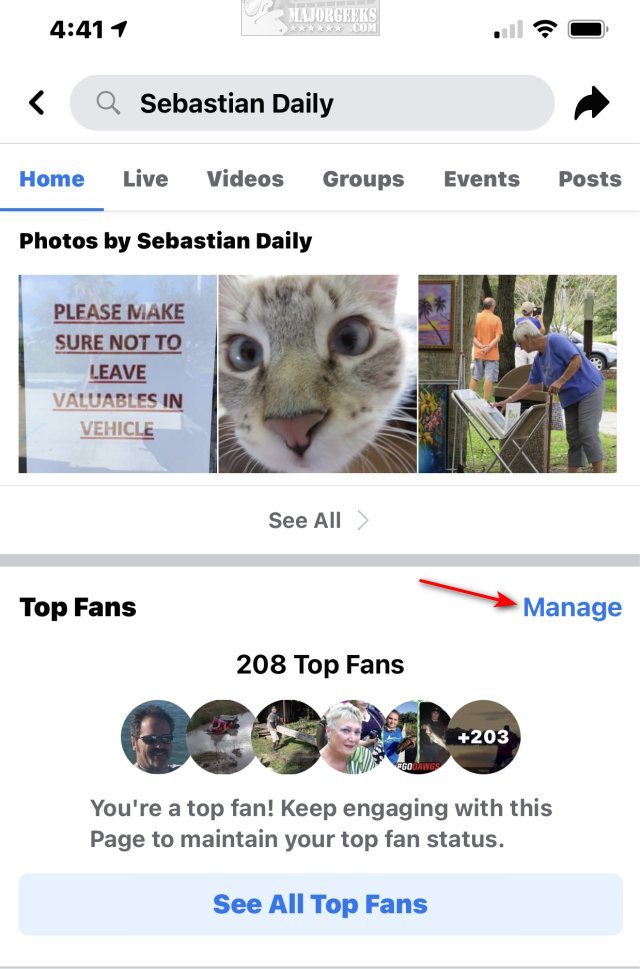
Now you can toggle Top Fan Badges on or off.
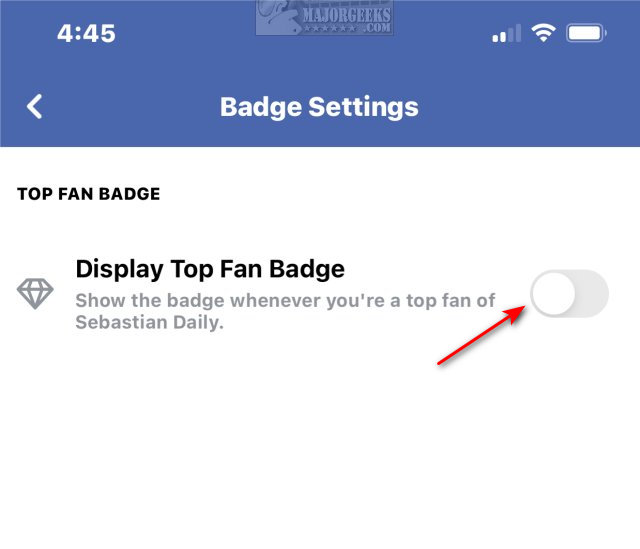
Similar:
How to Stop Facebook’s Targeted Advertising
How to View and Delete Your Off-Facebook Activity
How to Delete or Remove Third-Party Facebook Applications and Websites
How to Manage or Delete All the Apps, Websites and Games That Facebook Can Access
comments powered by Disqus
Here is some info on what is required to become a Top Fan:
Facebook has once again changed how you manage Top Fan Badges. You need to log into Facebook on your smartphone or any device that uses the Facebook app. At the time of this article, managing Top Fan Badges is another missing feature on the Desktop.
Open the page you follow to change your Top Fan Badge preferences. You can do that by searching in the top-left corner or clicking the page title next to a recent post.
Near the top, you should see a section called Top Fans.
Click on Manage.
If you have not accepted the badge, you might see something different; for example, get your badge. Click either to edit your preferences.
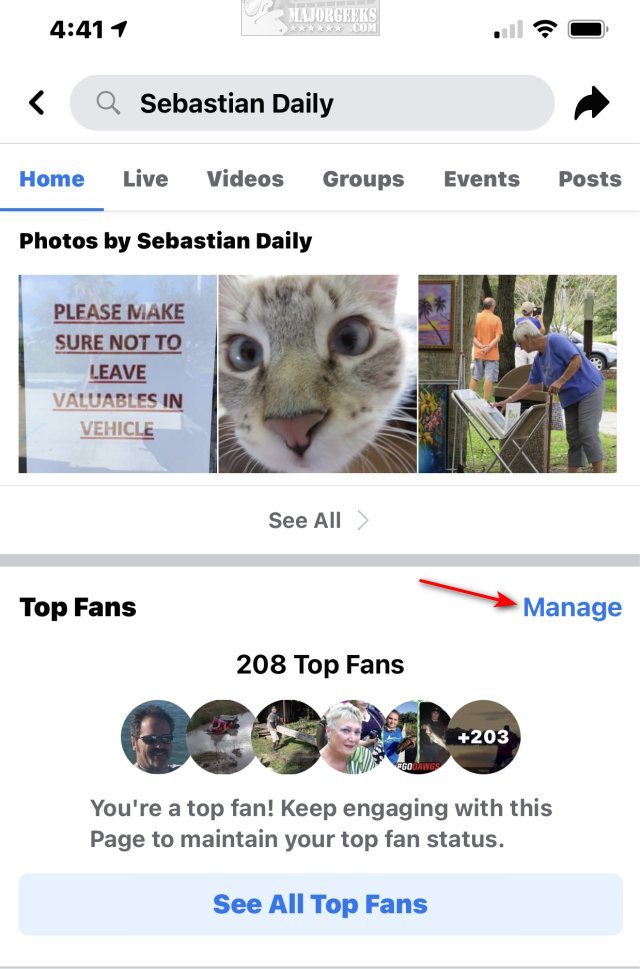
Now you can toggle Top Fan Badges on or off.
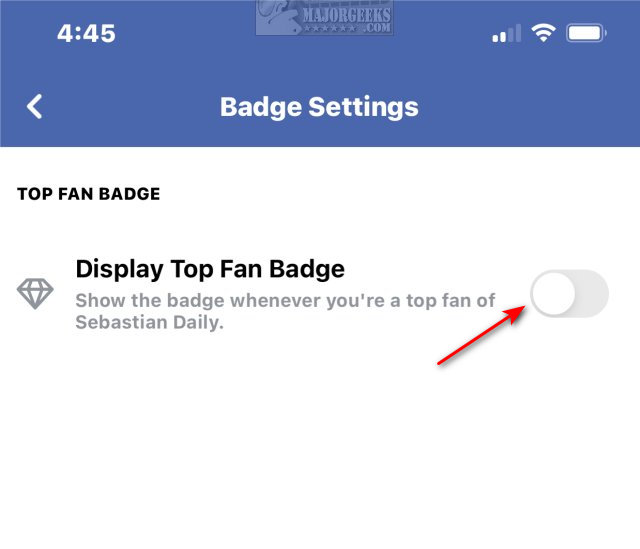
Similar:
comments powered by Disqus






