How to See Transcripts on Any YouTube Video
By Timothy Tibbettson 08/23/2022 |
Getting a transcript of a YouTube video is a handy feature if you didn't understand something or if the person went too fast, for example. It's easy to find and use the feature.
Video tutorial:
Look for the three dots next to Like, Dislike, Share, Clip, and Save on a desktop or laptop.
Click on the three dots, and click on Show transcript.
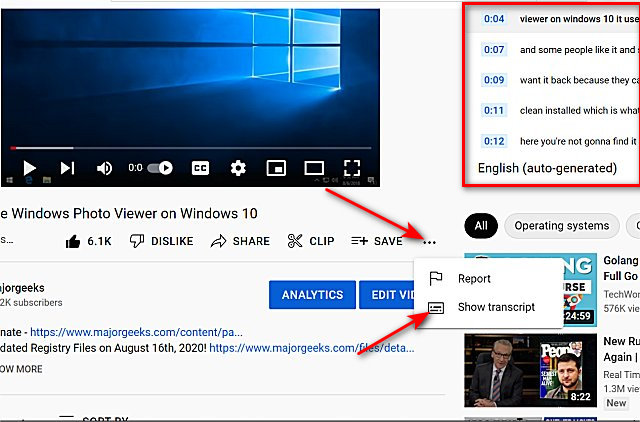
Click on the image above to try it now.
Look for the down arrow next to the video title if you're on a mobile device.
Click on the down arrow, and click on Show transcript.
Similar:
MajorGeeks YouTube Channel
How to Change YouTube Double-Tap to Skip Time
How to Use Picture-in-Picture in Chrome, Firefox, And Edge
How to Delete Your YouTube Watch and Search History
How to Clear "Watch Later" on YouTube
comments powered by Disqus
Look for the three dots next to Like, Dislike, Share, Clip, and Save on a desktop or laptop.
Click on the three dots, and click on Show transcript.
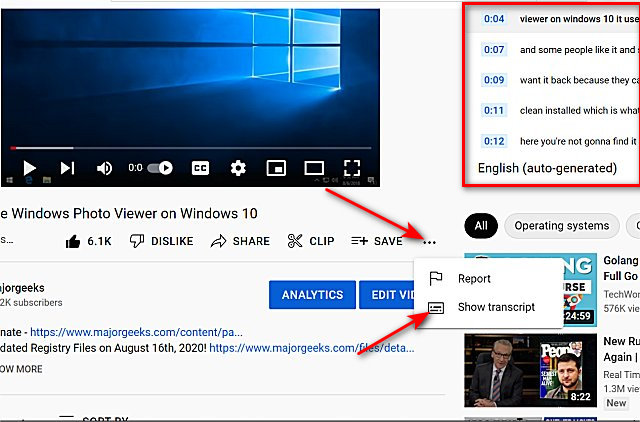
Click on the image above to try it now.
Look for the down arrow next to the video title if you're on a mobile device.
Click on the down arrow, and click on Show transcript.
Similar:
comments powered by Disqus






