What Happens When You Accept All Cookies?
By Timothy Tibbettson 06/15/2023 |
All websites are legally required to inform you about cookies and how they are used. You've seen the prompts to accept or reject all cookies. But, what really happens when you click Accept All?
Websites are now required by law to disclose that they use cookies and how they are used. Most of us understand what cookies are, but just in case, cookies are used to save your preferences and track your behavior with advertising to deliver specific advertisements. It's no coincidence that you see car ads after you shop for cars online.
Of course, your government is behind the curve as they always are with technology. By the time the cookies settings laws were put in place, there's already some discussion from Google about doing away with cookies permanently.
No one reads the fine print. Let's be honest; we never have. Most terms of service or End User License Agreements (EULA) are pages and pages long with legal speak that we don't understand. It's too bad no one thought to require websites to make their terms of service easy to read and understandable.
What really makes this less of a concern for most people is that there's no point clicking reject from your smartphone, PC, or tablet that's already tracking your every move.
Even MajorGeeks has a Privacy Policy and Terms of Service that we'd tried to make the shortest allowed by law on the internet.
Many websites steer you to accept all cookies, but there's more. There are cookie settings, cookie policies, and privacy policies. Some privacy policies took us over 15 full scrolls of the mouse wheel to get to the bottom.

When you accept all cookies, you allow cookies to do what cookies do. This includes:
That the website collects data
That the website processes your data
That the website works with various partners for the above
That the website stores some data on your device using cookies
That some of the cookies are strictly necessary (the purpose of which is determined by the site). These cannot be turned off.
Some of your personal data may be sold to partners to provide relevant content
You can personalize but not remove ads
If you reject all cookies, you won't be able to save your login, see personalized ads, and our personal favorite - some website features might break or not work at all. Hopefully, you see the irony here. While websites must ask you by law to allow cookies, rejecting cookies could break things.
In other words, it's all for nothing and probably why most people click Accept All and go about their day.
A better option is the use Incognito Mode as needed in Google Chrome when you're visiting a website you're not sure about.
You can even download an extension called I Don't Care About Cookies for most web browsers that can stop the cookie warning from popping up.
You can also manually disable cookies in your favorite web browsers. Chromium-based browsers can opt-out in Settings > Privacy and security > Cookies.
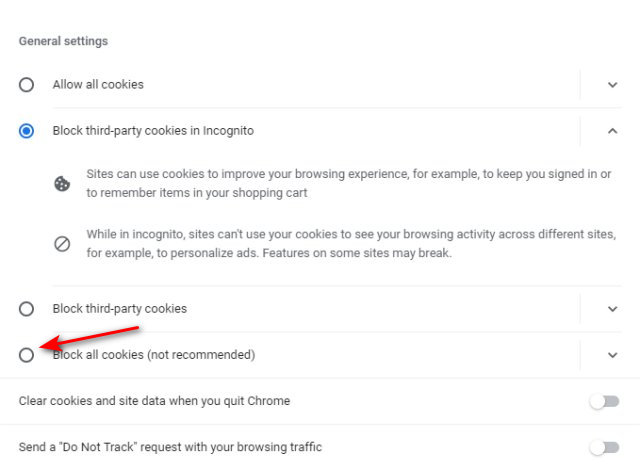
We tried to keep this article as short as possible and cover the essential information. If you're a glutton for punishment, Conrad Akung has done more research on how this works than I've ever seen. I bet you can't read it all.
Similar:
How to Always Start Google Chrome in Incognito Mode in Windows 10
How to Prevent Google Chrome From Storing Your Browser History
How to Delete Your YouTube Watch and Search History
How to Stop Google Chrome Crash Reports Sending Personal Information
comments powered by Disqus
Websites are now required by law to disclose that they use cookies and how they are used. Most of us understand what cookies are, but just in case, cookies are used to save your preferences and track your behavior with advertising to deliver specific advertisements. It's no coincidence that you see car ads after you shop for cars online.
Of course, your government is behind the curve as they always are with technology. By the time the cookies settings laws were put in place, there's already some discussion from Google about doing away with cookies permanently.
No one reads the fine print. Let's be honest; we never have. Most terms of service or End User License Agreements (EULA) are pages and pages long with legal speak that we don't understand. It's too bad no one thought to require websites to make their terms of service easy to read and understandable.
What really makes this less of a concern for most people is that there's no point clicking reject from your smartphone, PC, or tablet that's already tracking your every move.
Even MajorGeeks has a Privacy Policy and Terms of Service that we'd tried to make the shortest allowed by law on the internet.
Many websites steer you to accept all cookies, but there's more. There are cookie settings, cookie policies, and privacy policies. Some privacy policies took us over 15 full scrolls of the mouse wheel to get to the bottom.

When you accept all cookies, you allow cookies to do what cookies do. This includes:
If you reject all cookies, you won't be able to save your login, see personalized ads, and our personal favorite - some website features might break or not work at all. Hopefully, you see the irony here. While websites must ask you by law to allow cookies, rejecting cookies could break things.
In other words, it's all for nothing and probably why most people click Accept All and go about their day.
A better option is the use Incognito Mode as needed in Google Chrome when you're visiting a website you're not sure about.
You can even download an extension called I Don't Care About Cookies for most web browsers that can stop the cookie warning from popping up.
You can also manually disable cookies in your favorite web browsers. Chromium-based browsers can opt-out in Settings > Privacy and security > Cookies.
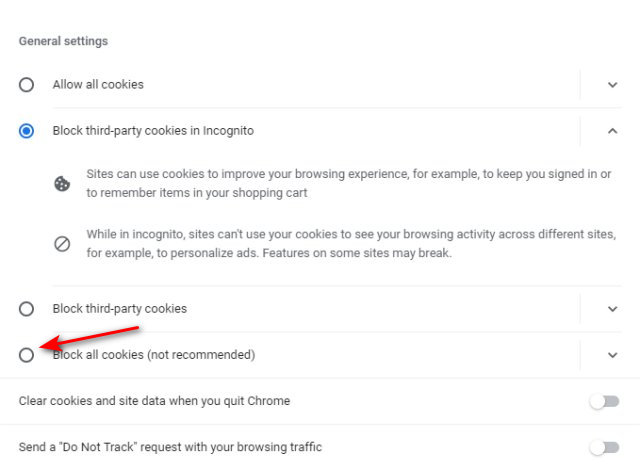
We tried to keep this article as short as possible and cover the essential information. If you're a glutton for punishment, Conrad Akung has done more research on how this works than I've ever seen. I bet you can't read it all.
Similar:
comments powered by Disqus






