Why Is the C Drive the Default Windows Drive?
By Timothy Tibbettson 06/15/2023 |
Regardless of your Windows operating system, your hard drive, by default, is always the C drive. Have you ever wondered why?
Windows didn't always have a hard drive. Today we are spoiled with huge capacity and SSD speed, but this wasn't always the case.
Back in the day, you ran your computer from a floppy drive. That's right; the entire computer ran off a 1.44 MB floppy disk.
IBM named that floppy drive A for the first location. But then, technology improved. By improved, we mean they doubled the floppy drive capacity and being the second drive, it was named B.
That might not seem like a lot, but the ability to copy to and from two floppy disks was a big jump. Bear in mind that in the 1950s and 1960s, IBM could sell you a hard drive if you had the room for a unit the size of two refrigerators capable of holding 5Mb at the insane cost of $10,000 per megabyte. The size slowly got smaller, weighing about 500 pounds with a 2.5GB capacity for $40,000 in the early 80s.
Of course, once technology improved and hard drives were considered standard in desktops and laptops for everyone, the next available letter, alphabetically, was C. And that's why your drive letter is still the C drive today.
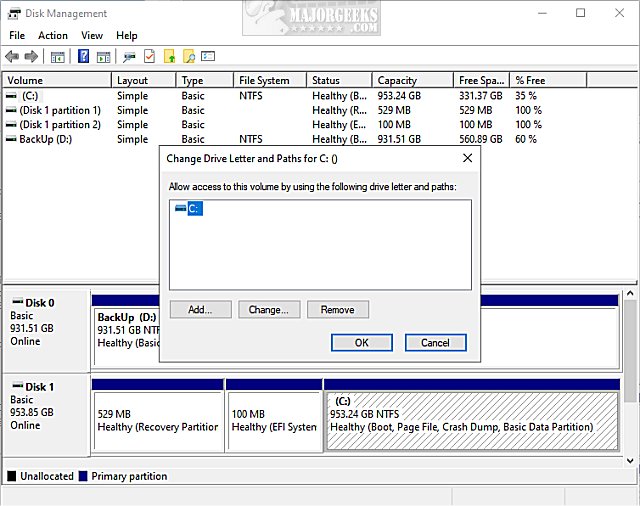
If you had an extra hard drive, CD, or DVD player, then that would become D by default.
While you can still change the drive letter, it's recommended to let Windows decide what each drive is named. Changing a drive letter can sometimes cause more problems than it's worth. You can open Disk Management to see what drives are assigned, what letters, and to make any changes.
How to Find Your Hard Drive Serial Number
Quick Format and Full Format Explained
How to Erase a Disk Using Diskpart Clean Command in Windows
How to Check If Your Hard Drive Is SSD or HDD
comments powered by Disqus
Windows didn't always have a hard drive. Today we are spoiled with huge capacity and SSD speed, but this wasn't always the case.
Back in the day, you ran your computer from a floppy drive. That's right; the entire computer ran off a 1.44 MB floppy disk.
IBM named that floppy drive A for the first location. But then, technology improved. By improved, we mean they doubled the floppy drive capacity and being the second drive, it was named B.
That might not seem like a lot, but the ability to copy to and from two floppy disks was a big jump. Bear in mind that in the 1950s and 1960s, IBM could sell you a hard drive if you had the room for a unit the size of two refrigerators capable of holding 5Mb at the insane cost of $10,000 per megabyte. The size slowly got smaller, weighing about 500 pounds with a 2.5GB capacity for $40,000 in the early 80s.
Of course, once technology improved and hard drives were considered standard in desktops and laptops for everyone, the next available letter, alphabetically, was C. And that's why your drive letter is still the C drive today.
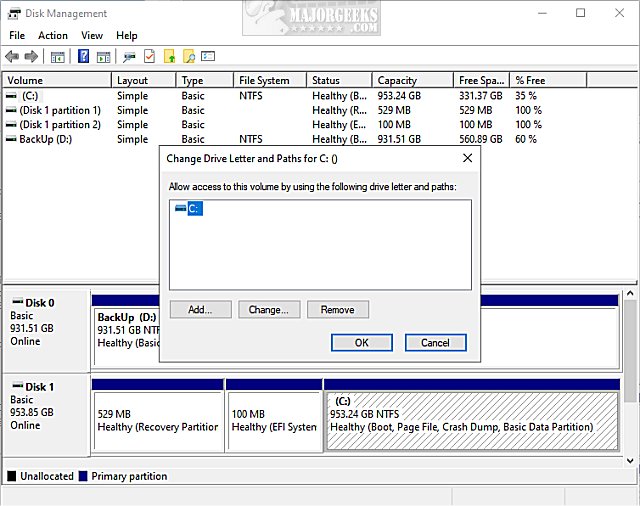
If you had an extra hard drive, CD, or DVD player, then that would become D by default.
While you can still change the drive letter, it's recommended to let Windows decide what each drive is named. Changing a drive letter can sometimes cause more problems than it's worth. You can open Disk Management to see what drives are assigned, what letters, and to make any changes.
comments powered by Disqus






