How to Use Caret Browsing in Microsoft Edge
By Timothy Tibbettson 06/24/2023 |
Caret browsing is a feature in Microsoft Edge that allows you to select text with your keyboard. You can turn it on or off in one click, as with many Microsoft Edge keyboard shortcuts.
Video tutorial:
Open Microsoft Edge (Start > Microsoft Edge) and go to any website.
Press F7 and click Turn on.
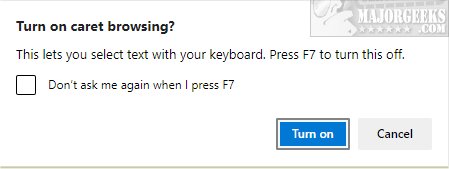
You can also check the box Don't ask me again when I press F7 to disable the prompt.
Click anywhere on the screen and use your arrow keys left, right, or up and down while holding down the Shift key.
Give it a try now.
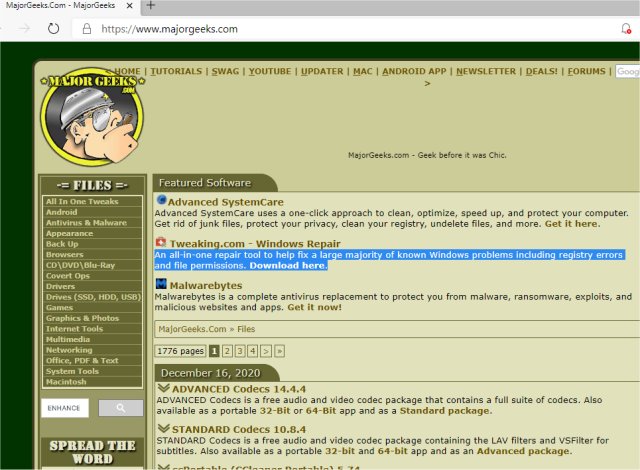
When finished, click F7 again to turn off Caret browsing.
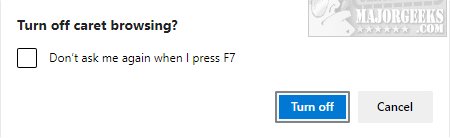
Similar:
How to Disable or Force Microsoft Edge InPrivate Mode
How to Disable Chromium Microsoft Edge From Running in The Background
How to Change the Default Search Engine in the Chromium-Based Microsoft Edge
How to Enable Dark Mode for All Sites in Microsoft Edge
How to Clear Browsing Data When Microsoft Edge is Closed
comments powered by Disqus
Open Microsoft Edge (Start > Microsoft Edge) and go to any website.
Press F7 and click Turn on.
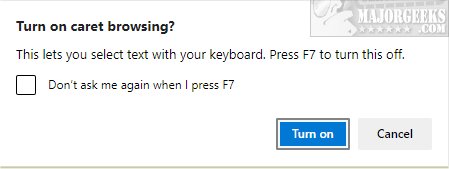
You can also check the box Don't ask me again when I press F7 to disable the prompt.
Click anywhere on the screen and use your arrow keys left, right, or up and down while holding down the Shift key.
Give it a try now.
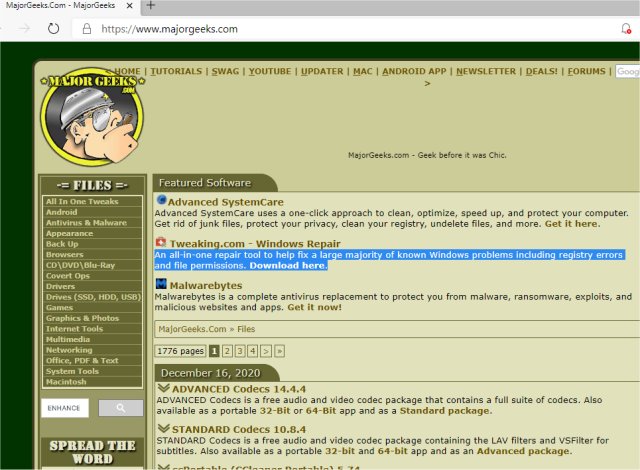
When finished, click F7 again to turn off Caret browsing.
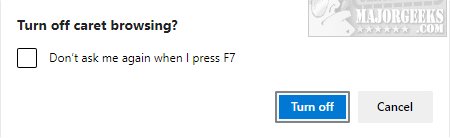
Similar:
comments powered by Disqus






