How to Change Volume of Other Sounds When Making Phone Calls
By Timothy Tibbettson 06/15/2023 |
If you use your Windows 10 computer to make phone calls with apps like Skype, you have discovered that Windows 10 will lower other sounds during calls by 80%. Here's how to change that.
Right-click on the speaker icon in the system tray at the bottom-right corner and click Sounds.
Click on the Communications tab.
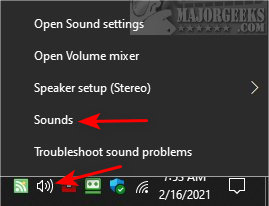
Choose from one of the following:
Mute all other sounds
Reduce the volume of other sounds by 80% (Default)
Reduce the volume of other sounds by 50%
Do nothing
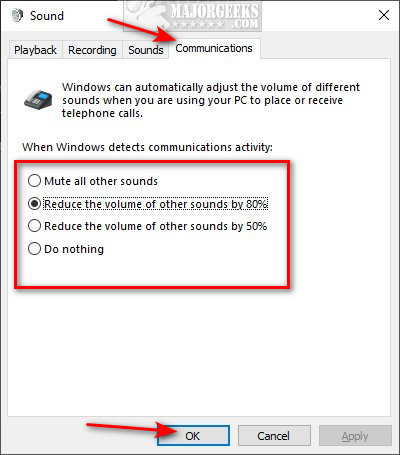
Click on OK.
Similar:
Computer Sound Volume Is Too Low on Windows
How to Change Sound Audio Balance in Windows 10
How to Enable Windows Sonic Surround Sound on Windows 10
How to Fix Sound Problems in Windows
How to Diagnose Sound Delays, Lags and Audio Latency in Windows 10
comments powered by Disqus
Right-click on the speaker icon in the system tray at the bottom-right corner and click Sounds.
Click on the Communications tab.
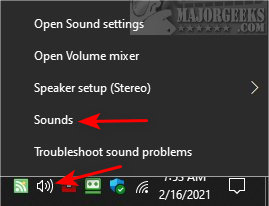
Choose from one of the following:
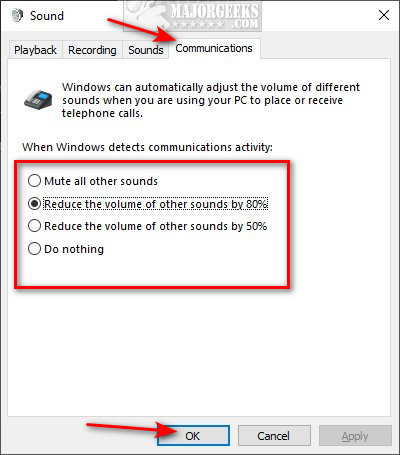
Click on OK.
Similar:
comments powered by Disqus






