How to Enable Windows Sonic Surround Sound on Windows 10
By Timothy Tibbettson 06/15/2023 |
Windows 10 now has a mode called Sonic Surround Sound. Sonic is a surround sound emulator for those using headphones that lack surround sound. This surround sound emulation is fantastic for X-Box users, PC gamers, audiophiles, movie buffs, and anyone who uses headphones. It's also a free replacement for Dolby Atmos. Sonic is disabled in Windows 10 by default, but it's only one click away.
To enable Sonic Surround sound, right-click on the speaker icon in your system tray. Line your mouse over Spatial sound and when it expands, click on Windows Sonic for Headphones assuming it is currently Off.
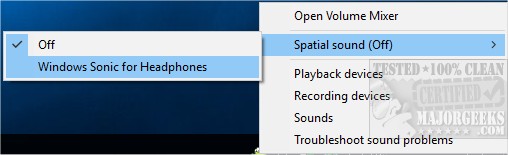
Optionally, you can turn on Sonic Surround Sound for any audio device, including speakers. Those using a laptop or cheap speaker will benefit immediately from Sonic.
Every computer is different, but press the Windows Key + S and type in sound and click on Sound Control Panel. Now you can see all of your sounds devices.
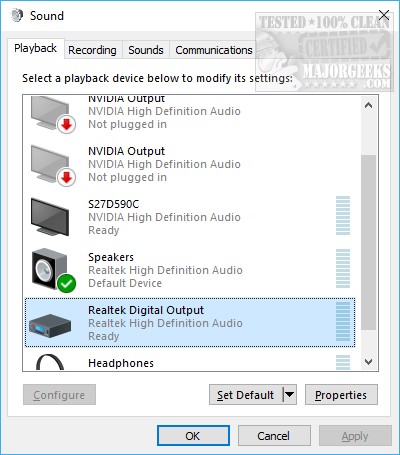
For this example, we right-clicked on Realtek Digital Output and Speakers and selected Properties. Which on you click on again depends on your headphones or speakers. Regardless, each device will have a Spatial Sound tab, so click on that. Select Windows Sonic for Headphones and check Turn on 7.1 virtual surround sound if it isn't already checked.
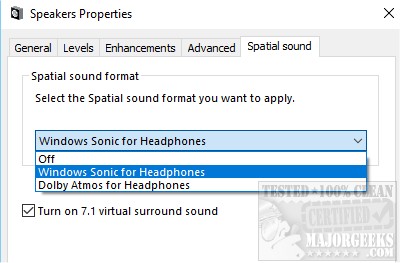
Go ahead and load up your favorite game, movie, or music and see if you can tell the difference. Most people do notice a difference right away.
Of course, as geeks, this begs the question - is Windows Sonic better than Dolby Atmos? While that can be an entire article, it's not our area of expertise, so we went off reading on all the forums where audiophiles gather and got their opinions. Overall, they seem to surprisingly prefer Sonic.
While we're quick to beat up on Microsoft and Windows, it appears they got Sonic Surround Mode right, and that's no small feat when you're staring Dolby in the eyes. This means you might want to check your sound settings and give Sonic a try even if you have been using Dolby.
We also suggest anyone reading this article who has never checked to do so. Some of our audio has been lacking in Windows by using the default sound settings.
Similar:
How to Turn Toggle Key Sounds on or off in Windows 10
How to Diagnose Sound Delays, Lags and Audio Latency in Windows 10
How to Rename Your Sound Input or Output Devices
How to Change, Add, or Remove Windows 10 Notification Sounds
Computer Sound Volume Is Too Low on Windows
How to Fix Sound Problems in Windows
comments powered by Disqus
To enable Sonic Surround sound, right-click on the speaker icon in your system tray. Line your mouse over Spatial sound and when it expands, click on Windows Sonic for Headphones assuming it is currently Off.
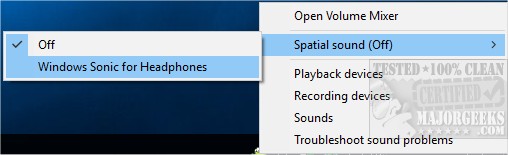
Optionally, you can turn on Sonic Surround Sound for any audio device, including speakers. Those using a laptop or cheap speaker will benefit immediately from Sonic.
Every computer is different, but press the Windows Key + S and type in sound and click on Sound Control Panel. Now you can see all of your sounds devices.
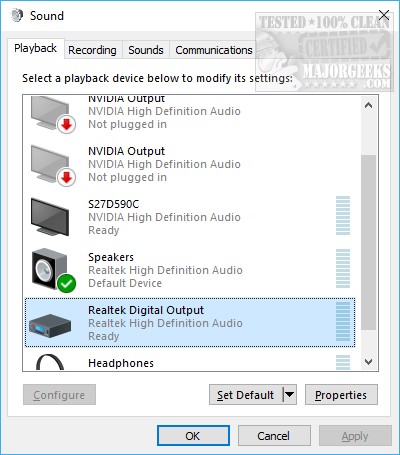
For this example, we right-clicked on Realtek Digital Output and Speakers and selected Properties. Which on you click on again depends on your headphones or speakers. Regardless, each device will have a Spatial Sound tab, so click on that. Select Windows Sonic for Headphones and check Turn on 7.1 virtual surround sound if it isn't already checked.
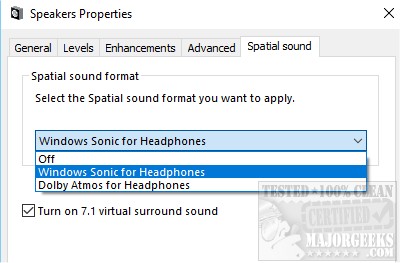
Go ahead and load up your favorite game, movie, or music and see if you can tell the difference. Most people do notice a difference right away.
Of course, as geeks, this begs the question - is Windows Sonic better than Dolby Atmos? While that can be an entire article, it's not our area of expertise, so we went off reading on all the forums where audiophiles gather and got their opinions. Overall, they seem to surprisingly prefer Sonic.
While we're quick to beat up on Microsoft and Windows, it appears they got Sonic Surround Mode right, and that's no small feat when you're staring Dolby in the eyes. This means you might want to check your sound settings and give Sonic a try even if you have been using Dolby.
We also suggest anyone reading this article who has never checked to do so. Some of our audio has been lacking in Windows by using the default sound settings.
Similar:
comments powered by Disqus






