How to Recover a Hacked Facebook Account
By Timothy Tibbettson 04/17/2025 |
Having a Facebook account "hacked" is a common problem. If your account has been hacked, here's what to do and how to avoid it in the future.
Because you're most likely reading this because your account was hacked, we'll jump right into the possible ways to recover your account and keep it as simple as possible. Most people are often frustrated and annoyed that there is no easy way to try and recover your account, but if you know where to go, the odds of recovering your account are good.
On mobile (Facebook app) or PC devices, everything we're about to discuss is done from the Settings & Privacy section as follows:
On the app, click the three lines in the lower-right corner and click on Settings & Privacy. Click on Settings. Click on Password and Security.
On a web browser, click on the down arrow in the top-right corner click on Settings & Privacy. Click on Settings. Click on Security and Login on the left.
Video tutorial:
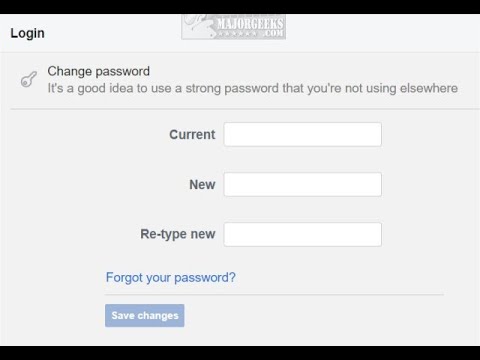
1: How to Recover a Hacked Facebook Account
Change Your Password
Try and change your password immediately. Click on Change Password.
Enter your current password and then your new password twice.
Click on Update Password or Save changes depending on your device.
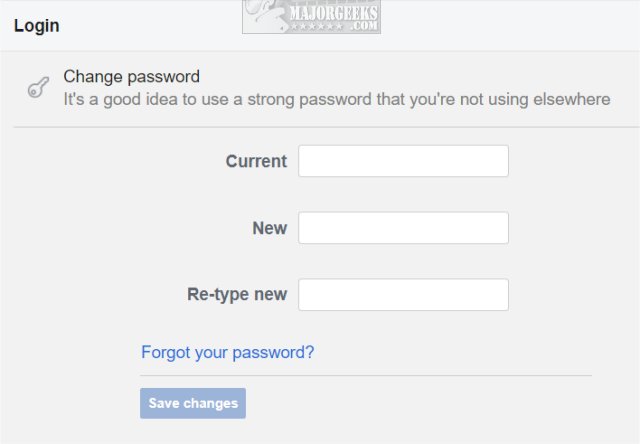
Reset or Recover Your Facebook Page
If your password was already changed, try to reset your password or recover your Facebook account from the Find Your Account Page.
Type the email, mobile phone number, full name, or username associated with your account, then click Search. Follow the on-screen instructions. If you used an alternate email or phone number, the odds of recovering your account are very good.
Report a Hacked Account
You can also try to report that your account was hacked.
Remove Unknown Devies
Look for Where You're Logged In under the Password Reset section and verify your devices.
Click the three dots next to any device you don't recognize and click Log Out.
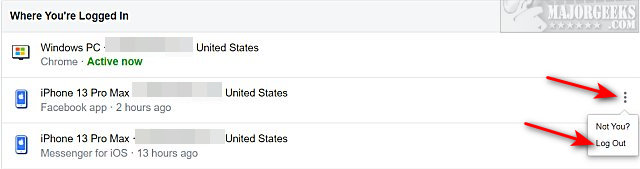
Pay to Recover Your Account
Suppose you were unsuccessful at recovering your account. In that case, Hacked.com could try to recover it for $249, which is refundable if they are unsuccessful and comes with one-year digital protection that normally sells for $99.
While most would prefer to create a new account, public figures, businesses, etc., might need this option. $249 isn't a bad price to protect your brand.
2: How to Secure Your Facebook Account
Securing your Facebook account takes only a few minutes and is surprisingly easy considering how much time most people use it.
Use a Better Password
Weak passwords are the main reason someone gets "hacked," and what we used hacked in quotes. They didn't hack you; they guessed your password.
If your email or phone number is in the wild as part of a password breach, check it out at https://haveibeenpwned.com.
If your email and phone numbers have been compromised and you're using a simple password, hacking those accounts is easy. The more important something is to you, the more secure and original your password is. You might consider a free password manager.
Enable Facebook Protect or Two-Factor Authentication
Enable Facebook Protect or two-factor authentication. Two-factor authentication will automatically ask you anytime someone logs in from an unrecognized device or location. If you had this on, odds are your account wouldn't have been hacked. Again, these settings are also in the Privacy & Settings section.
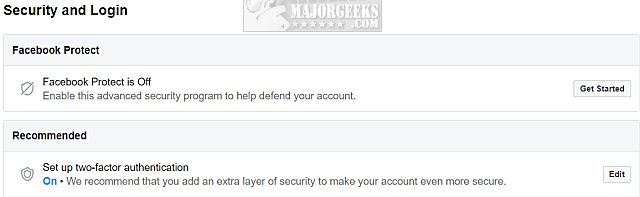
3: Summary
As you can see, protecting your account is simple. The majority of hacked accounts weren't hacked - they were given away.
Please see similar articles below for other ways to protect your account, especially the first three.
Similar:
How to View and Delete Your Off-Facebook Activity
How to Delete or Remove Third-Party Facebook Applications and Websites
How to Manage or Delete All the Apps, Websites and Games That Facebook Can Access
How to Permanently and Securely Delete Your Facebook Account
How to Secure Your Facebook Account
comments powered by Disqus
Because you're most likely reading this because your account was hacked, we'll jump right into the possible ways to recover your account and keep it as simple as possible. Most people are often frustrated and annoyed that there is no easy way to try and recover your account, but if you know where to go, the odds of recovering your account are good.
On mobile (Facebook app) or PC devices, everything we're about to discuss is done from the Settings & Privacy section as follows:
On the app, click the three lines in the lower-right corner and click on Settings & Privacy. Click on Settings. Click on Password and Security.
On a web browser, click on the down arrow in the top-right corner click on Settings & Privacy. Click on Settings. Click on Security and Login on the left.
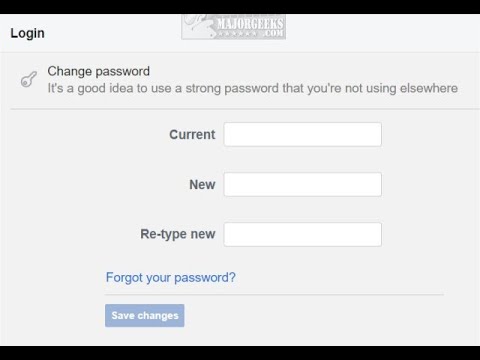
▶
1: How to Recover a Hacked Facebook Account
Change Your Password
Try and change your password immediately. Click on Change Password.
Enter your current password and then your new password twice.
Click on Update Password or Save changes depending on your device.
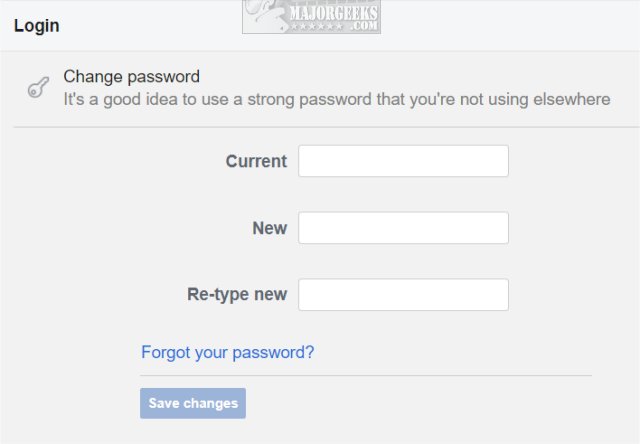
Reset or Recover Your Facebook Page
If your password was already changed, try to reset your password or recover your Facebook account from the Find Your Account Page.
Type the email, mobile phone number, full name, or username associated with your account, then click Search. Follow the on-screen instructions. If you used an alternate email or phone number, the odds of recovering your account are very good.
Report a Hacked Account
You can also try to report that your account was hacked.
Remove Unknown Devies
Look for Where You're Logged In under the Password Reset section and verify your devices.
Click the three dots next to any device you don't recognize and click Log Out.
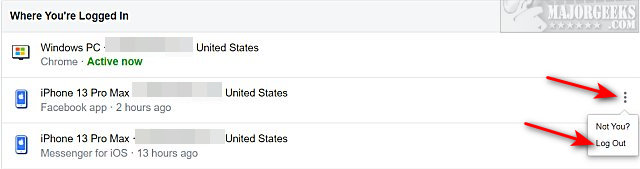
Pay to Recover Your Account
Suppose you were unsuccessful at recovering your account. In that case, Hacked.com could try to recover it for $249, which is refundable if they are unsuccessful and comes with one-year digital protection that normally sells for $99.
While most would prefer to create a new account, public figures, businesses, etc., might need this option. $249 isn't a bad price to protect your brand.
2: How to Secure Your Facebook Account
Securing your Facebook account takes only a few minutes and is surprisingly easy considering how much time most people use it.
Use a Better Password
Weak passwords are the main reason someone gets "hacked," and what we used hacked in quotes. They didn't hack you; they guessed your password.
If your email or phone number is in the wild as part of a password breach, check it out at https://haveibeenpwned.com.
If your email and phone numbers have been compromised and you're using a simple password, hacking those accounts is easy. The more important something is to you, the more secure and original your password is. You might consider a free password manager.
Enable Facebook Protect or Two-Factor Authentication
Enable Facebook Protect or two-factor authentication. Two-factor authentication will automatically ask you anytime someone logs in from an unrecognized device or location. If you had this on, odds are your account wouldn't have been hacked. Again, these settings are also in the Privacy & Settings section.
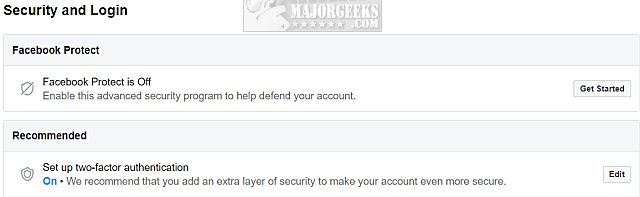
3: Summary
As you can see, protecting your account is simple. The majority of hacked accounts weren't hacked - they were given away.
Please see similar articles below for other ways to protect your account, especially the first three.
Similar:
comments powered by Disqus






