How to Turn Facebook Facial Recognition on or Off
By Timothy Tibbettson 06/22/2023 |
Facebook can automatically create a digital footprint of your face that can be used to tag you in photos and videos. Of course, you can disable this feature if you like.
Video tutorial:
Open Facebook recognition page, or follow the steps below.
Click on the arrow in the top-right corner to access settings.
Click on Settings & Privacy > Settings.
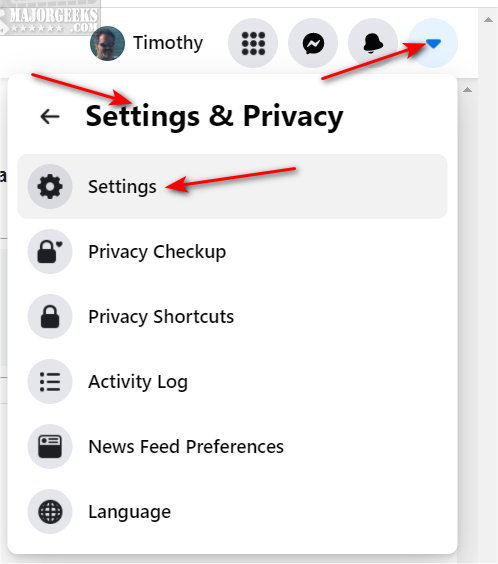
On the left, click on Face Recognition.
Click on Edit next to Do you want Facebook to be able to recognize you in photos and videos?
Click Yes, or No to turn Facial Recognition on or off.

Similar:
How to Restrict Someone From Seeing Your Posts on Facebook
How to View and Delete Your Off-Facebook Activity
How to Delete or Remove Third-Party Facebook Applications and Websites
How to Manage or Delete All the Apps, Websites and Games That Facebook Can Access
li> Why You Shouldn't Share Giveaways on Facebook
Why You Shouldn't Take Facebook Surveys or Quizzes
comments powered by Disqus
Open Facebook recognition page, or follow the steps below.
Click on the arrow in the top-right corner to access settings.
Click on Settings & Privacy > Settings.
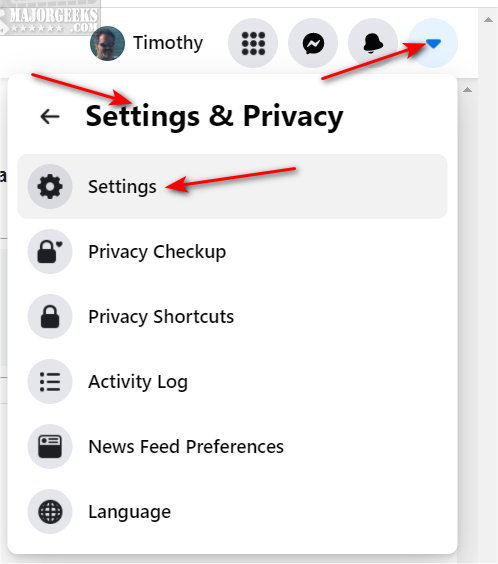
On the left, click on Face Recognition.
Click on Edit next to Do you want Facebook to be able to recognize you in photos and videos?
Click Yes, or No to turn Facial Recognition on or off.

Similar:
li> Why You Shouldn't Share Giveaways on Facebook
comments powered by Disqus






