How to Disable the Firefox Download Menu Pop Up
By Timothy Tibbettson 08/28/2022 |
The download menu automatically appears when you download a file with Firefox builds 97 or newer. You can disable this setting, so the download menu no longer appears.
Example of the Firefox download menu:
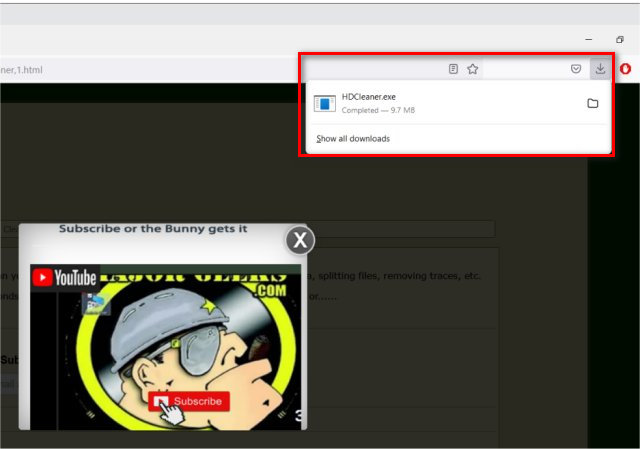
Video tutorial:
Open a new tab and type in about:config and press Enter.
Click Accept the Risk and Continue.
Type in browser.download.alwaysOpenPanel in the search bar.
Click on the two half arrows so that it says False.
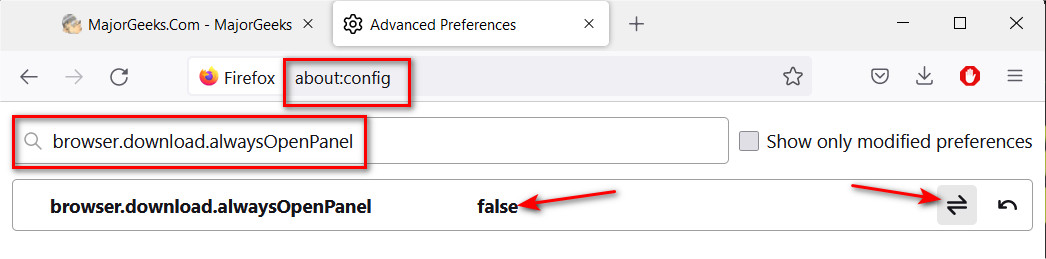
If you change your mind later, the arrow on the far right will reset this to the default setting.
Similar:
How to Make Google Chrome and Mozilla Firefox Run Like New Again
How to Remove or Edit Saved Credit Card Information in Chrome, Firefox, IE, and Edge
How to Turn Off Suggested or Sponsored Ads in Mozilla Firefox
How to Use DuckDuckGo as the Default Search Engine in Mozilla Firefox
How to Disable the Built-in Password Manager in Chrome, Firefox, and Edge
comments powered by Disqus
Example of the Firefox download menu:
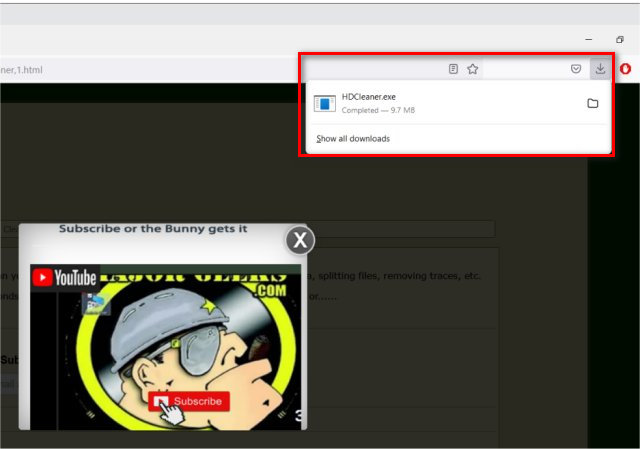
Open a new tab and type in about:config and press Enter.
Click Accept the Risk and Continue.
Type in browser.download.alwaysOpenPanel in the search bar.
Click on the two half arrows so that it says False.
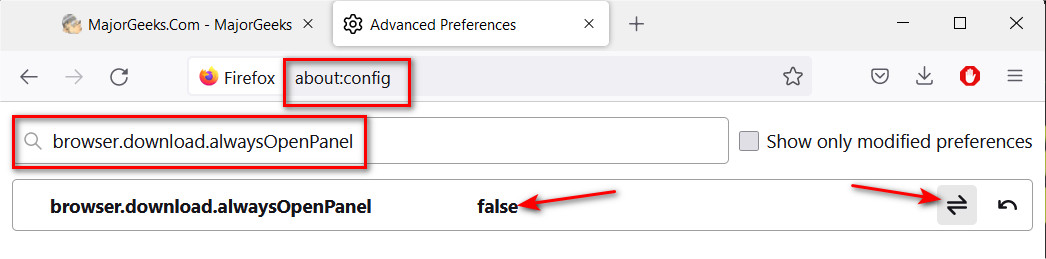
If you change your mind later, the arrow on the far right will reset this to the default setting.
Similar:
comments powered by Disqus






