How to Use DuckDuckGo as the Default Search Engine in Mozilla Firefox
By Timothy Tibbettson 06/15/2023 |
DuckDuckGo is now available as the default search engine in Firefox. Here's how to set DuckDuckGo as the default search engine.
DuckDuckGo is a privacy-based search engine that allows you to search the web without being tracked. It is very popular because it eliminates most of the advertising and video results you see in Google and provides better results just like Google used to.
Video tutorial:
Click on the three rows in the top-right corner to open Settings.
Click on Search on the left.
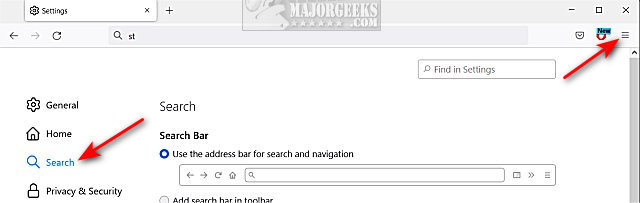
Click on the dropdown box next to Default Search Engine.
Click on DuckDuckGo.
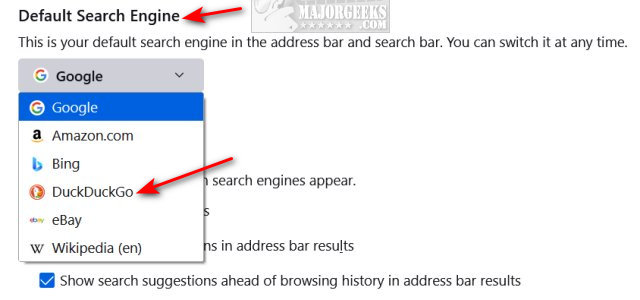
Further down, you will find a list of search engines that provide search results used when you begin searching.
You might consider unchecking all of the search engines except DuckDuckgo or at least choose the search engines you want to allow.
Click on the blue checkmark next to any search results you'd like to eliminate.
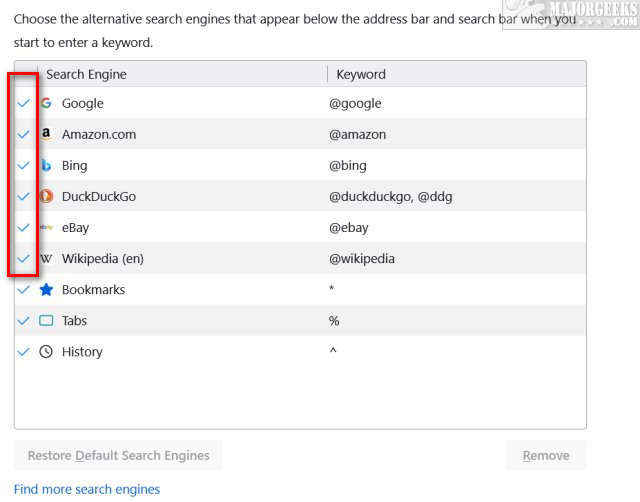
Similar:
What is DuckDuckGo?
How to Use DuckDuckGo as the Default Search Engine in Google Chrome
How to Disable the Built-in Password Manager in Chrome, Firefox, and Edge
How to Remove or Edit Saved Credit Card Information in Chrome, Firefox, IE, and Edge
How to Reset or Repair Google Chrome, Mozilla Firefox or Microsoft Edge
How to Always Show Full Address or URL in Mozilla Firefox
comments powered by Disqus
DuckDuckGo is a privacy-based search engine that allows you to search the web without being tracked. It is very popular because it eliminates most of the advertising and video results you see in Google and provides better results just like Google used to.
Click on the three rows in the top-right corner to open Settings.
Click on Search on the left.
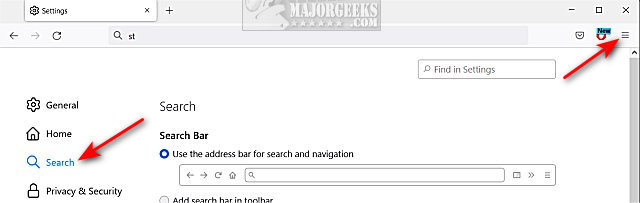
Click on the dropdown box next to Default Search Engine.
Click on DuckDuckGo.
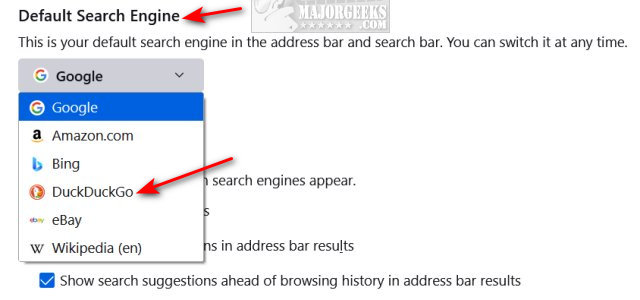
Further down, you will find a list of search engines that provide search results used when you begin searching.
You might consider unchecking all of the search engines except DuckDuckgo or at least choose the search engines you want to allow.
Click on the blue checkmark next to any search results you'd like to eliminate.
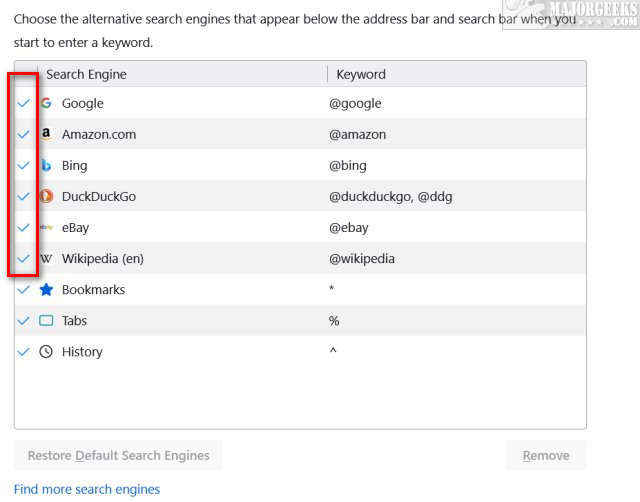
Similar:
comments powered by Disqus






