How to Turn On or Off Game Mode in Windows 11
By Timothy Tibbettson 11/20/2022 |
Game Mode in Windows 11 can help Windows prioritize your gaming experience by turning things off in the background, including Windows Updates as you play. Game Mode is on by default and can easily be turned on or off in Settings.
Windows 11 settings to enable or disable Game Mode are similar to Windows 10.
Press the Windows Key + I or click Start > Settings.
Click on Gaming on the left.
Click on Game Mode on the right.
Toggle Game Mode on or off here.
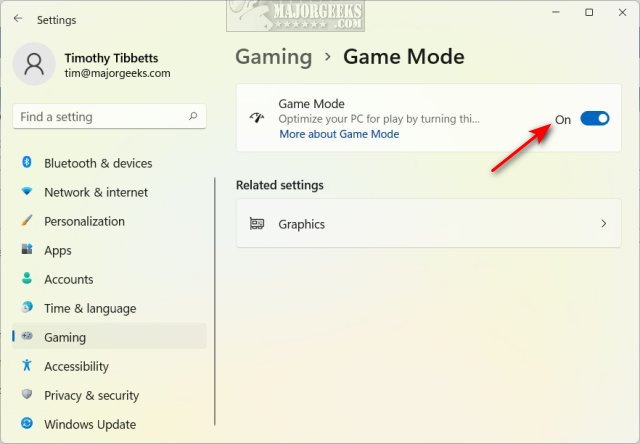
You can also do this with our registry files.
Similar:
How to Turn On or Off Game Mode in Windows 10
How to Use Windows 10 Gaming Task Manager
How to Uninstall the Xbox Game Bar in Windows 10
How to Uninstall the Xbox Console Companion
comments powered by Disqus
Windows 11 settings to enable or disable Game Mode are similar to Windows 10.
Press the Windows Key + I or click Start > Settings.
Click on Gaming on the left.
Click on Game Mode on the right.
Toggle Game Mode on or off here.
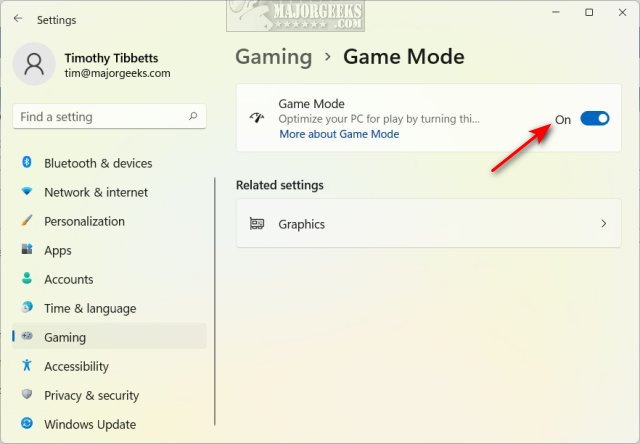
You can also do this with our registry files.
Similar:
comments powered by Disqus






