How to Activate a Window by Hovering Over It With the Mouse
By Timothy Tibbettson 06/30/2023 |
Windows requires you to click on a window for that window to be active, or in focus. In this tutorial, we show you how to make a window active by merely hovering your mouse over it.
First, we need to open the Classic Control Panel.
Double-click on Ease of Access.
Click on Make the mouse easier to use.
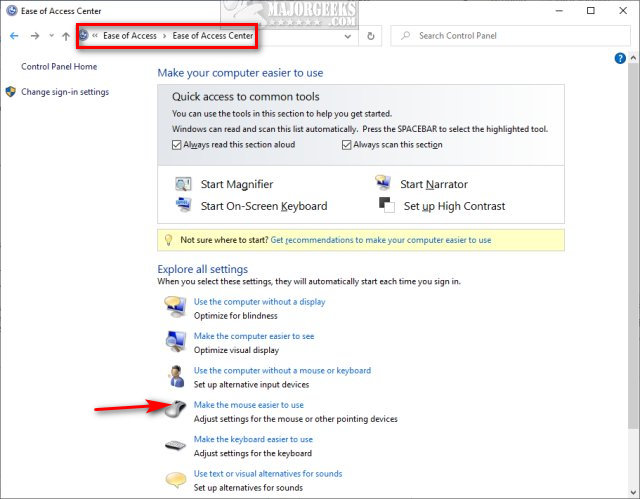
Click on Activate a window by hovering over it with the mouse.
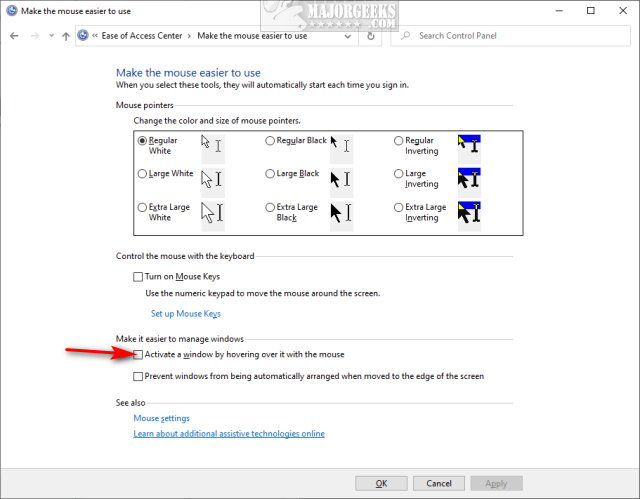
That's it. Return to the same place and uncheck the box to restore the Windows default settings.
Similar:
How to Troubleshoot a Mouse That's Slow, Lagging or Jumpy
How to Fix Mouse Cursor Jumping or Moving Randomly While Typing
How to Fix Windows Mouse Buttons Reversed
How to Enable Mouse Pointer Trails
Logitech Firmware Update Tool
Logitech Unifying Software
comments powered by Disqus
First, we need to open the Classic Control Panel.
Double-click on Ease of Access.
Click on Make the mouse easier to use.
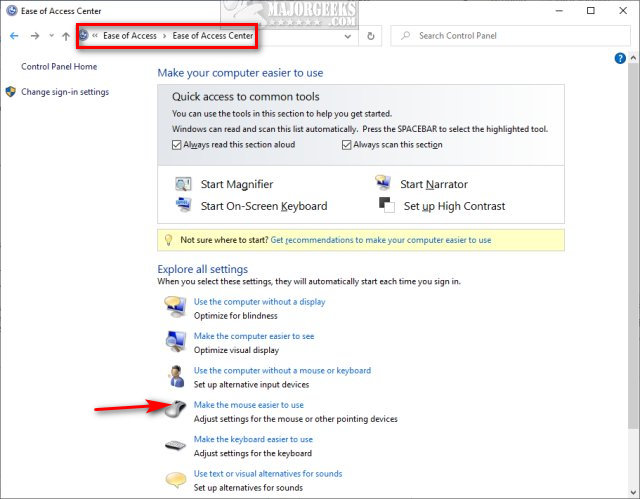
Click on Activate a window by hovering over it with the mouse.
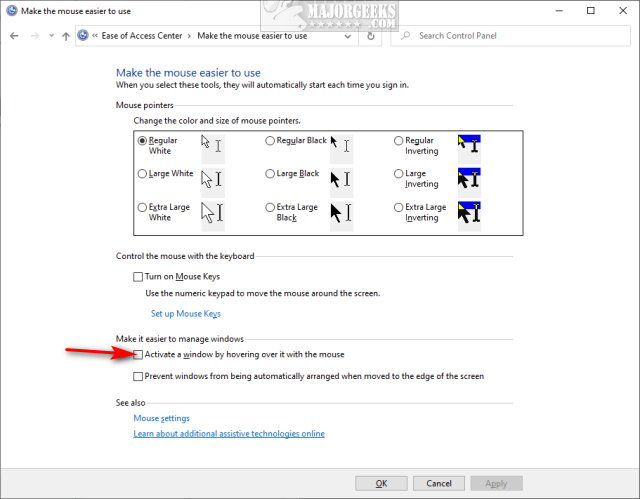
That's it. Return to the same place and uncheck the box to restore the Windows default settings.
Similar:
comments powered by Disqus






