How to Add File Hash to the Context Menu
By Timothy Tibbettson 06/15/2023 |
Add File Hash Context Menu allows those who frequently download a right-click Context Menu to verify the HASH values of any file quickly. You can calculate SHA1, SHA256, SHA384, SHA512, MACTripleDES, MD5, and RIPEMD160 hash values.
You can also download the registry files here.
Uninstalling was hit or miss on different computers. Be sure to back up your registry first.
For those who prefer to create their own registry files with a text editor, here is the code. You can copy and paste the code into a text editor and save as .reg.
Once installed, you will see your new right-click Context Menu:
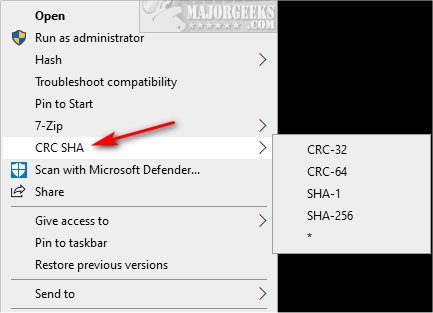
Once you click on a file, a window will popup with the hash values:
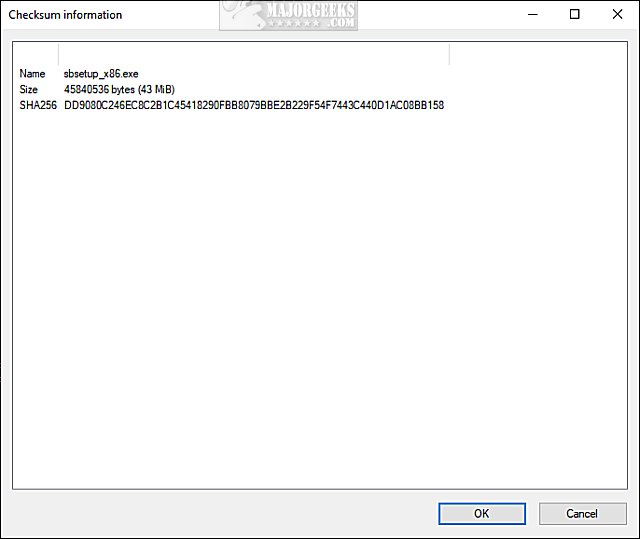
Add File Hash Context Menu
Windows Registry Editor Version 5.00
[HKEY_CLASSES_ROOT*shellGetFileHash]
"MUIVerb"="Hash"
"SubCommands"=""
[HKEY_CLASSES_ROOT*shellGetFileHashshell1SHA1]
"MUIVerb"="SHA1"
[HKEY_CLASSES_ROOT*shellGetFileHashshell1SHA1command]
@="powershell.exe -noexit get-filehash -literalpath '%1' -algorithm SHA1 | format-list"
[HKEY_CLASSES_ROOT*shellGetFileHashshell2SHA256]
"MUIVerb"="SHA256"
[HKEY_CLASSES_ROOT*shellGetFileHashshell2SHA256command]
@="powershell.exe -noexit get-filehash -literalpath '%1' -algorithm SHA256 | format-list"
[HKEY_CLASSES_ROOT*shellGetFileHashshell3SHA384]
"MUIVerb"="SHA384"
[HKEY_CLASSES_ROOT*shellGetFileHashshell3SHA384command]
@="powershell.exe -noexit get-filehash -literalpath '%1' -algorithm SHA384 | format-list"
[HKEY_CLASSES_ROOT*shellGetFileHashshell4SHA512]
"MUIVerb"="SHA512"
[HKEY_CLASSES_ROOT*shellGetFileHashshell4SHA512command]
@="powershell.exe -noexit get-filehash -literalpath '%1' -algorithm SHA512 | format-list"
[HKEY_CLASSES_ROOT*shellGetFileHashshell5MACTripleDES]
"MUIVerb"="MACTripleDES"
[HKEY_CLASSES_ROOT*shellGetFileHashshell5MACTripleDEScommand]
@="powershell.exe -noexit get-filehash -literalpath '%1' -algorithm MACTripleDES | format-list"
[HKEY_CLASSES_ROOT*shellGetFileHashshell6MD5]
"MUIVerb"="MD5"
[HKEY_CLASSES_ROOT*shellGetFileHashshell6MD5command]
@="powershell.exe -noexit get-filehash -literalpath '%1' -algorithm MD5 | format-list"
[HKEY_CLASSES_ROOT*shellGetFileHashshell7RIPEMD160]
"MUIVerb"="RIPEMD160"
[HKEY_CLASSES_ROOT*shellGetFileHashshell7RIPEMD160command]
@="powershell.exe -noexit get-filehash -literalpath '%1' -algorithm RIPEMD160 | format-list"
Remove File Hash Context Menu
Windows Registry Editor Version 5.00
[-HKEY_CLASSES_ROOT*shellGetFileHash]
Similar:
How to Delete, Add, and Edit Context Menu Items
How to Fix a Screwed Up Right-Click Context Menu
Add the Control Panel to the Context Menu in Windows 10
Add 'Kill All Not Responding Tasks' Context Men
Open Powershell Window Here as Administrator Context Menu
How to Restore Missing Pin to Start Context Menu in Windows 10
How to Add Timeline or TaskView to the Windows 10 Context Menu
Remove the "Share" Context Menu in Windows 10
comments powered by Disqus
You can also download the registry files here.
Uninstalling was hit or miss on different computers. Be sure to back up your registry first.
For those who prefer to create their own registry files with a text editor, here is the code. You can copy and paste the code into a text editor and save as .reg.
Once installed, you will see your new right-click Context Menu:
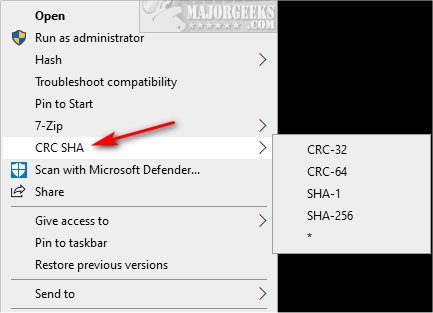
Once you click on a file, a window will popup with the hash values:
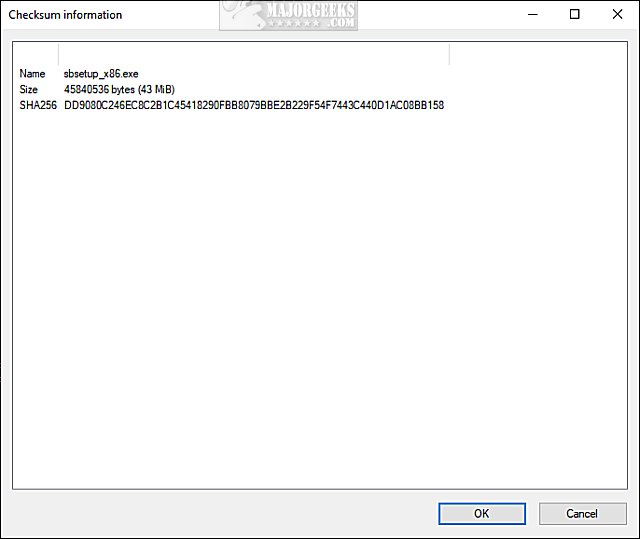
Add File Hash Context Menu
Windows Registry Editor Version 5.00
[HKEY_CLASSES_ROOT*shellGetFileHash]
"MUIVerb"="Hash"
"SubCommands"=""
[HKEY_CLASSES_ROOT*shellGetFileHashshell1SHA1]
"MUIVerb"="SHA1"
[HKEY_CLASSES_ROOT*shellGetFileHashshell1SHA1command]
@="powershell.exe -noexit get-filehash -literalpath '%1' -algorithm SHA1 | format-list"
[HKEY_CLASSES_ROOT*shellGetFileHashshell2SHA256]
"MUIVerb"="SHA256"
[HKEY_CLASSES_ROOT*shellGetFileHashshell2SHA256command]
@="powershell.exe -noexit get-filehash -literalpath '%1' -algorithm SHA256 | format-list"
[HKEY_CLASSES_ROOT*shellGetFileHashshell3SHA384]
"MUIVerb"="SHA384"
[HKEY_CLASSES_ROOT*shellGetFileHashshell3SHA384command]
@="powershell.exe -noexit get-filehash -literalpath '%1' -algorithm SHA384 | format-list"
[HKEY_CLASSES_ROOT*shellGetFileHashshell4SHA512]
"MUIVerb"="SHA512"
[HKEY_CLASSES_ROOT*shellGetFileHashshell4SHA512command]
@="powershell.exe -noexit get-filehash -literalpath '%1' -algorithm SHA512 | format-list"
[HKEY_CLASSES_ROOT*shellGetFileHashshell5MACTripleDES]
"MUIVerb"="MACTripleDES"
[HKEY_CLASSES_ROOT*shellGetFileHashshell5MACTripleDEScommand]
@="powershell.exe -noexit get-filehash -literalpath '%1' -algorithm MACTripleDES | format-list"
[HKEY_CLASSES_ROOT*shellGetFileHashshell6MD5]
"MUIVerb"="MD5"
[HKEY_CLASSES_ROOT*shellGetFileHashshell6MD5command]
@="powershell.exe -noexit get-filehash -literalpath '%1' -algorithm MD5 | format-list"
[HKEY_CLASSES_ROOT*shellGetFileHashshell7RIPEMD160]
"MUIVerb"="RIPEMD160"
[HKEY_CLASSES_ROOT*shellGetFileHashshell7RIPEMD160command]
@="powershell.exe -noexit get-filehash -literalpath '%1' -algorithm RIPEMD160 | format-list"
Remove File Hash Context Menu
Windows Registry Editor Version 5.00
[-HKEY_CLASSES_ROOT*shellGetFileHash]
Similar:
How to Delete, Add, and Edit Context Menu Items
How to Fix a Screwed Up Right-Click Context Menu
Add the Control Panel to the Context Menu in Windows 10
Add 'Kill All Not Responding Tasks' Context Men
Open Powershell Window Here as Administrator Context Menu
How to Restore Missing Pin to Start Context Menu in Windows 10
How to Add Timeline or TaskView to the Windows 10 Context Menu
Remove the "Share" Context Menu in Windows 10
comments powered by Disqus






