How to Fix a Screwed Up Right-Click Context Menu
By Timothy Tibbettson 06/30/2023 |
Recently we discovered an issue with the context menu (when you right-click on something) screwing up. There are a few reasons this could happen and fixing it pretty simple. Here's how.
This is one example we spotted on Reddit of what it might look like.
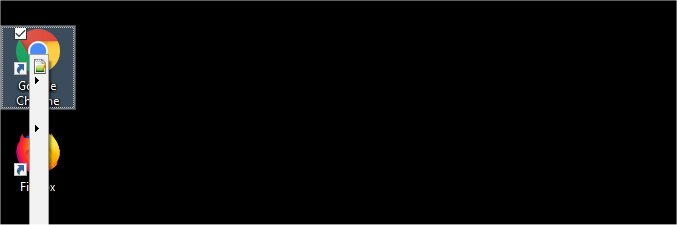
1: Reboot or Log off and On
Believe it or not, if you log off and log back on, the problem might resolve itself.
2: Check Memory Usage
If you have a lot of programs running and know you're low on memory (under 4GB, for example), then it might be time to tweak your computer or add memory. This is another reason why rebooting or logging off and on might help because memory was cleared.
We have a few options here to confirm memory is your problem. A free, portable utility like Systray Memory Display can monitor your RAM so you can see if memory is low.
If you now know your memory is low, then be sure to upgrade. We like to have at least 6GB nowadays. If you're borderline, or money is tight, consider using the freeware CleanMem.
Another option is to use CCleaner to manage your startup items. This video briefly shows you how it works at the 2:53 mark.
3: Check Windows Updates
At one time, this was a known bug that was addressed in Windows Updates. Of course, you always update Windows, right?
Similar:
How to Delete, Add, and Edit Context Menu Items
Add the Control Panel to the Context Menu in Windows 10
Add 'Kill All Not Responding Tasks' Context Men
Open Powershell Window Here as Administrator Context Menu
How to Add File Hash to the Context Menu
How to Restore Missing Pin to Start Context Menu in Windows 10
How to Add Timeline or TaskView to the Windows 10 Context Menu
Remove the "Share" Context Menu in Windows 10
comments powered by Disqus
This is one example we spotted on Reddit of what it might look like.
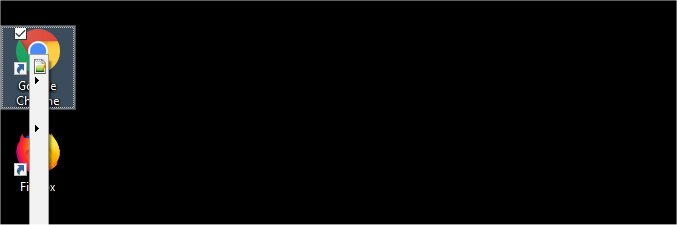
1: Reboot or Log off and On
Believe it or not, if you log off and log back on, the problem might resolve itself.
2: Check Memory Usage
If you have a lot of programs running and know you're low on memory (under 4GB, for example), then it might be time to tweak your computer or add memory. This is another reason why rebooting or logging off and on might help because memory was cleared.
We have a few options here to confirm memory is your problem. A free, portable utility like Systray Memory Display can monitor your RAM so you can see if memory is low.
If you now know your memory is low, then be sure to upgrade. We like to have at least 6GB nowadays. If you're borderline, or money is tight, consider using the freeware CleanMem.
Another option is to use CCleaner to manage your startup items. This video briefly shows you how it works at the 2:53 mark.
3: Check Windows Updates
At one time, this was a known bug that was addressed in Windows Updates. Of course, you always update Windows, right?
Similar:
How to Delete, Add, and Edit Context Menu Items
Add the Control Panel to the Context Menu in Windows 10
Add 'Kill All Not Responding Tasks' Context Men
Open Powershell Window Here as Administrator Context Menu
How to Add File Hash to the Context Menu
How to Restore Missing Pin to Start Context Menu in Windows 10
How to Add Timeline or TaskView to the Windows 10 Context Menu
Remove the "Share" Context Menu in Windows 10
comments powered by Disqus






